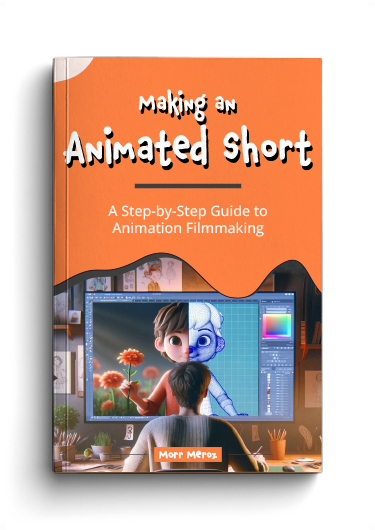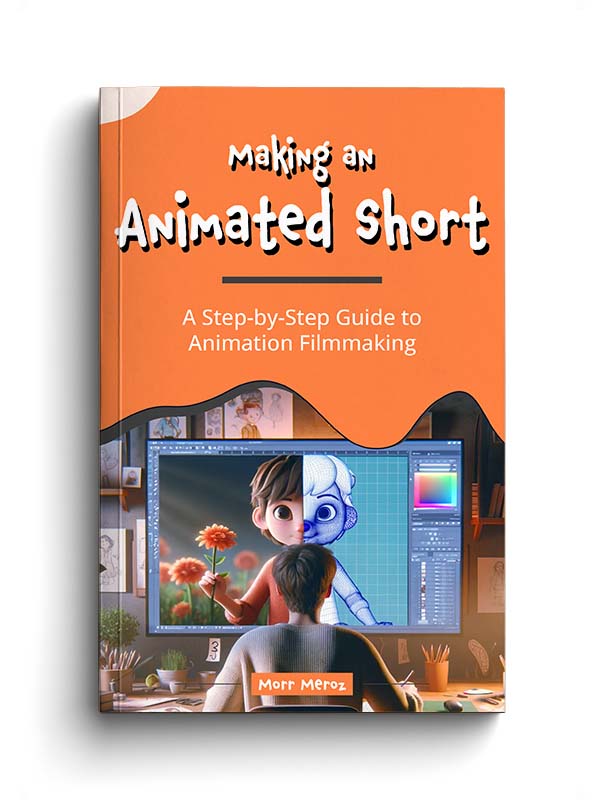The majority of animation work is being done on a big strong computer with heavy serious software such as Maya or After Effects. But as an independent animator, there are certain smaller apps that make my life a bit easier and contribute to the larger creating process.
Here is a list of my favorite apps that I use in different production stages:
 Celtx
Celtx
Celtx is a great script writing app that works on all devices (desktop, iOS) and is the only screenwriting I actually enjoyed doing on an iPad. The app syncs online which enables you to switch between different devices whenever you want.
 Paper
Paper
If you have an iPad, you probably heard of Paper. It’s arguably the best drawing app on iOS. It has different kind of brushes and they all look really great. They recently released a cool physical pencil that works with the program, and seems like much more fun to use then your own fingers.
I use this app often when I’m playing around with basic storyboard idea, or if I’m trying to find some nice design ideas for a character. It’s also really fun to have a never-ending drawing canvas on the go.
 Animation Desk
Animation Desk
Ok, I should say right here that I have yet to find a really good animation app for the iOS. They are all a bit clunky and not user friendly. BUT if I had to choose right now, I would say that Animation Desk is probably the best one around. I have played with it and got some pretty cool results.
It’s not by all means a replacement for a serious animation software on your desktop, but it’s fun for playing around with ideas or ‘pencil testing’.
 Evernote
Evernote
I feel like Evernote is a recommended app for almost any kind of working professional, not necessary an animator, but I find it is the best way for me ,when working on a big project (like the short film I’m producing), to keep track on all the notes and ideas I have.
When you get to the actual production stages and you work on each shot in different aspects (animation, lighting, compositing…) you need to be able to keep track of every note, and that’s the best tool for that.
 Kuler
Kuler
Kuler is an online color palette planner app by Adobe, and I refer to it once in a while when I’m doing color correction of when I’m trying to decide on a color scheme for a project. It’s a great little free tool any artist should be familiar with.
Making an Animated Short (FREE ebook)
A free ebook covering the process of making an animated short film from start to finish.