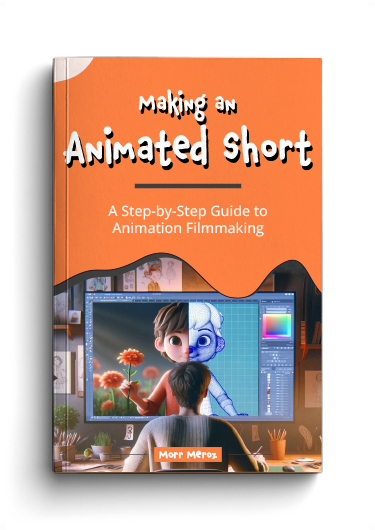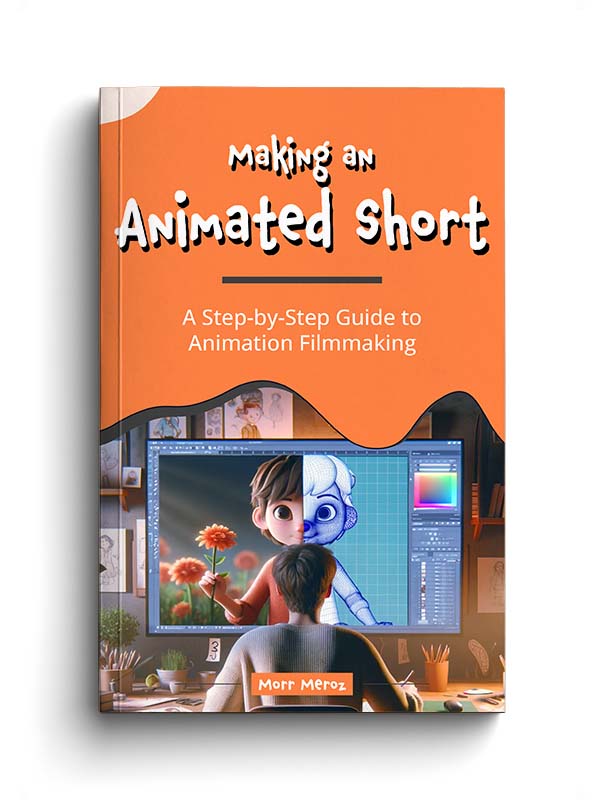I have recently posted an article showing how to create a portfolio website using Wordpress. I have also curated a list of my favorite portfolio themes to choose from, and in this post I will show you, step by step, how to install a Wordpress theme for your new portfolio website.
Watch the video or keep reading.
Disclaimer: This post contains affiliate links, which means I receive a small commission on a purchase without additional cost to you. I do believe in the products mentioned in the article and have experience with them. If you do purchase through my affiliate link, thank you so much for your support!
Picking a Theme
My favorite theme marketplace is Themeforest because they have the largest verity of high quality themes for mostly under $60, which is quite cheap.
Then all you have to do is create a user, deposit some money and browse around.
Installing a Theme
To install a theme in Wordpress:
- Go to Appearance -> Themes.
- Press the ‘Add New‘ button on the top.
- Select ‘Upload‘.
- Choose the zip file you downloaded from Themeforest.
- Press ‘Install Now‘.
- Activate the theme.
That’s it. Simple isn’t it? Now go ahead and create an awesome portfolio website that’ll help you stand out.
Making an Animated Short (FREE ebook)
A free ebook covering the process of making an animated short film from start to finish.