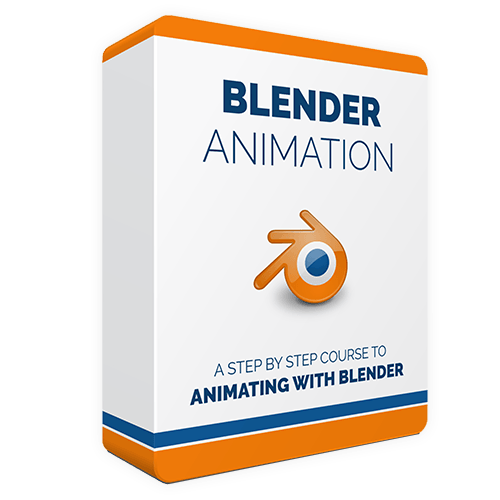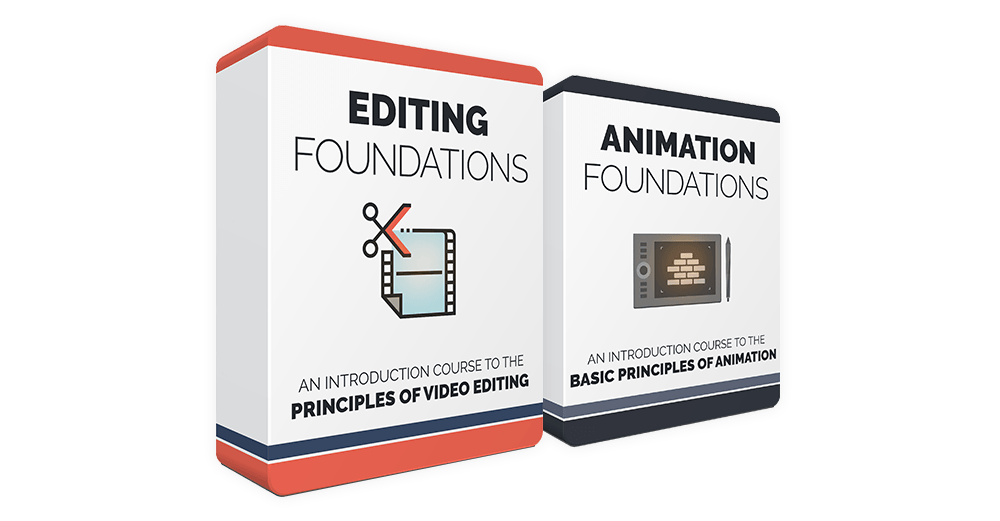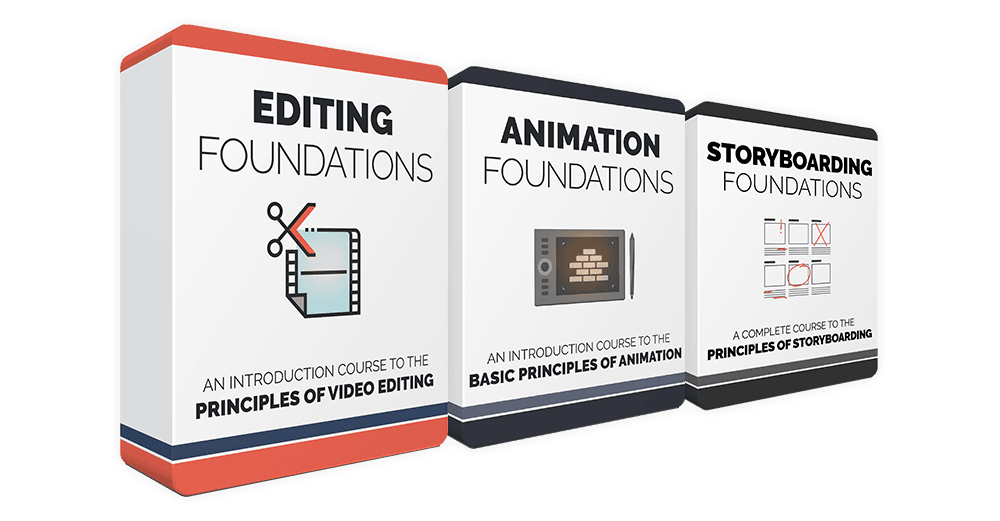44 Video Lessons
A comprehensive online course with 44 video lessons, which can be viewed on any device.2 Courses in 1
Includes a complete editing course using both Adobe Premiere and DaVinci Resolve.Made for filmmakers
As filmmakers, we’ve designed this course to be tailored specifically for aspiring filmmakers. Animation, live action or TV. No previous experience is needed. Editing has never been easier and cheaper. But without the basics, it’s easy to end up with a bad film, or no film at all. This course guides you through all the steps of film editing, from assembling footage to color correction, making sure you’re never lost on the way.
Learn Anywhere
Lessons look great on any device you own.Project Files
All original project files and assets featured in the course.
Subtitles Available
Video lessons include subtitles in Spanish, Chinese, and Portuguese.What will you learn?
Editing Basics
We’ll start by going over the basic principles of video editing. What editing is, its history, different editing techniques, camera shot types, and different file formats and resolutions.
User Interface
Once we cover our editing fundamentals, we'll jump into the software. We'll start by covering the user interface of Adobe Premiere Pro / DaVinci Resolve, and understand how to navigate the different windows and timelines.
Rough Edit
Once we understand how to use the software, we'll bring in the different shots of our short film and lay them out on the timeline. We'll create a rough cut from these shots, trim, and refine our edit as needed.
Audio Mixing
Once our cut is in good shape, we'll learn how to bring in audio files for both the sound effects and the score of the film. We'll briefly show how to mix these files to create a great-sounding film.
Finishing the Edit
To finalize our edit, we'll replace the temporary shots with the final composited ones, color-correct and grade the shots, and export a finished film.
2 Courses in 1 package!
This course comes with 2 complete courses for each of the best editing software available – Adobe Premiere Pro and DaVinci Resolve. The reason we included both programs in this course is to provide both a paid and a free software option for students interested in film editing.
Super detailed,
fast-paced.
Animation courses can get expensive.
Membership Shmembership
Get Started
30-day money back guarantee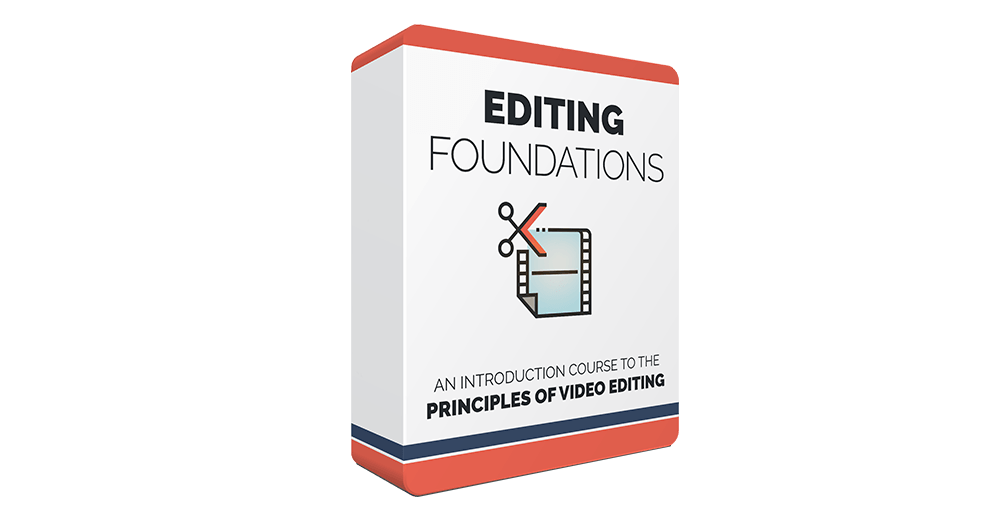
- A Single Course
- 44 Video Lessons
- Project Files + Assets
- Lifetime Access
Best Value
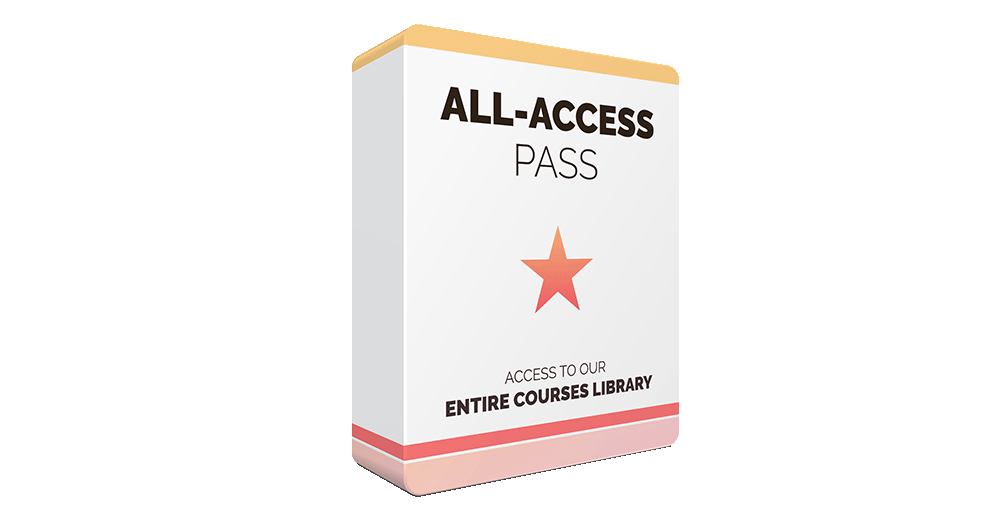
- 18 Courses
- 696 Video Lessons
- Project Files + Assets
- Lifetime Access
- Payment plan available
Are you an educational institution / teacher?
Check out our educational licenses.

We're ready to prove everything we claim. Buy the course today, and see for yourself.
If the course does not live up to any of the claims stated here, we will refund every penny back to you.
No hassles and we can part as friends.
100% Money-Back Guaranteed.
Course structure
Click to show lessons
![]() Bloop Animation provides a very simple-to-use learning platform, making all the content easily accessible. The option of downloading the video lessons makes it easy for me to carry the course with me wherever I go. I always have it on my iPad and it’s a constant reference.
Bloop Animation provides a very simple-to-use learning platform, making all the content easily accessible. The option of downloading the video lessons makes it easy for me to carry the course with me wherever I go. I always have it on my iPad and it’s a constant reference.
Luis Miguel Guerra Abril, animator and designer, Spain
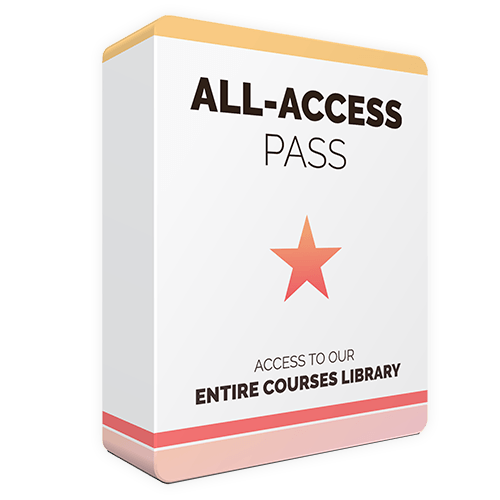
Upgrade your experience with the All-Access Pass
Frequently Asked Questions
Is the software included in the course?
No, you will have to get the software separately. Premiere Pro can be purchased from Adobe.com, while DaVinci Resolve is free to download at blackmagicdesign.com
What hardware do I need? As long as you have a relatively modern computer and can run Blender and connect to the internet, you should be good to go.
What if I don’t like the course?
No worries, the course comes with a 30-day money-back guarantee. If you don’t like the course, simply email us and you’ll get a full refund, no questions asked.
Will I always have access to the class or is it just for a limited time?
You will always have access to all the courses and products you purchase from Bloop.
Will I get the whole course right away, or will it be available over a period of time?
You will have access to the entire course and materials immediately after purchasing.
I’ve never used this program before. Will I be lost?
This course was created assuming you’ve never used the program before. We go over all the basics to make sure you can follow along.