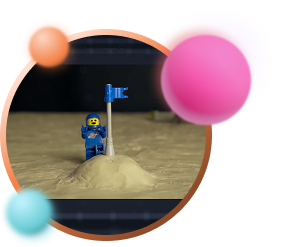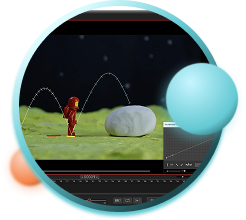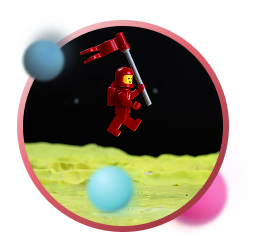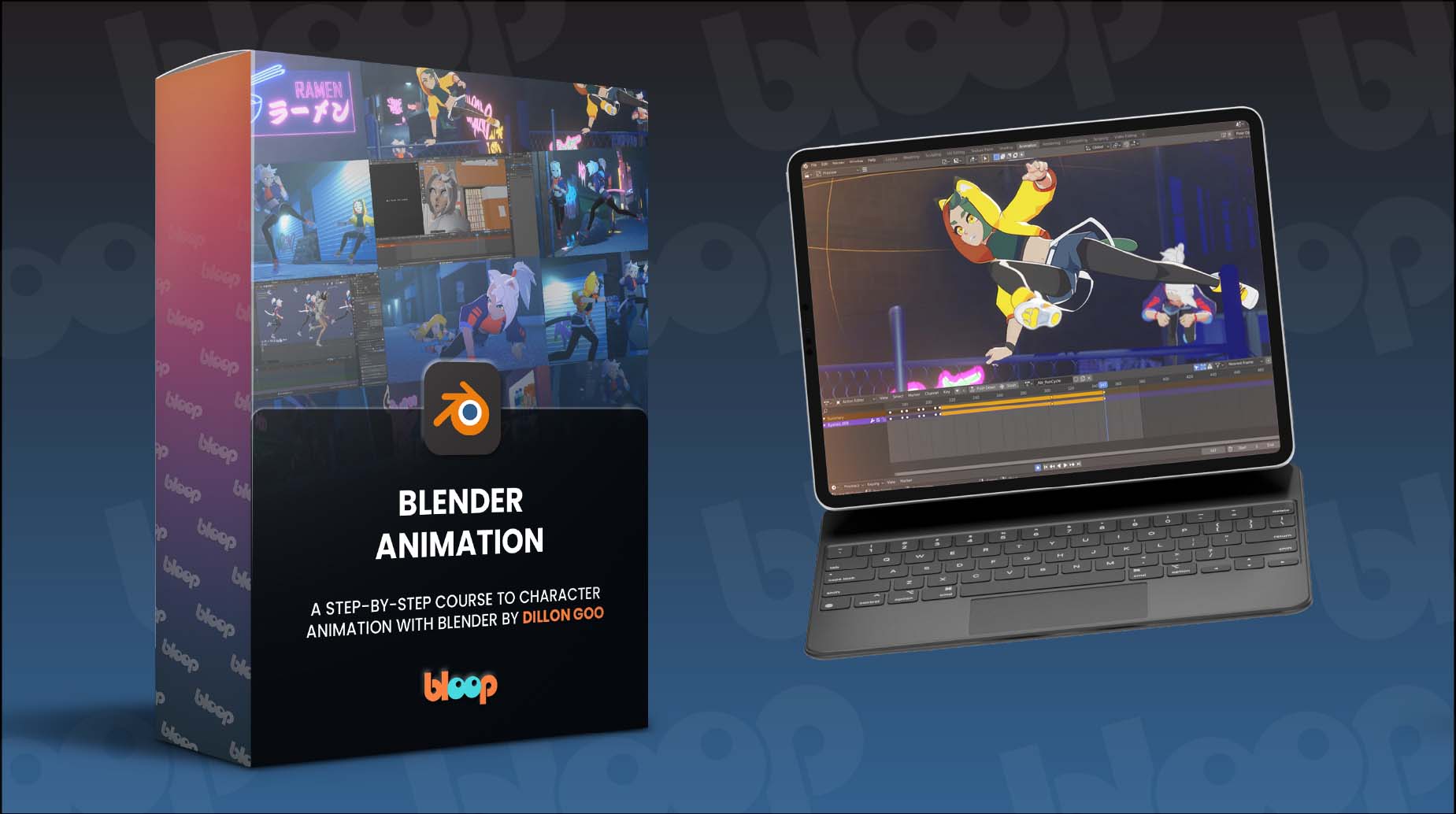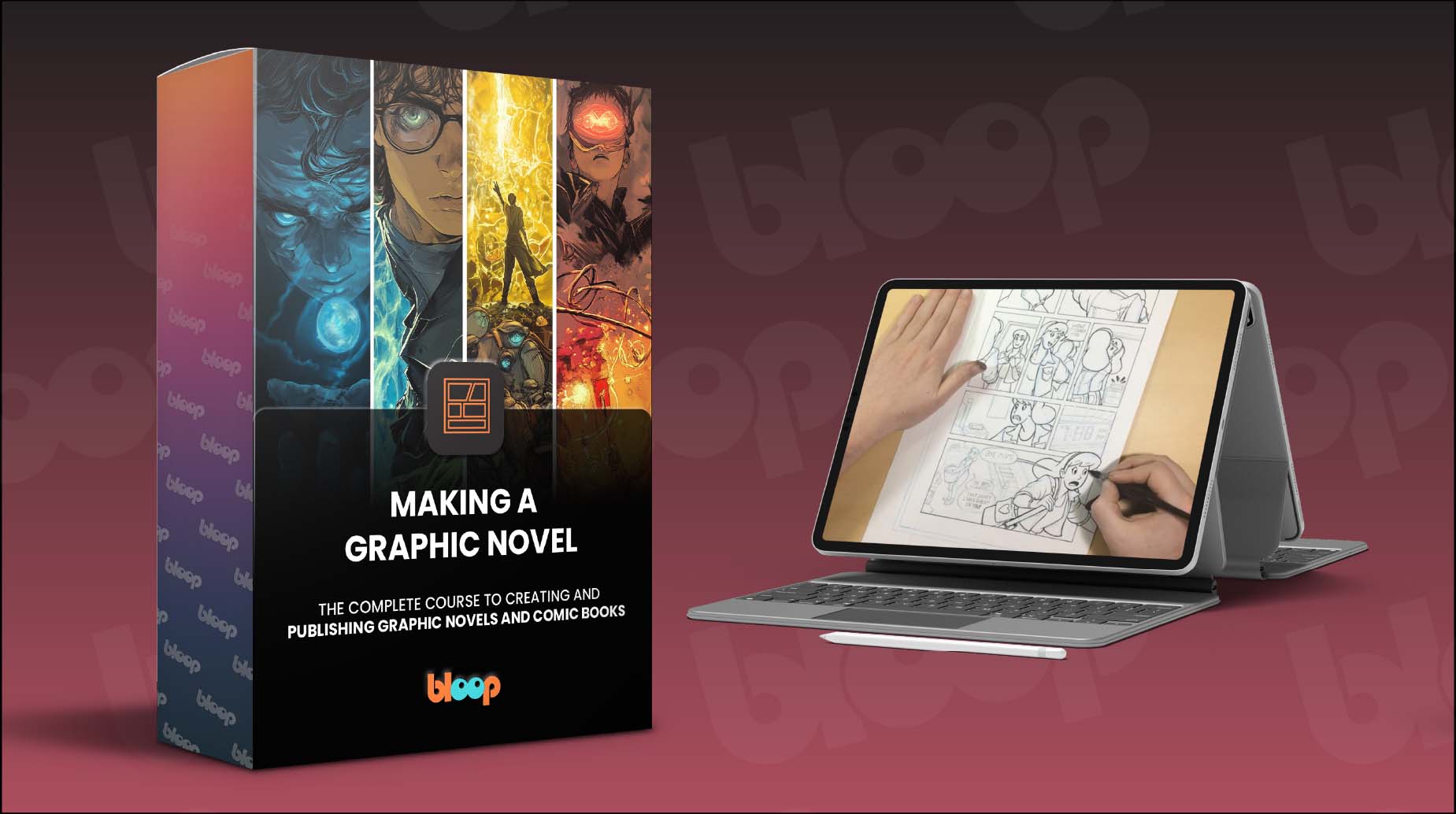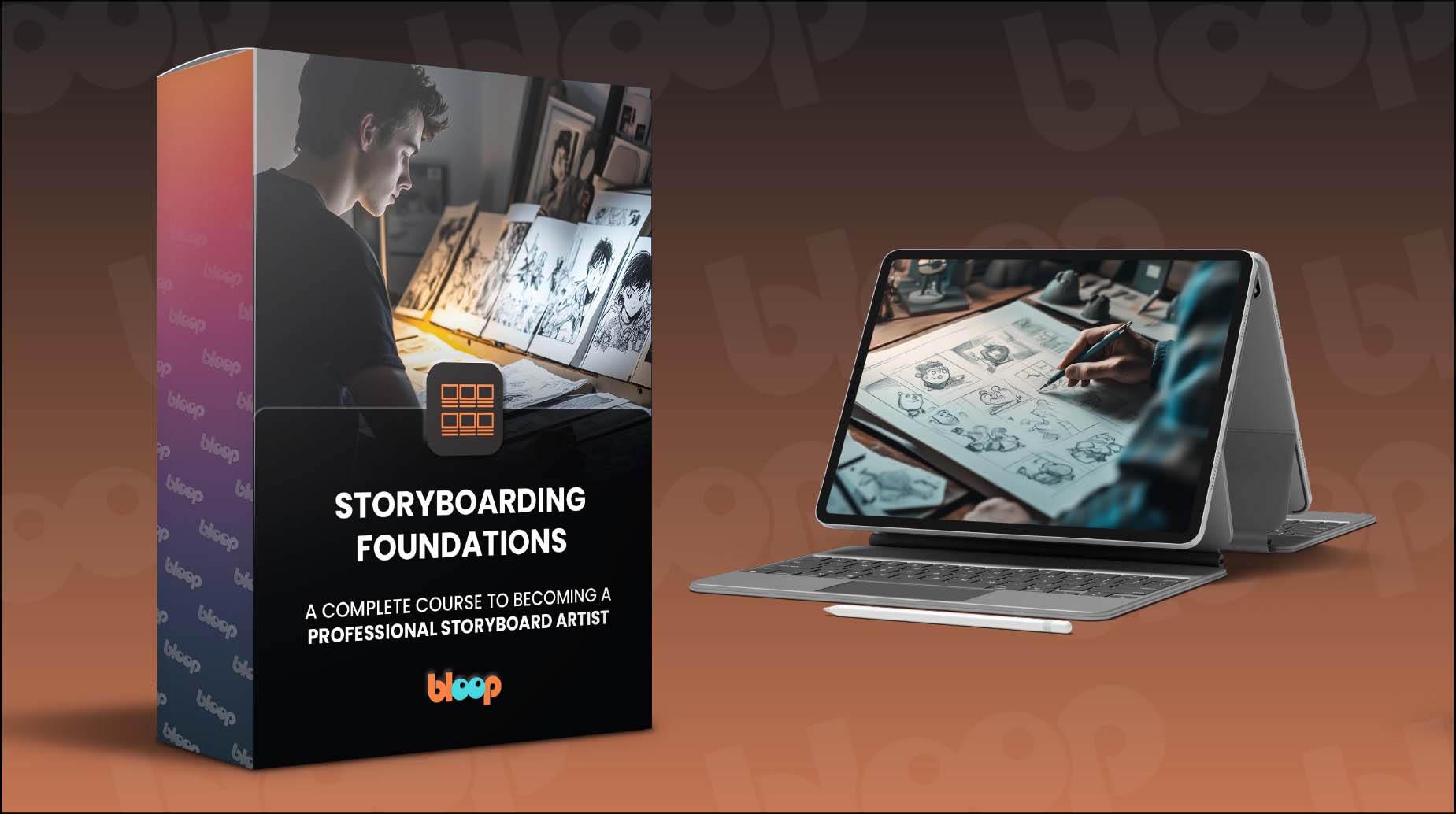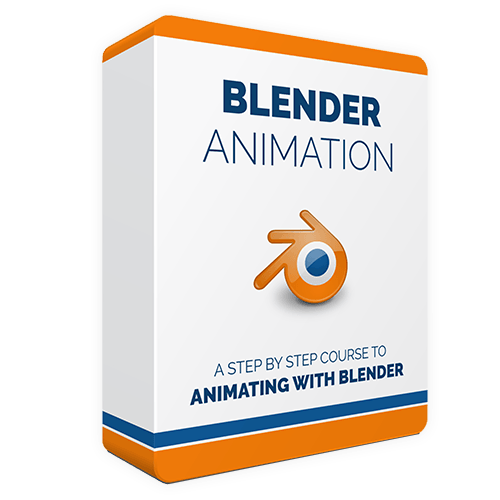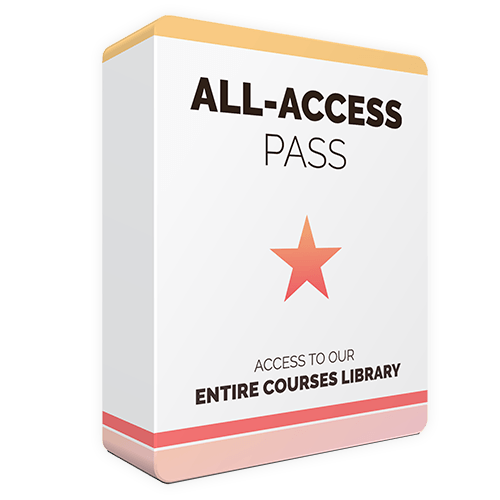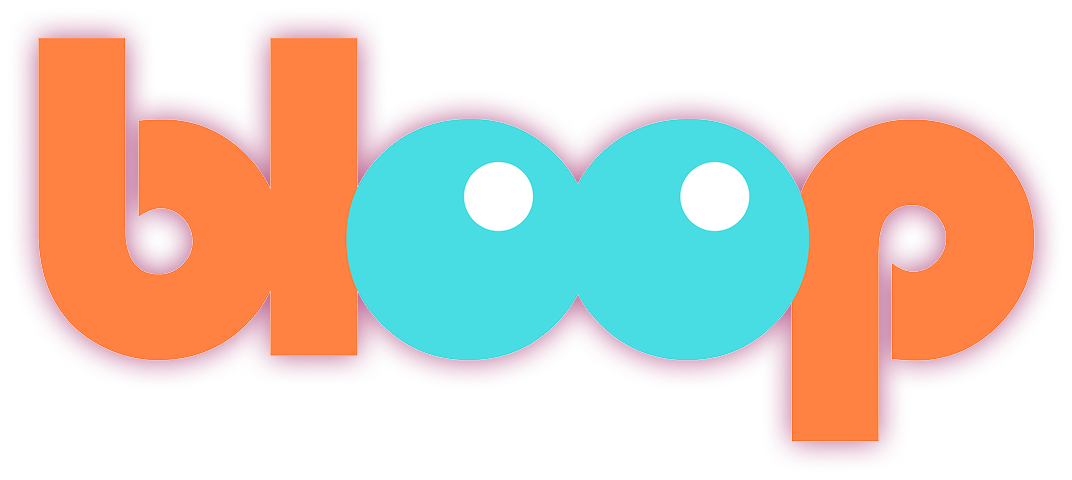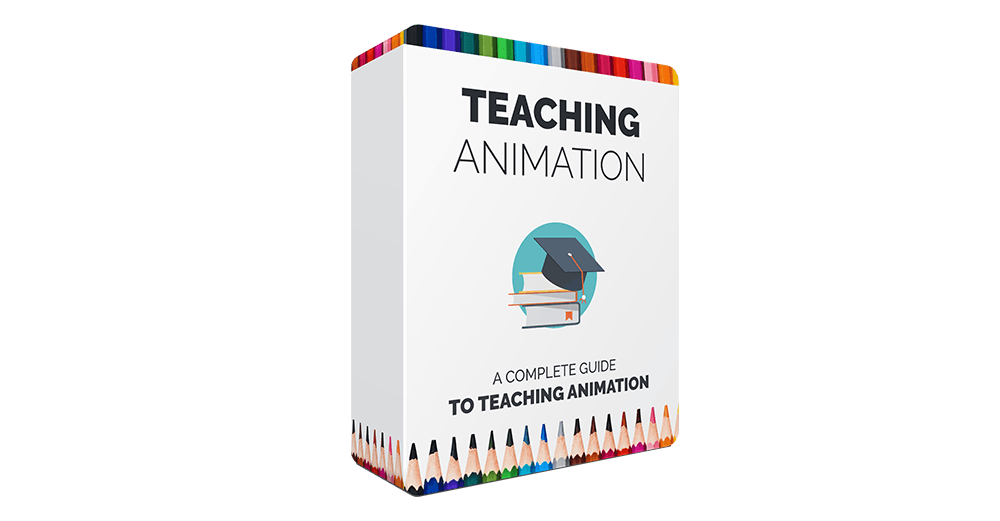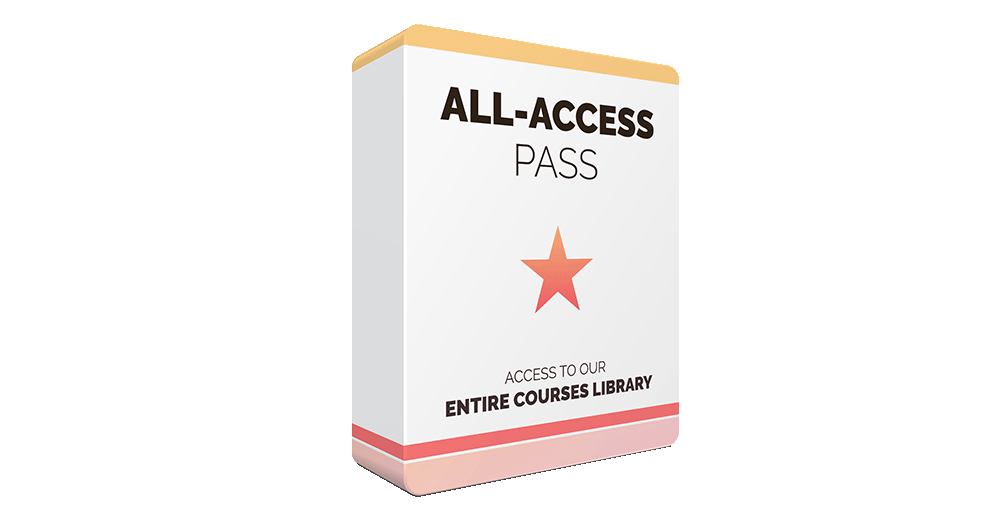Over 70 Lessons and Activities
Complete lesson plans, packed with activities, assignments, project files, and downloadable material.Made For 2 Age Groups
The course is split into 2 sections: One made for kids under 11, and the other for teenagers and adults.Made for Educators
We’ve designed this course specifically for teachers and parents interested in teaching animation (to both children and adults), or even using animation to teach any other subject.
Animation isn’t easy, but we did our best to collect all the information one needs to be able to convey the basic principles of animation to students of all ages, and even help them build an entire animated project from start to finish using different animation methods. This course is your best starting point for becoming an animation educator.
Learn Anywhere
Lessons look great on any device you own.Project Files
All original project files and assets featured in the course.
Subtitles Available
Video lessons include subtitles in Spanish, Chinese, and PortugueseWhat will you learn?
Preparation
For each age group you'll be teaching we prepared a complete overview of all the materials, software, and hardware you'll need to teach the course. We'll show you how to set up stop-motion equipment or get the right 2D hand-drawn software ready.
Animation Jumpstart (Ages 6-10)
The first section of the course is aimed at kids under 11. It uses stop-motion as its main animation method. That includes claymation (using Play-Doh), legos, and cutouts. Whether you want to teach animation as an artistic skill or use animation projects as part of your teaching, this section will provide you with the knowledge and materials to help your students hit the ground running.
Animation Advanced (Ages 11 and Up)
Assignments
Each lesson includes an assignment for you to see how much your students absorbed the material covered in that lesson. They build on top of each other and progress at a steady yet challenging pace.
Final Projects
Both sections of the course (Jumpstart and Advanced) include a final project intended to combine all the skills they acquired in the course into one, longer project - making an animated film. The depth and level of quality required depend on the age group.
Dual Learning Paths: Fun for Kids, Depth for Adults
Our course offers two tailored sections: one for kids under 11, featuring interactive and fun learning, and another for teenagers and adults, with more in-depth and challenging content. This dual approach ensures an engaging, age-appropriate experience for all learners.
Course structure
From our students:
Animator and Designer , Spain“ Bloop Animation provides a very simple-to-use learning platform, making all the content easily accessible. The option of downloading the video lessons makes it easy for me to carry the course with me wherever I go. I always have it on my iPad and it’s a constant reference. ”
Luis MIguel Guerra Abril
Frequently Asked Questions
Is any software included in the course?
No, you will have to get the programs mentioned in the course, but we do provide free options as well as paid ones.
What hardware do I need?
As long as you have a relatively modern computer that can connect to the internet, you should be good to go. Other hardware necessary for teaching is mentioned in the course.
What if I don’t like the course?
No worries, the course comes with a 30-day money-back guarantee. If you don’t like the course, simply email us and you’ll get a full refund, no questions asked.
Will I always have access to the course or is it just for a limited time?
You will always have access to all the courses and products you purchase from Bloop.
Will I get the whole course right away, or will it be available over a period of time?
You will have access to the entire course and materials immediately after purchasing.
I’ve never animated before. Will I be lost?
This course was created assuming you’ve never animated before. We go over all the basics to make sure you can follow along and pass the knowledge on to your students with ease.
I want to use animation to teach a different subject (like History or Math). Will I learn how to do that?
Yes! We created a few options to show teachers of all kinds how to use animation in their classes.