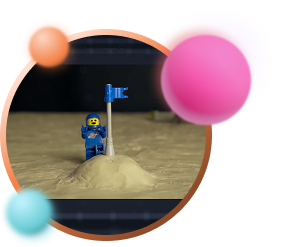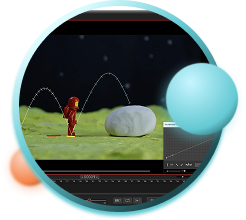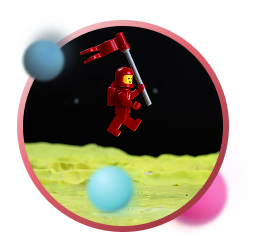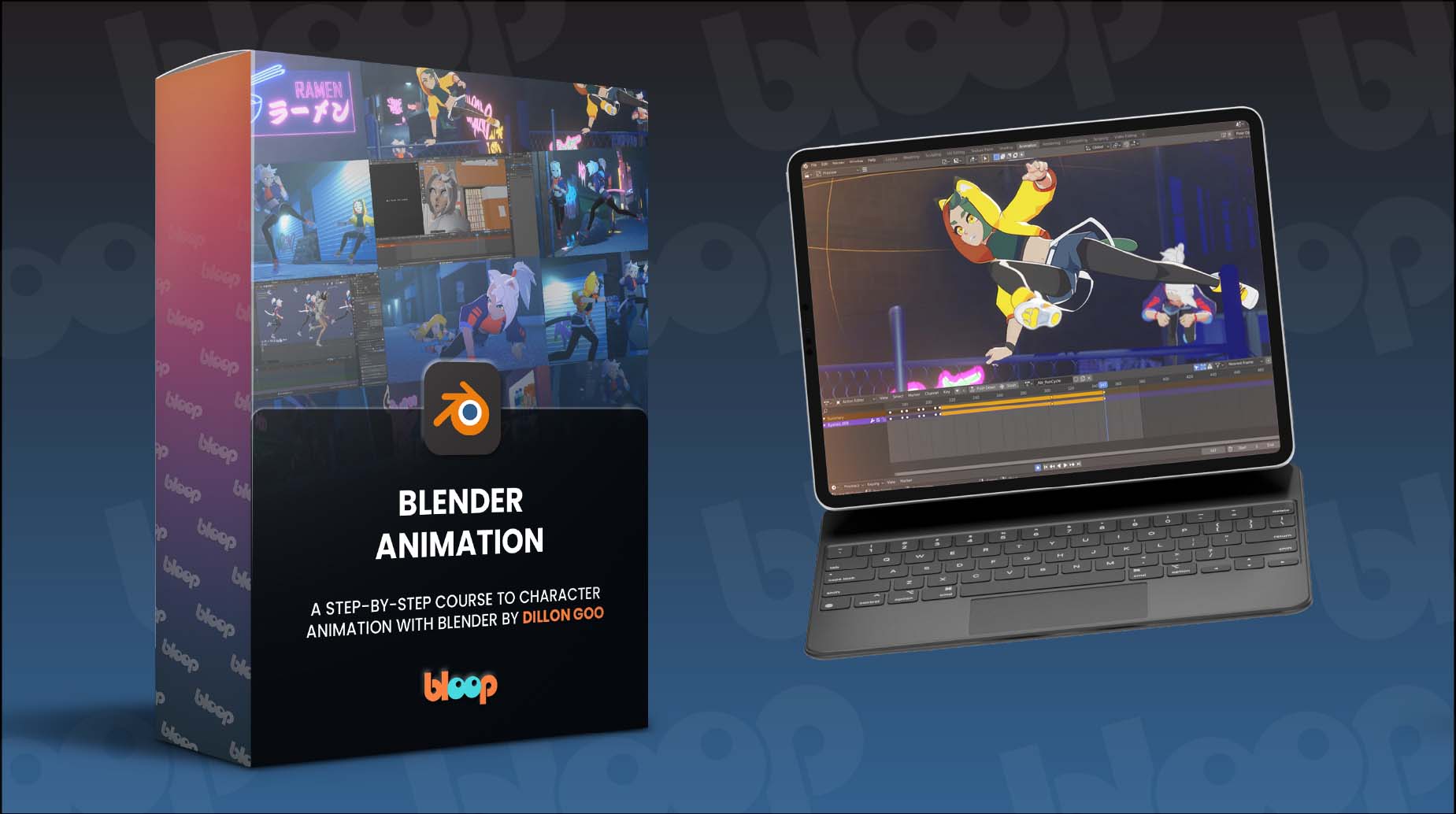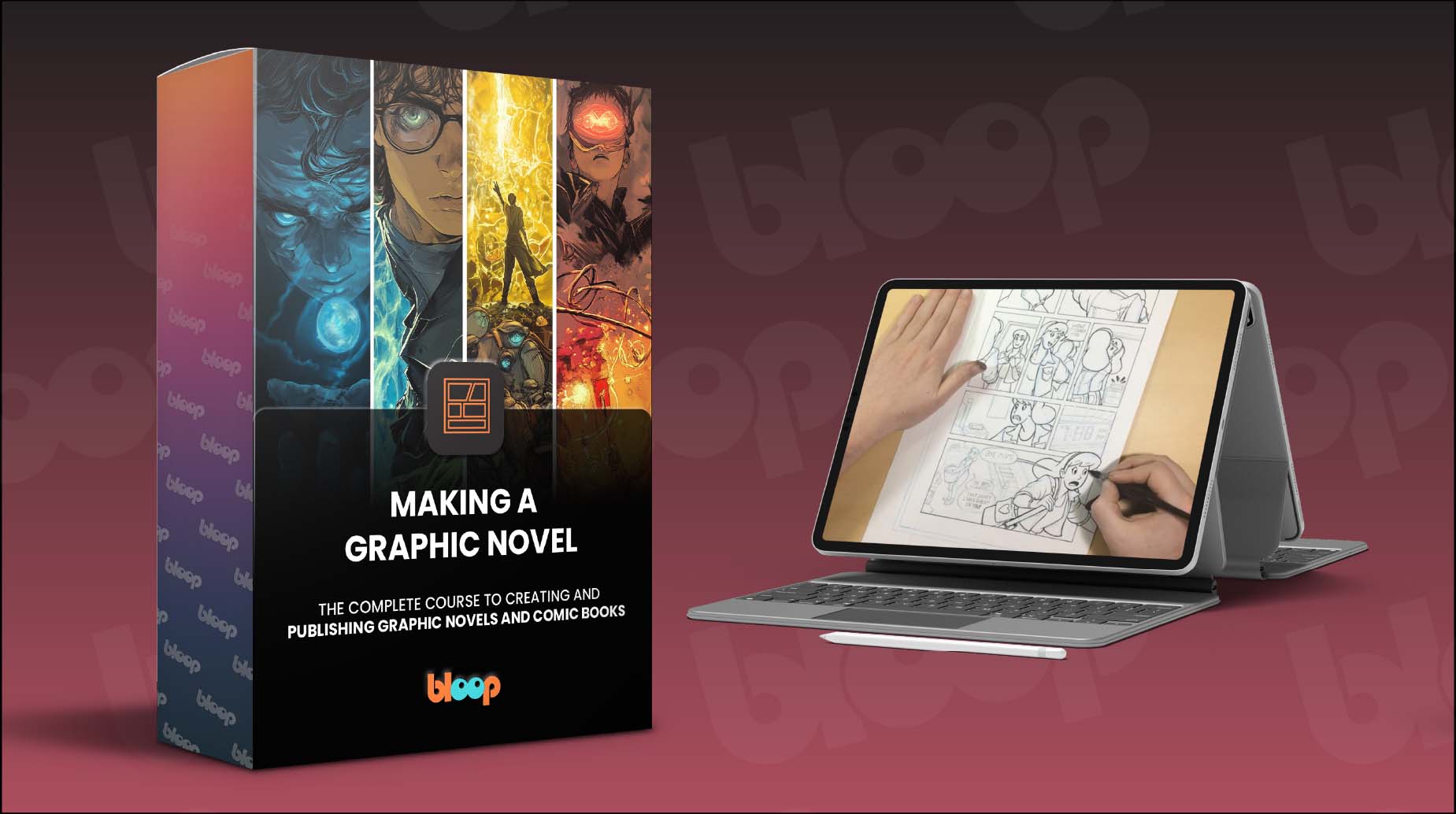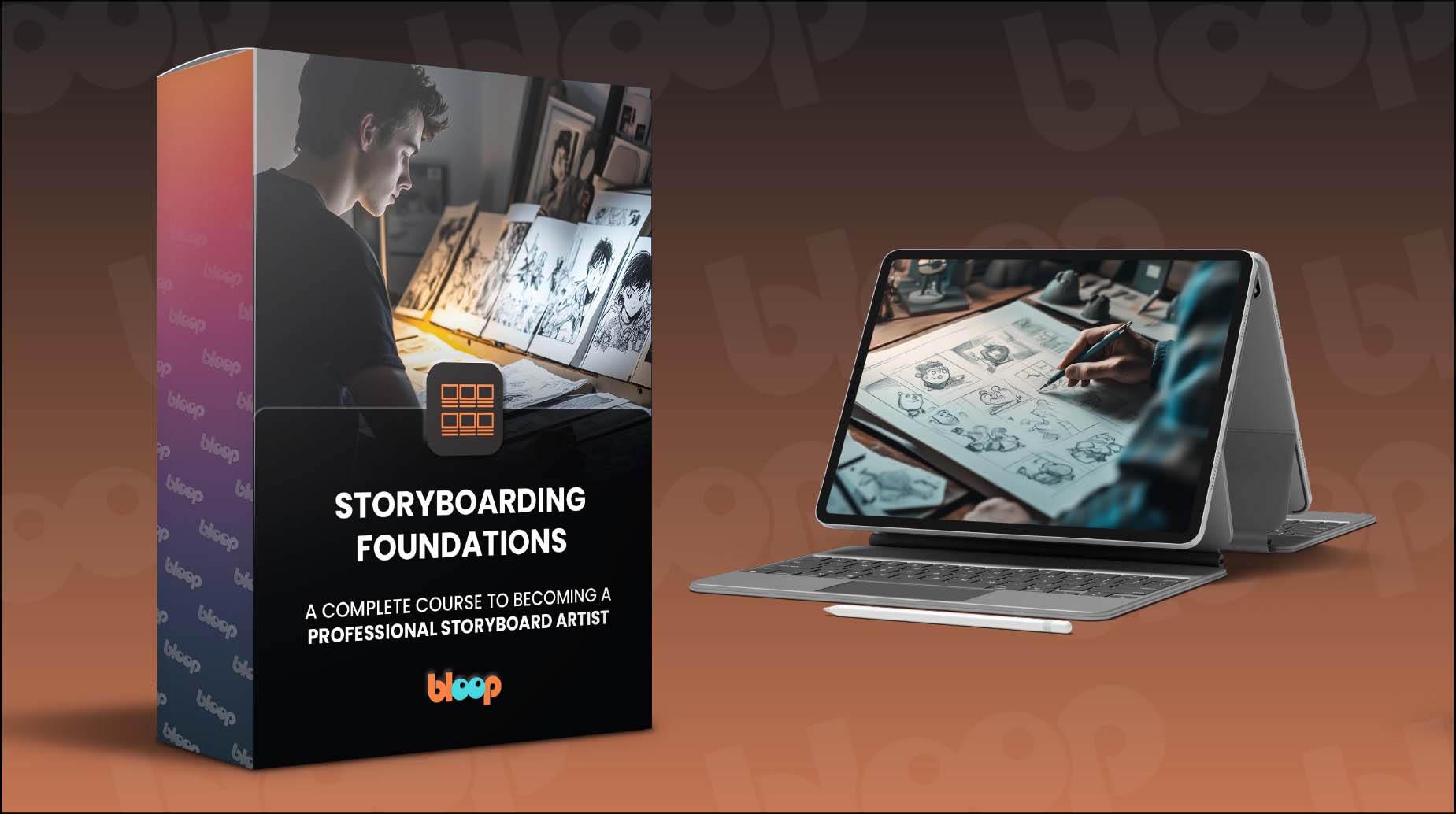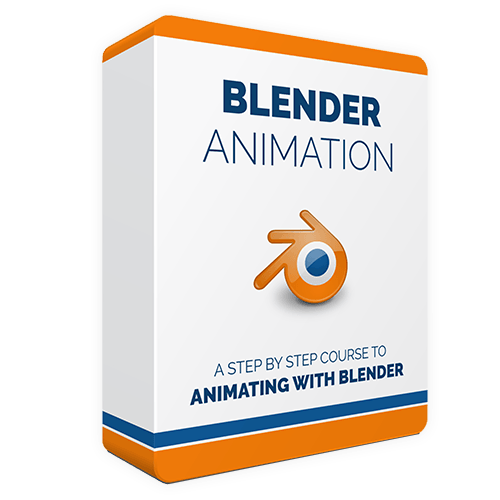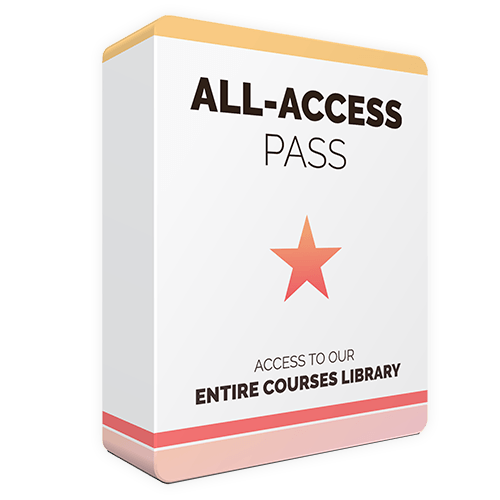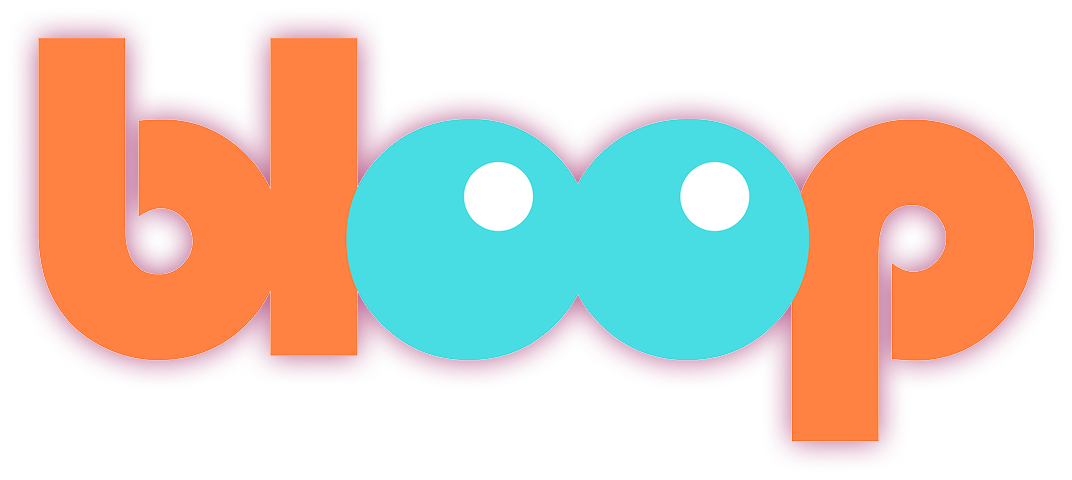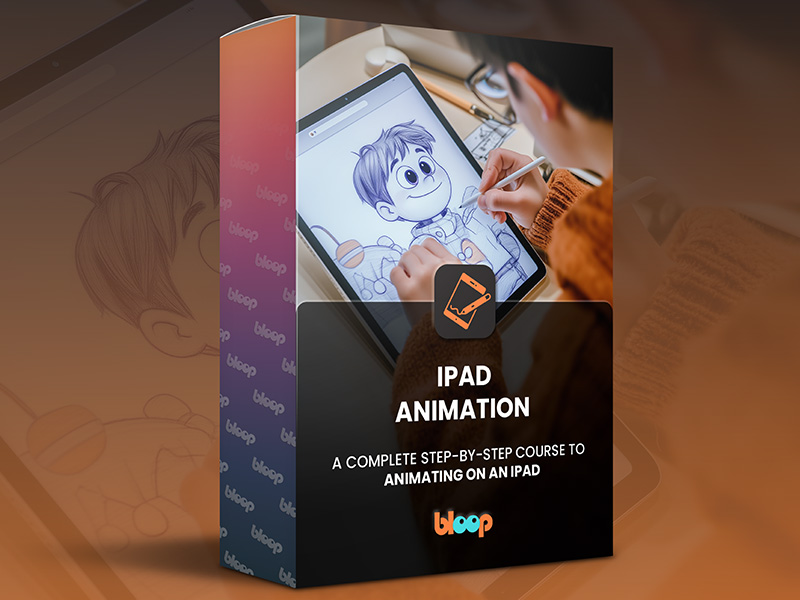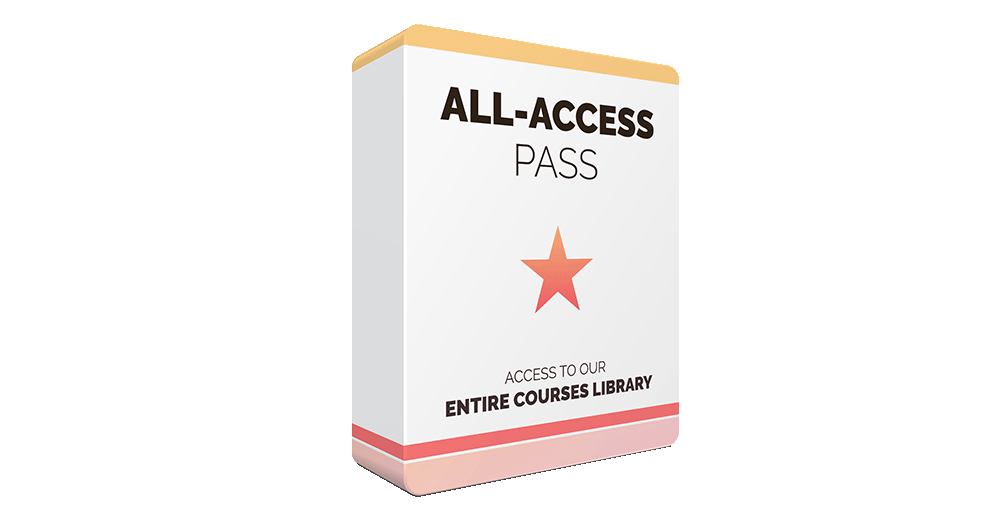37 Video Lessons
A comprehensive online course with 37 video lessons, which can be viewed on any device.Animate on the Go
Learn an entire pipeline for creating fully animated videos on your tablet.Made for Animators
This course is specifically designed for aspiring animators and professionals interested in honing their craft on an iPad. Since its inception, the iPad has been a revolutionary device. Recently, it’s evolved into a robust personal computer, suitable for advanced creative tasks like animation. When paired with the precision of the Apple Pencil, the iPad provides an outstanding animation experience. Don’t just take our word for it – try it out for yourself, and we’ll show you how.
Learn Anywhere
Lessons look great on any device you own.Project Files
All original project files and assets featured in the course.
Subtitles Available
Video lessons include subtitles in Spanish, Chinese, and PortugueseWhat will you learn?
iPad Animation Pipeline
We’ll start by going over the pipeline of making an entire short directly on the iPad. Which tablets and pencils to use, desk setup, and more.
Pre-Production
Before we can jump into animation, we need to get our story and visual assets in place. We'll go over screenwriting on an iPad, and proceed to the visual development process by designing our characters and environments.
Storyboard + Animatic
Just because we're animating on a tablet, it doesn't mean we can neglect the important step of creating a storyboard for our animation. We'll cover not only storyboarding, but also editing an animatic, complete with audio and sound effects - all without leaving your tablet.
Animation
When we're finally ready to animate, we'll cover 3 different animation apps, each with its own advantages. We'll animate different shots in different apps to showcase the unique tools they offer. The apps we use in the course are Procreate, FlipaClip, and ToonSquid.
Compositing
Since we're making the entire animated short on the iPad, we can't neglect the important step of compositing our shots to make the final film. We'll use DaVinci Resolve to bring our different shots into the timeline and export the final film.
3 Different Animation Apps in 1 Course!
This course covers 3 different animation apps, each with its own advantages and unique tools. For the simpler shots, we’ll use Procreate for its speed and ease of use. When we need more advanced features like lip-sync, we’ll use FlipaClip. For the most advanced shots, which require rigging, we’ll use ToonSquid. No matter what your technical level is, this course has you covered.
Course structure
From our students:
Animator and Designer , Spain“ Bloop Animation provides a very simple-to-use learning platform, making all the content easily accessible. The option of downloading the video lessons makes it easy for me to carry the course with me wherever I go. I always have it on my iPad and it’s a constant reference. ”
Luis MIguel Guerra Abril
Frequently Asked Questions
Is the software included in the course?
No, you will have to get the software separately. However, we do cover free software in the course.
What hardware do I need?
Watching the course only requires an internet connection. For animating, you will need a tablet and a stylus, preferably an iPad.
What if I don’t like the course?
No worries, the course comes with a 30-day money-back guarantee. If you don’t like the course, simply email us and you’ll get a full refund, no questions asked.
Will I always have access to the class or is it just for a limited time?
You will always have access to all the courses and products you purchase from Bloop.
Will I get the whole course right away, or will it be available over a period of time?
You will have access to the entire course and materials immediately after purchasing.
I’ve never used these apps before. Will I be lost?
This course was created assuming you’ve never used the program before. We go over all the basics to make sure you can follow along.