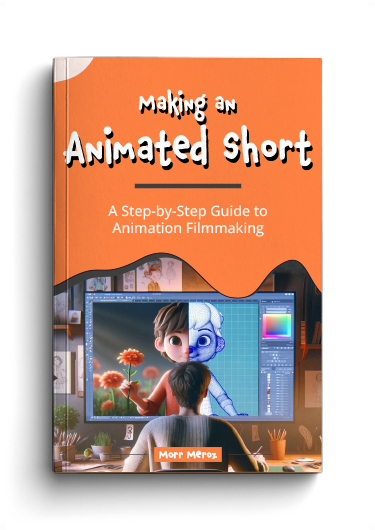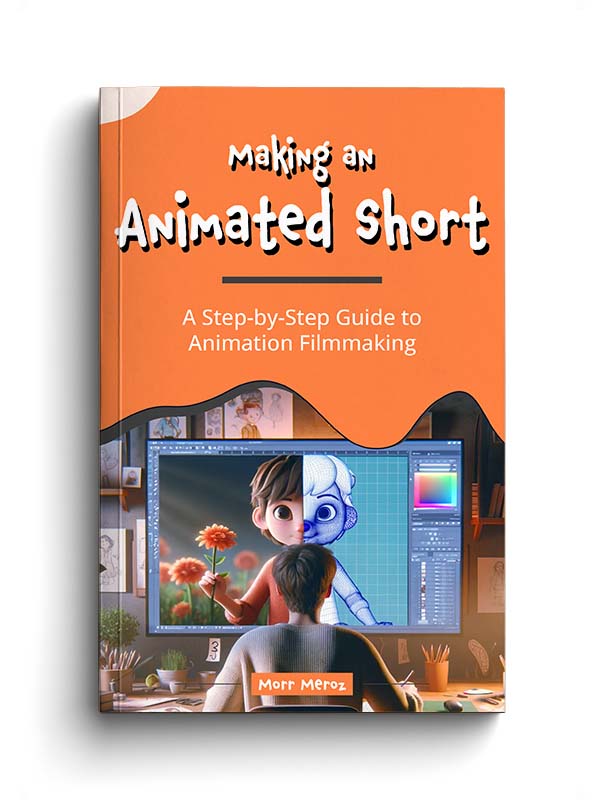People obsess over their profile photos. They would go over hundreds of photos to pick the perfect one. But its actually very simple to take an average photo and make it look MUCH better using some very simple photoshop tools. In this tutorial we’ll learn how to photoshop any picture you want to use as a profile picture, and make it look amazing.
The 6 steps in the video
- Crop the image to 16:9 ratio for an HD feel.
- Use the spot healing tool to get rid of things you don’t like.
- Play with exposure and vibrance using masks.
- Fake depth of field by blurring the background.
- Add a vignette by using masks.
- Color correct with curves.
Making an Animated Short (FREE ebook)
A free ebook covering the process of making an animated short film from start to finish.
Download