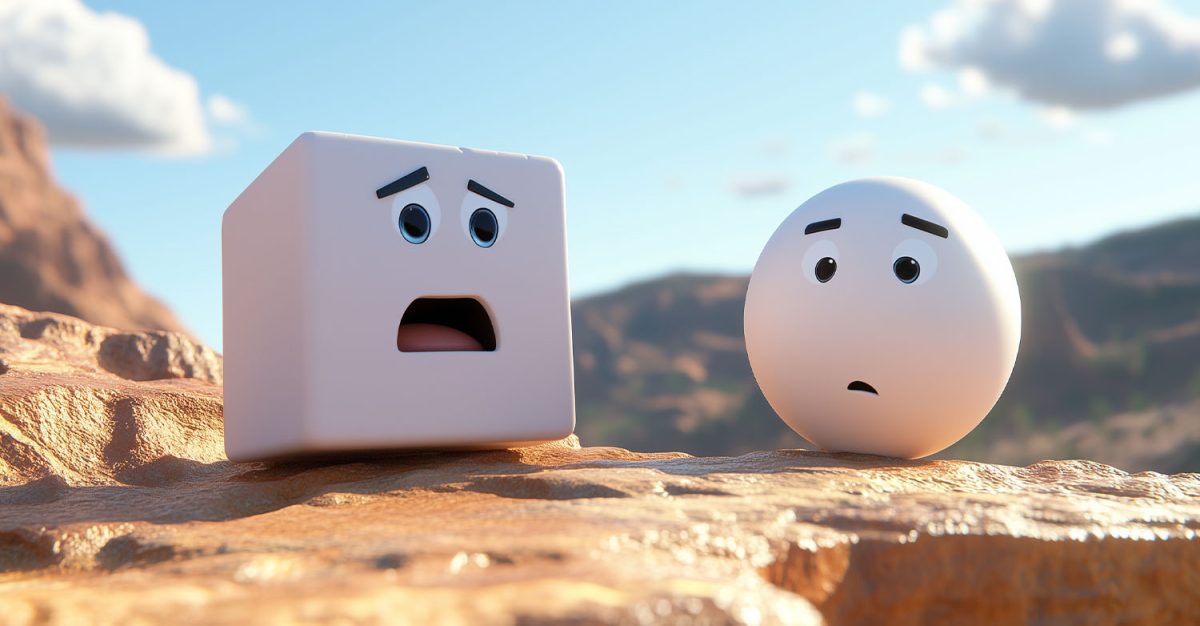Autodesk Maya is the leading software for professional 3D animation, trusted by top studios like Pixar and DreamWorks. With advanced rigging, precise keyframe control, and robust animation tools, Maya remains the top choice for animators working in film, television, and games.
Why Do Animators Use Maya?
Maya is trusted by professionals because it’s built for animation from the ground up. Unlike other 3D tools that offer generalist features, Maya focuses heavily on animation-first workflows that prioritize speed, control, and integration.
Here are five reasons Maya remains the top choice for animators in 2025:
- Best-in-Class Keyframe Animation Tools: The Graph Editor and Time Slider offer full control over motion curves, easing, and breakdowns, giving animators precise control at every frame.
- Professional Rigging Integration: Maya supports advanced rig setups with blendshapes, IK/FK switching, constraints, and space switching, allowing character performance at any complexity level.
- Flexible Animation Layers: Non-destructive animation layers let animators build motion iteratively. Add facial expression or secondary movement without altering your base performance.
- Seamless Pipeline Integration: Maya works smoothly with Arnold, Unreal Engine, Nuke, and more. Referencing systems and caching make it ideal for collaborative production environments.
- Used by Top Studios Worldwide: Maya is used at Pixar, DreamWorks, and hundreds of other studios. Learning it builds a skillset that transfers directly into professional work.
What Can You Animate in Maya?
Whether you’re working in entertainment, education, or interactive media, Maya allows animators to create:
- Full-body character animation for film and games
- Facial and lip-sync performance
- Action sequences and fight choreography
- Cinematic camera moves and previsualization
- Creature animation and VFX motion cycles.
Maya supports both stylized and realistic workflows, giving you the tools to push your creative vision across a wide range of styles and formats.
How Animators Use Maya in Production
In professional animation studios, Maya is a key tool that helps bring characters and scenes to life. Here’s a step-by-step overview of how animators typically use Maya in the production process:
- Importing Assets: Animators begin by bringing in pre-made character rigs and environmental models into Maya. These assets are often created by other team members and are essential for building the scene.
- Blocking Out the Scene: Using “stepped keys,” animators create the basic poses and timing of the characters. This stage focuses on establishing the primary actions and positions without worrying about smooth transitions.
- Refining the Animation: Once the basic movements are in place, animators switch to “spline curves” to smooth out the transitions between poses. This involves adding in-between frames and adjusting the timing to make the motion more fluid and natural.
- Polishing Details: Animators fine-tune the animation by refining arcs (the paths of movement), adding subtle movements like blinks or breathing, and ensuring that the motion adheres to the principles of animation.
- Preparing for Rendering: After the animation is polished, the scene is handed off to the lighting and rendering teams. They add lighting effects, textures, and other visual enhancements to produce the final look of the animation.
How to Learn Maya with a Focus on Animation
Learning Maya does not need to be overwhelming. If you already understand animation principles such as timing, spacing, and exaggeration, you can focus directly on applying those skills inside Maya’s environment.
A highly recommended path is the Maya Animation Course from Bloop Animation, designed specifically for animators who want to animate characters in Maya without getting lost in modeling or rendering.
What’s included in the course:
- 34 focused lessons covering Maya’s animation tools
- Downloadable rigs and project files to practice with
- Subtitles in Spanish, Portuguese, and Chinese
- Lifetime access with no subscription required
You can start animating immediately with rigs and files that reflect actual production conditions.
What Really Matters for Animators
At Bloop Animation, we believe in learning by doing. Don’t waste weeks comparing tools or debating which software is best. Start animating today.
The fundamentals of animation such as timing, poses and clarity, matter more than the software you choose. Whether you use Maya, Blender, or another platform, progress comes from finishing shots, making decisions, and building your reel.
Pick a tool. Start a project. Improve with every scene you complete.
If Maya is the platform you choose, make sure you’re learning it with the guidance and structure that supports actual animation work. Our Maya course was built by animators, for animators.