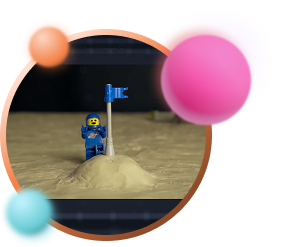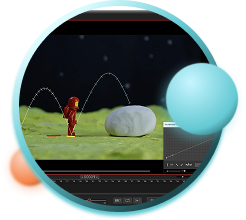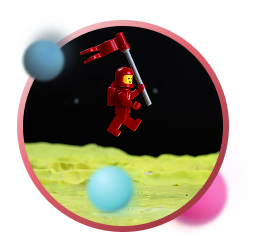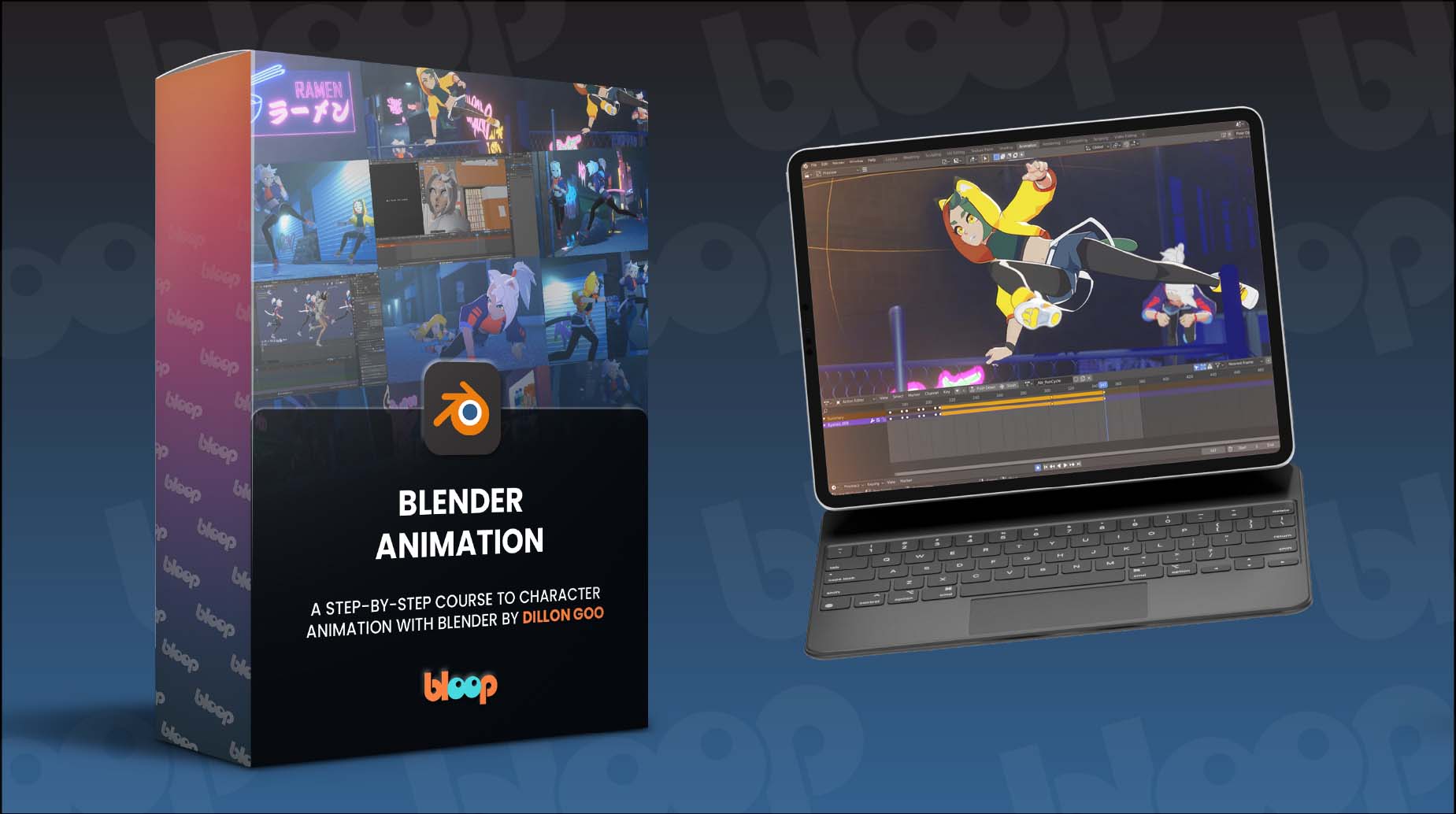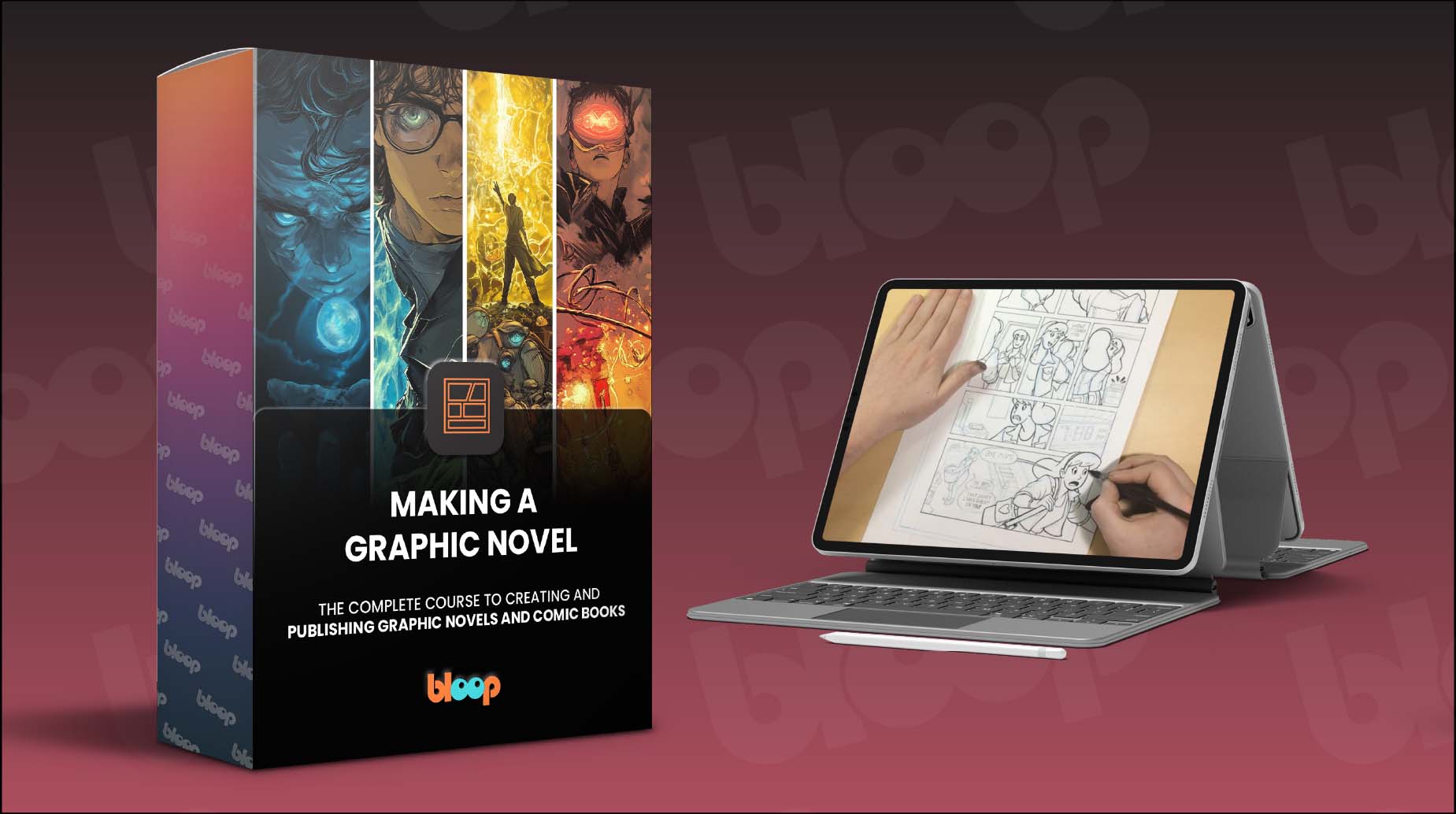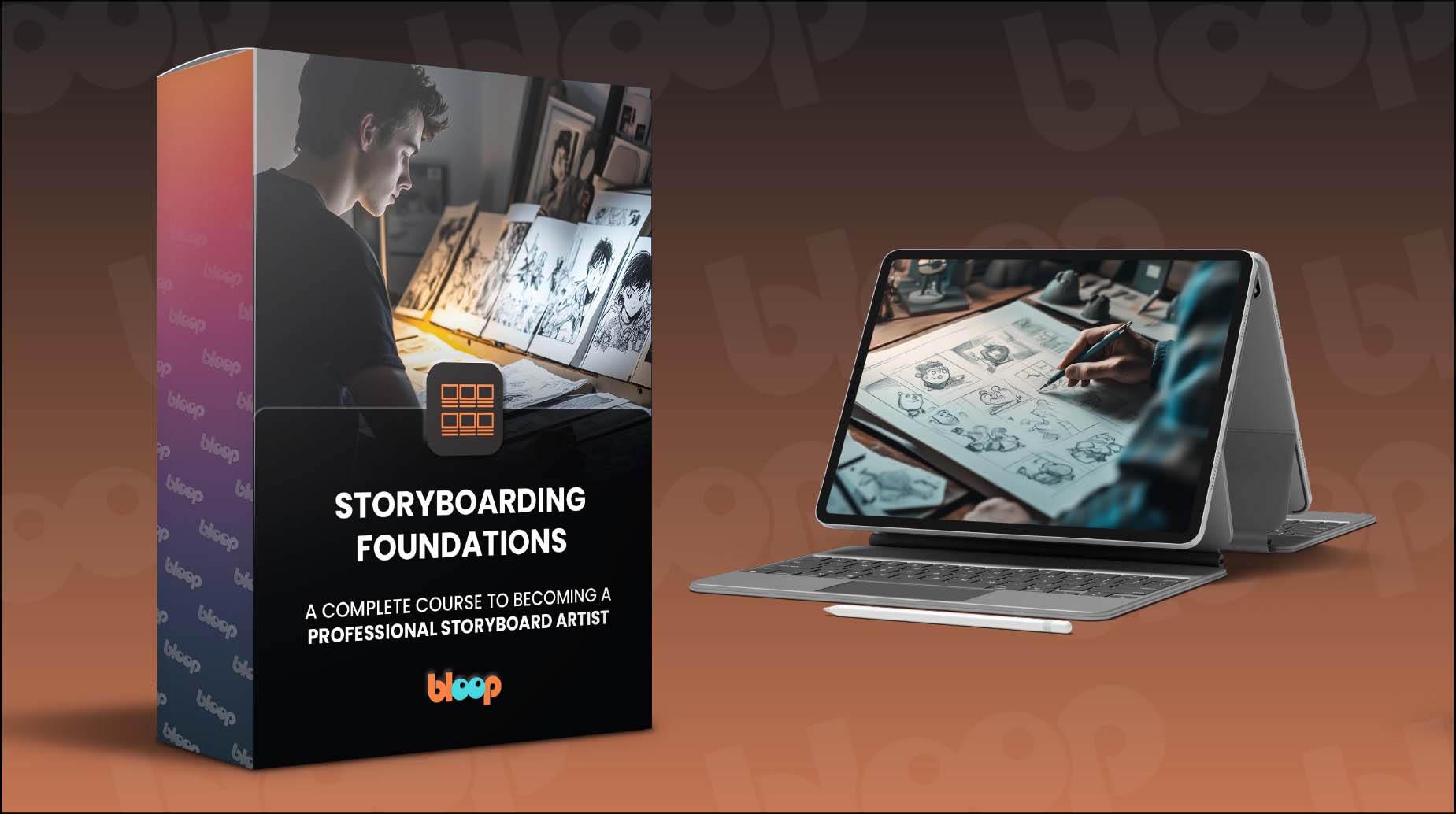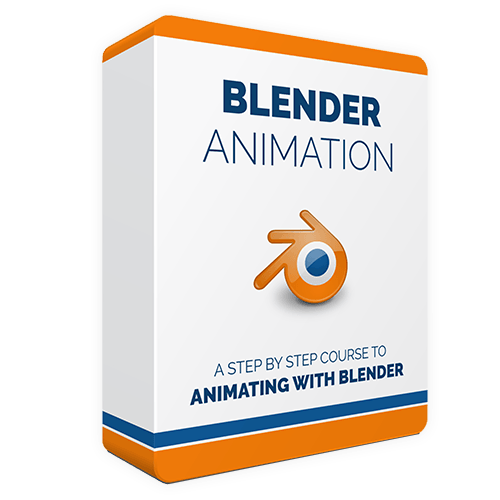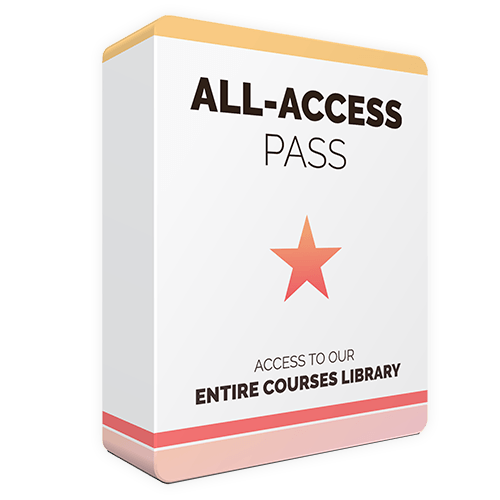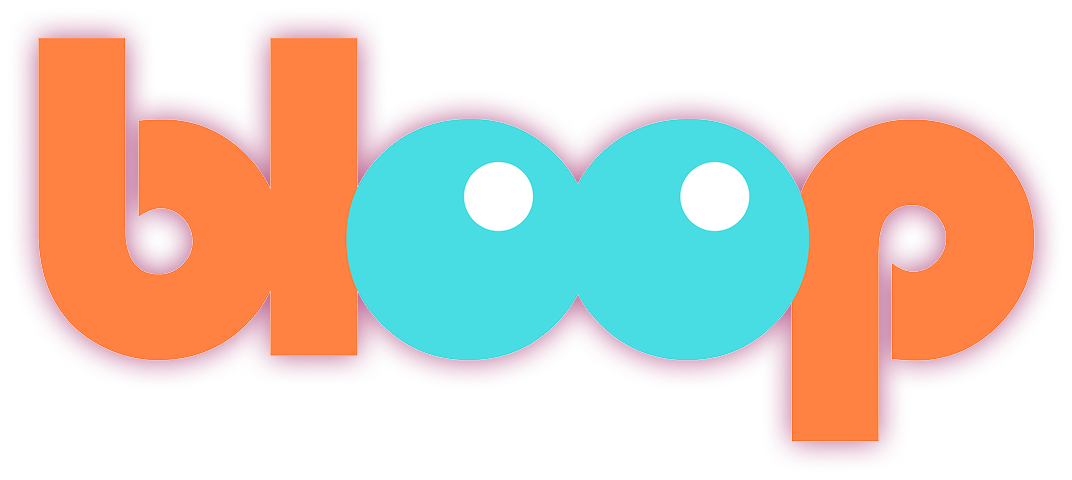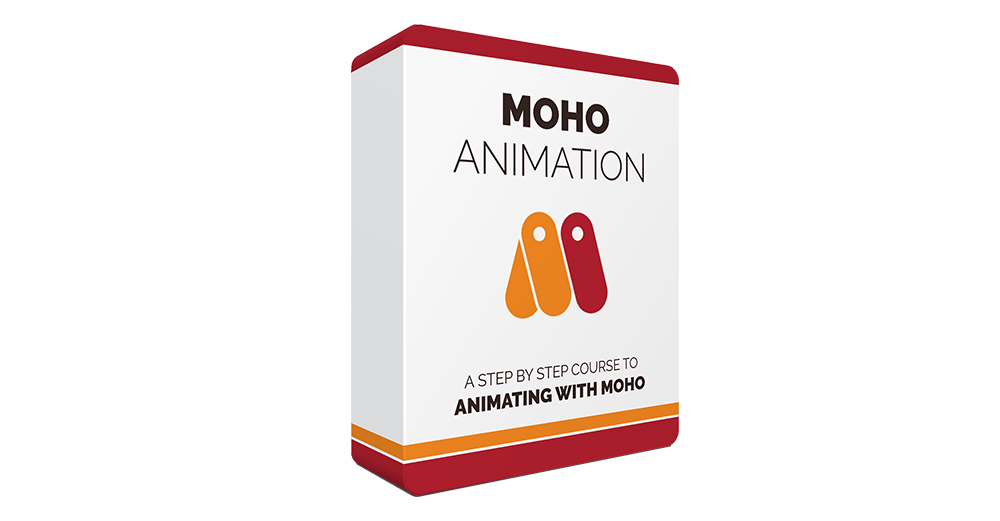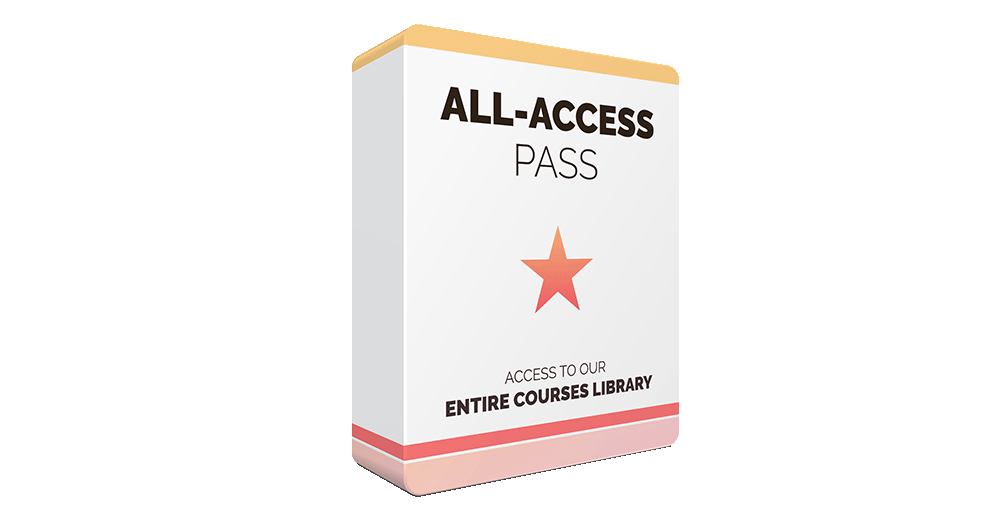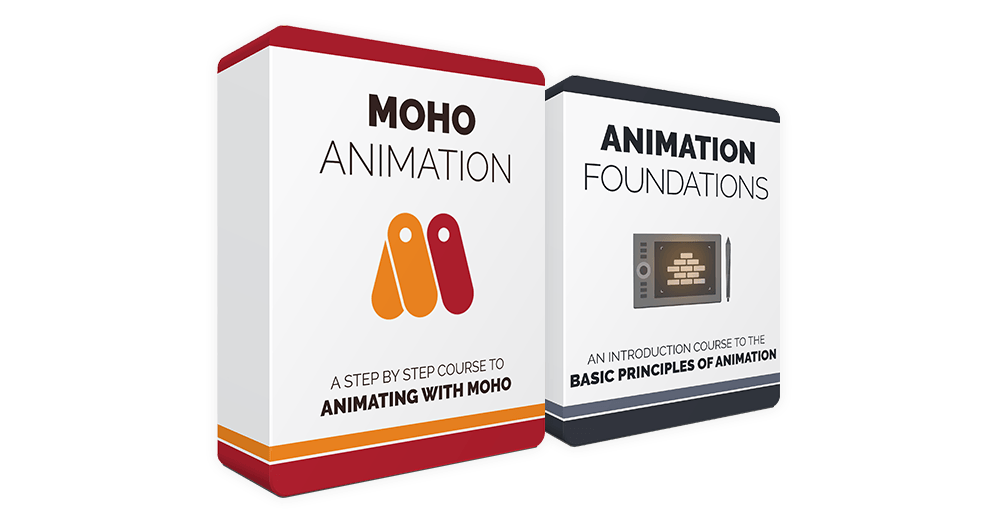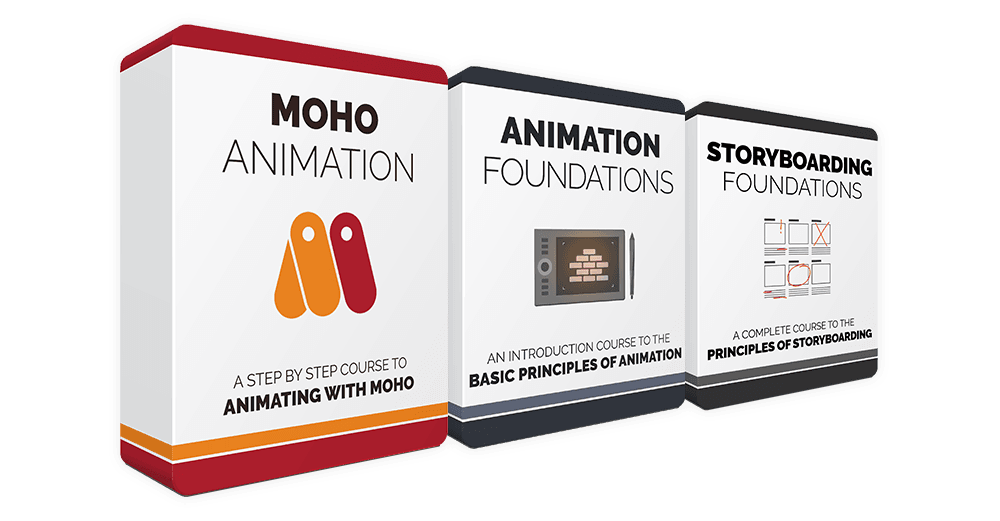38 Video Lessons
A comprehensive online course with 38 video lessons, which can be viewed on any device.Archivos
Exercise files, templates, project files, and character rigs.Hecho para animadores
We’ve designed this course to be tailored specifically for aspiring animators, or professional animators transitioning from a different program. Moho Pro is an incredibly robust professional-grade animation software that can do almost anything in the realm of 2D vector animation. We’ve brought an amazing 2D animator to take you through this amazing journey, and I truly believe he created one of the best Moho animation courses out there.
Learn more for less, by upgrading your animating experience to the All-Access Pass and unlock lifetime access to 21 courses.
Aprende donde sea
Las lecciones se ven muy bien en cualquier dispositivo que tengas.Archivos de proyecto
All original project files and assets featured in the course.
Subtítulos disponibles
Video lessons include subtitles in Spanish, Chinese, and Portuguese¿Qué vas a aprender?
Interfaz
We’ll start by reviewing the Moho interface, learning about setting up a Moho project, some key panels, different types of layers, and the animation timeline.
Herramientas de dibujo
Before getting into animation, we'll learn how to use the vector drawing tools in Moho. We'll cover freehand drawing, gradients, and masks.
Herramientas de animación
We'll spend a decent amount of time covering different animation tools and methods. We'll learn about keyframes, easing types, motion graphs, and even different types of bones.
Aparejar un personaje
We'll rig a complete character from scratch. We'll import the artwork for the character and construct an entire bone system that can be manipulated for animation. That includes character turns, facial controls, and lip-syncing switches.
Animar una escena
When our character is ready for animation, we'll set up our scene. We'll sketch the key poses with hand-drawn animation, then bring in a 3D model for the environment and animate our prepared Moho rig until we have a completed animated shot.
Exportación y efectos
Cuando nuestra animación esté lista, aprenderemos a refinar el aspecto de nuestra escena añadiendo efectos de partículas, profundidad de campo y movimiento de cámara. Luego exportaremos nuestra escena desde Moho para obtener nuestra salida de video final.
2 Usable Rigs Included!
The course includes access to two fully designed character rigs, which are available for download. With these rigs, you can apply the techniques and principles taught within the course in a practical way.
Estructura del curso
De nuestros estudiantes:
Animator and Designer , Spain“ Bloop Animation provides a very simple-to-use learning platform, making all the content easily accessible. The option of downloading the video lessons makes it easy for me to carry the course with me wherever I go. I always have it on my iPad and it’s a constant reference. ”
Luis MIguel Guerra Abril
Preguntas frecuentes
Is the software included in the course?
No, si quieres usar Moho Pro tendrás que comprarlo en www.mohoanimation.com
¿Qué hardware necesito?
Mientras tengas una computadora relativamente moderna y puedas ejecutar Moho Pro y conectarte a Internet, es suficiente para comenzar.
¿Qué pasa si no me gusta el curso?
No se preocupe, el curso incluye una garantía de devolución del dinero de 30 días. Si no le gusta el curso, simplemente envíenos un correo electrónico y obtendrá un reembolso completo, sin hacer preguntas.
¿Tendré acceso a las clases siempre o es por un tiempo limitado?
Siempre tendrás acceso a los cursos y productos que has comprado en Bloop.
¿Recibiré todo el curso de inmediato o estará disponible a lo largo de un periodo de tiempo?
Tendrás acceso al curso completo y a los materiales de inmediato después de hacer tu compra.
No se cómo animar. ¿Seré capaz de seguir el curso?
Yes, however, I should mention that this course does not teach the concepts of animation, but rather shows you the tools and methods for animating with the software. Check out our Animation Foundations course for the basic principles of animation.