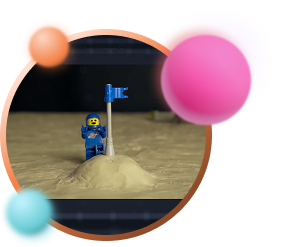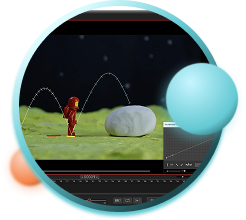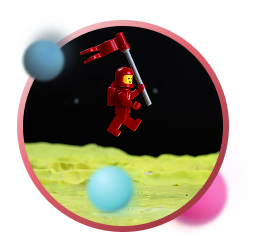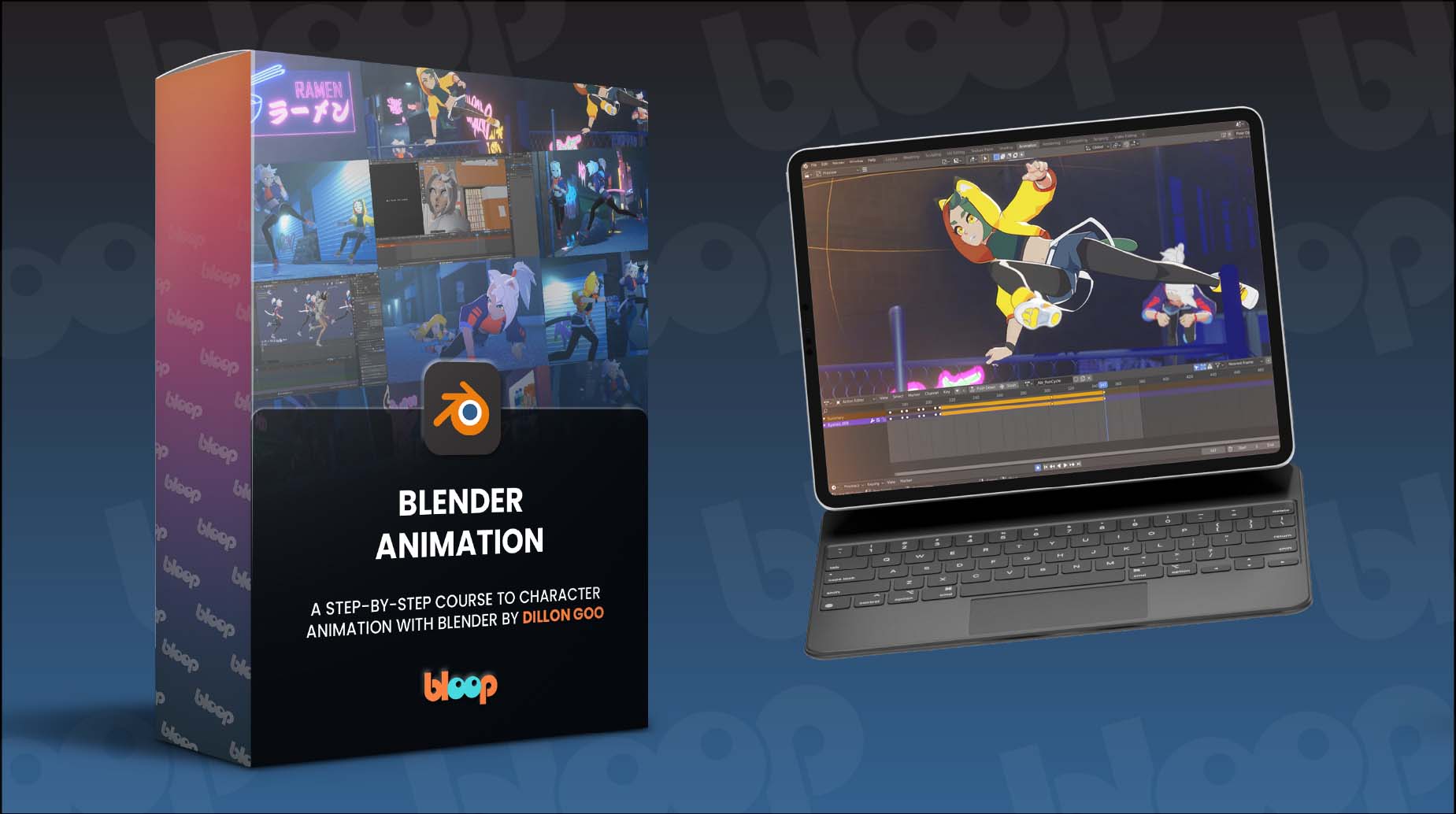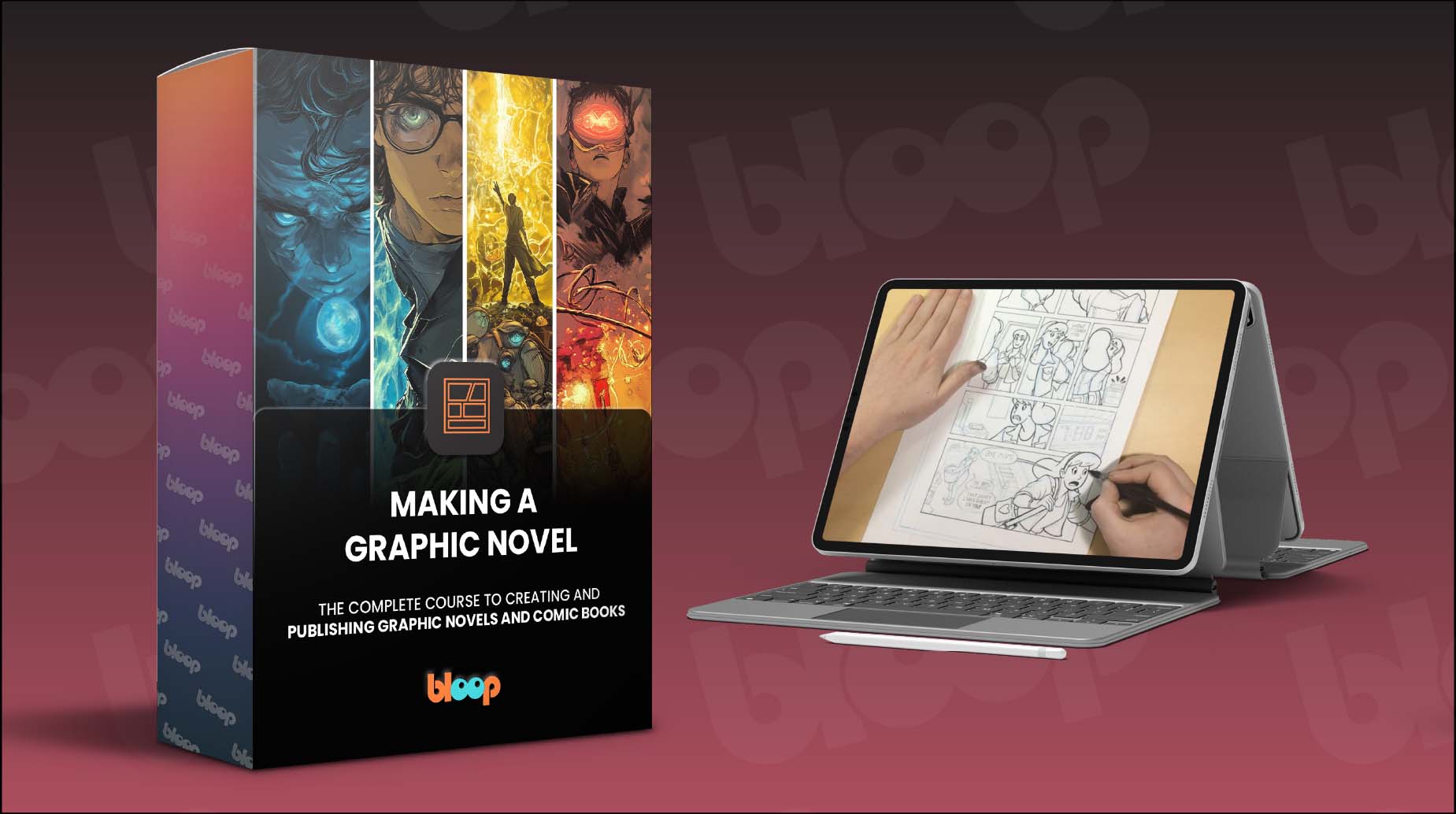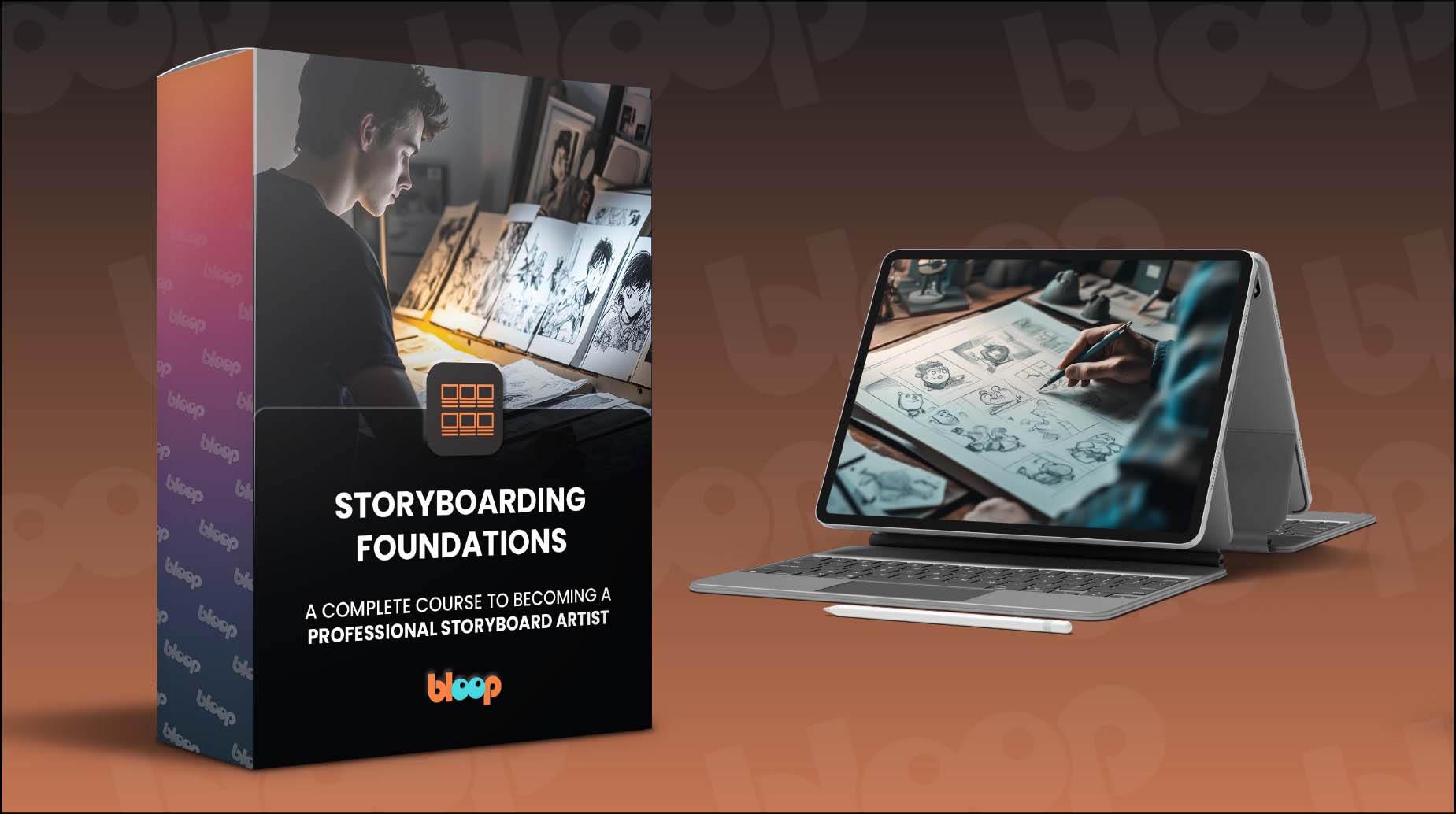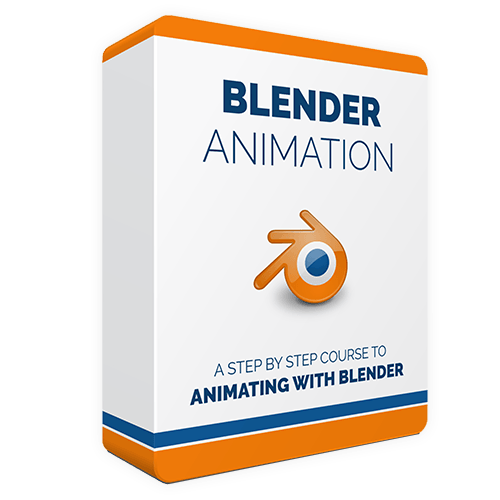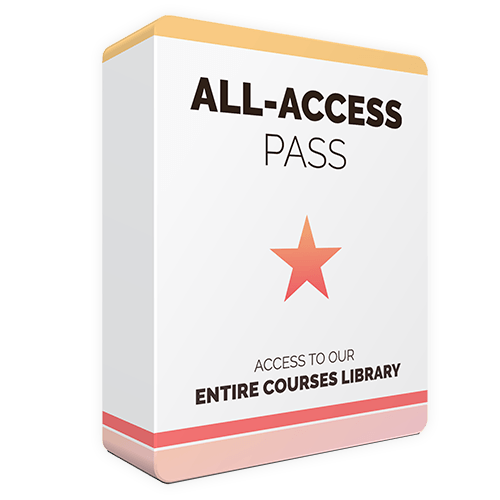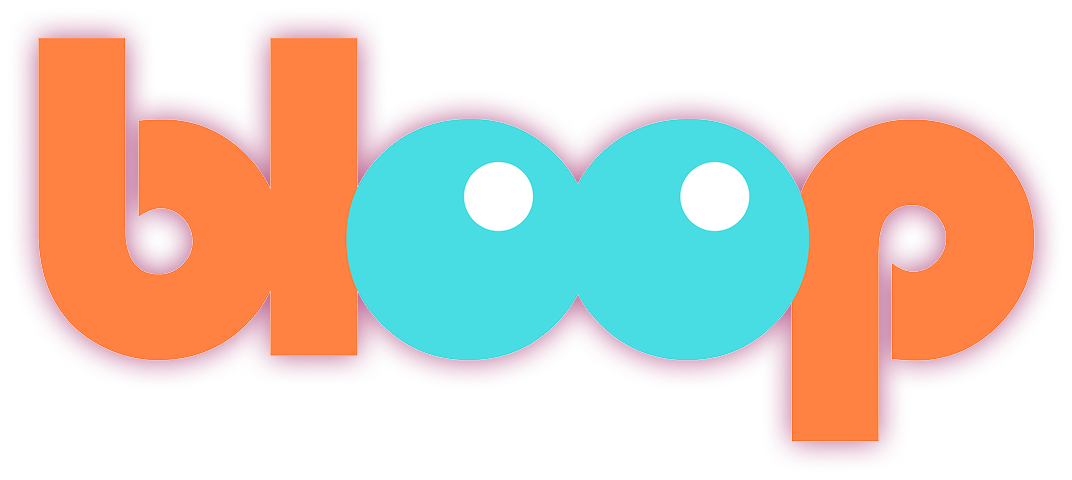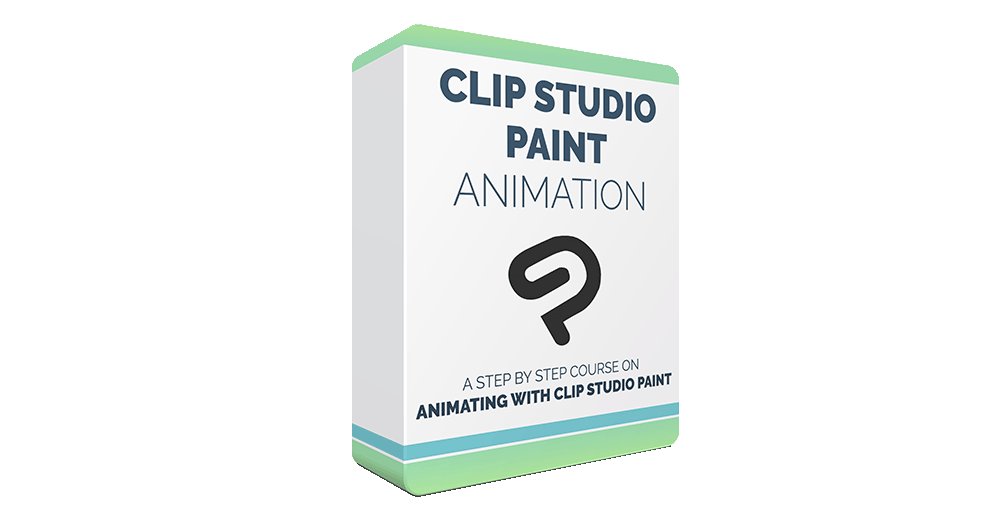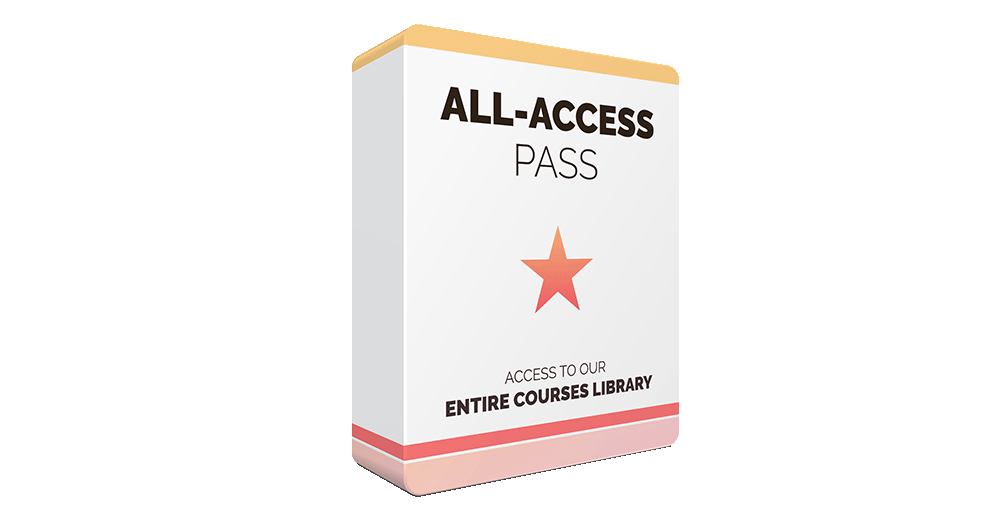46 Video Lessons
A comprehensive online course with 46 video lessons, which can be viewed on any device.Archivos
All project files and scenes available for downloadHecho para animadores
We’ve designed this course to be tailored specifically for aspiring illustrators and digital artists, or professionals looking to transition from a different program. Clip Studio Paint is versatile and powerful, making it a favorite among artists for its vast array of brushes and materials. You can create everything from character illustrations and comic book pages to concept art and animations. This course is a great place to start your journey toward mastering digital art with Clip Studio Paint, whether you’re interested in illustration, comics, or animation.
Aprende donde sea
Las lecciones se ven muy bien en cualquier dispositivo que tengas.Archivos de proyecto
All original project files and assets featured in the course.
Subtítulos disponibles
Video lessons include subtitles in Spanish, Chinese, and Portuguese¿Qué vas a aprender?
Clip Studio Paint Animation Pipeline
We’ll start by going over the pipeline of making an entire short with Clip Studio Paint. That includes getting our story and visual assets in place. We'll go over screenwriting, and proceed to the visual development process by designing our characters and environments.
Storyboard + Animatic
We'll cover the process of storyboarding with Clip Studio Paint and exporting the boards into an editing software to create an animatic.
Animación
When we're finally ready to animate, we'll go over the Clip Studio Paint animation features, and animate 6 complete shots from start to finish. From rough pencils, to clean up, coloring, shadows and highlights, and lip-sync.
Composición
We'll learn the basics of compositing with DaVinci Resolve by exporting our animation in layers and merging them to create professional-looking shots.
Made with Clip Studio Paint:
Estructura del curso
De nuestros estudiantes:
Animator and Designer , Spain“ Bloop Animation provides a very simple-to-use learning platform, making all the content easily accessible. The option of downloading the video lessons makes it easy for me to carry the course with me wherever I go. I always have it on my iPad and it’s a constant reference. ”
Luis MIguel Guerra Abril
Preguntas frecuentes
Is the software included in the course?
No, you will have to buy Clip Studio Paint from www.clipstudio.net
¿Qué hardware necesito?
As long as you have a relatively modern computer and can run Clip Studio Paint and connect to the internet, you should be good to go.
¿Qué pasa si no me gusta el curso?
No se preocupe, el curso incluye una garantía de devolución del dinero de 30 días. Si no le gusta el curso, simplemente envíenos un correo electrónico y obtendrá un reembolso completo, sin hacer preguntas.
¿Tendré acceso a las clases siempre o es por un tiempo limitado?
Siempre tendrás acceso a los cursos y productos que has comprado en Bloop.
¿Recibiré todo el curso de inmediato o estará disponible a lo largo de un periodo de tiempo?
Tendrás acceso al curso completo y a los materiales de inmediato después de hacer tu compra.
Nunca he usado este programa antes. ¿Estaré perdido?
This course was created assuming you’ve never used the program before. We go over all the basics to make sure you can follow along.
No se cómo animar. ¿Seré capaz de seguir el curso?
Yes, however, I should mention that this course does not teach the concepts of animation, but rather shows you the tools and methods for animating with the software. Check out our Animation Foundations course for the basic principles of animation.