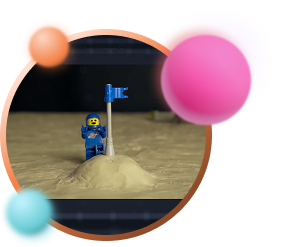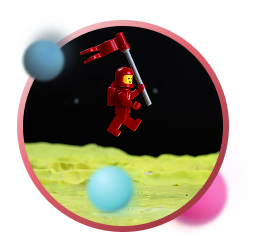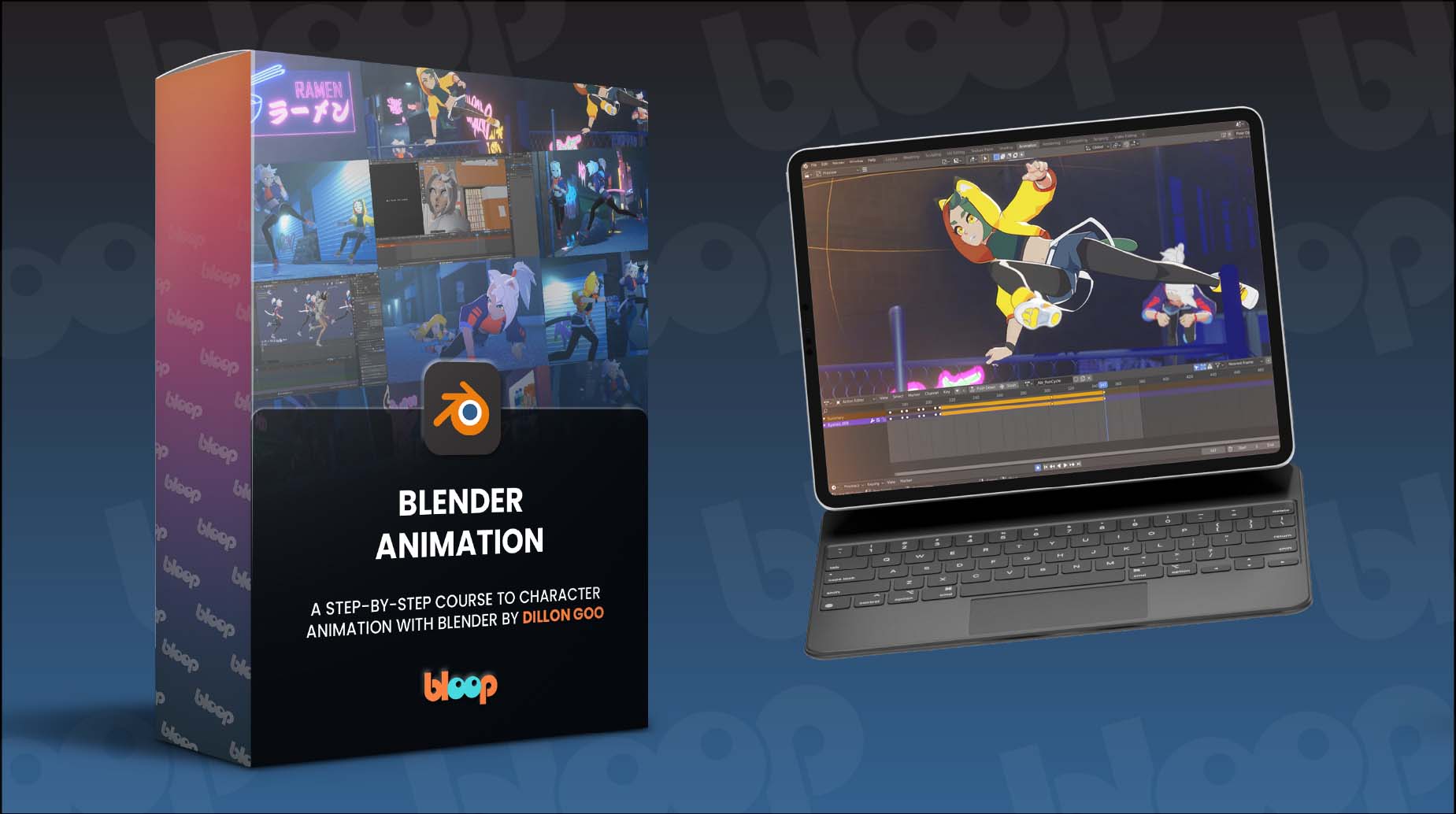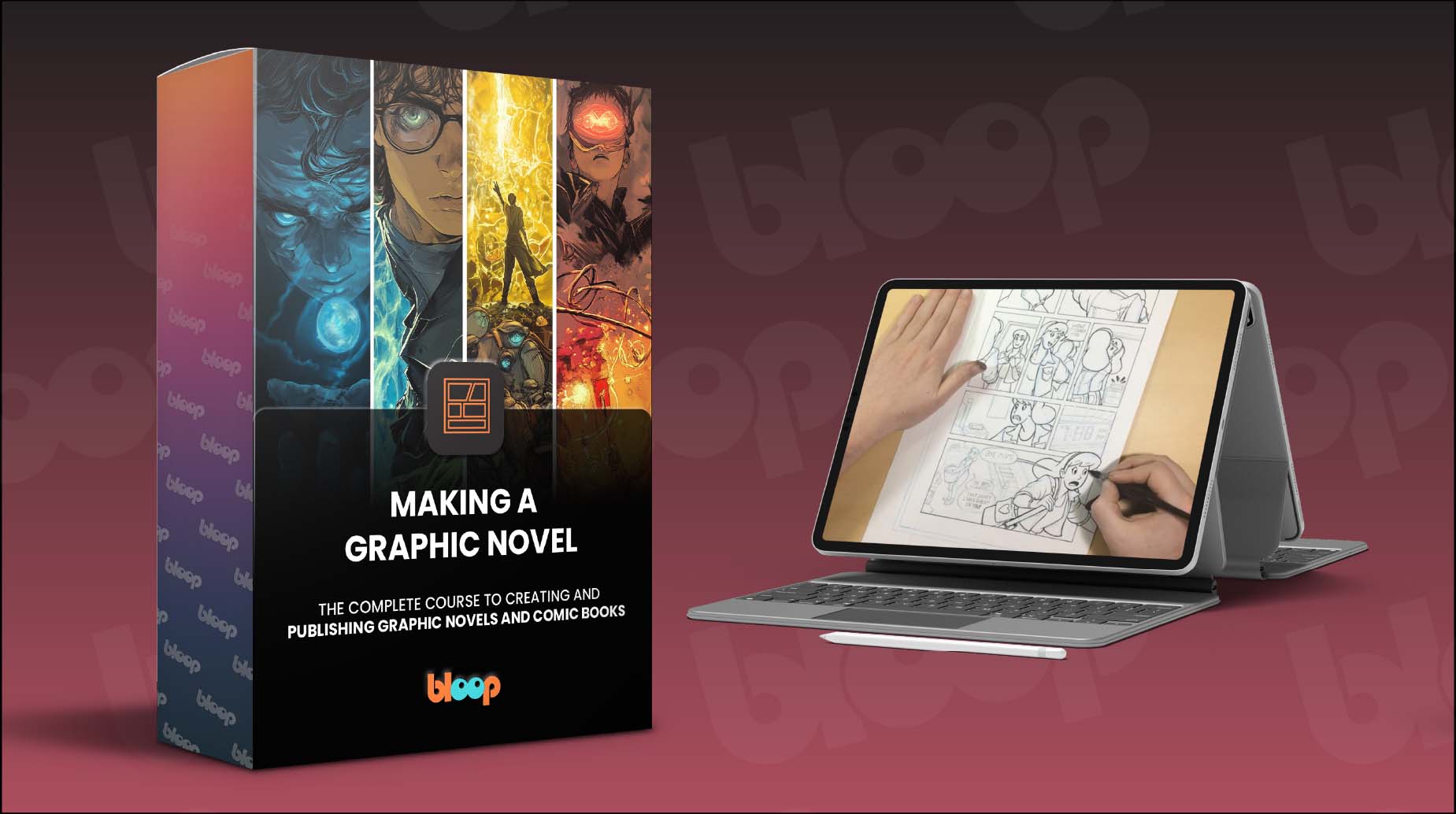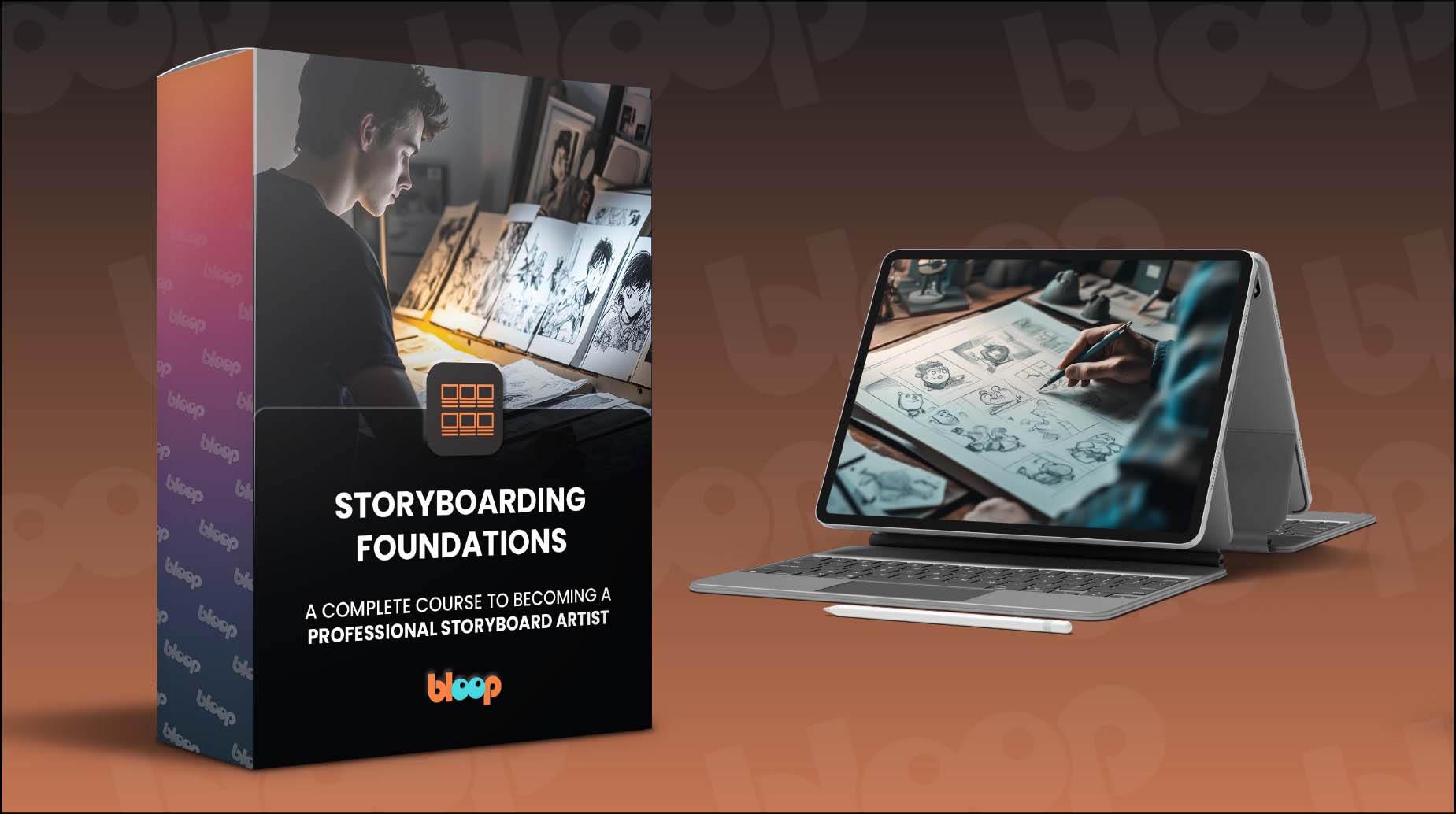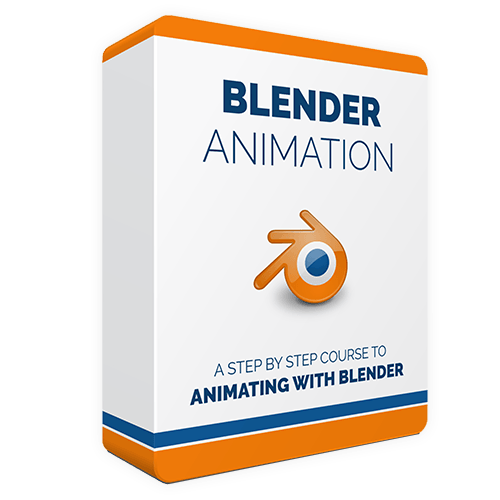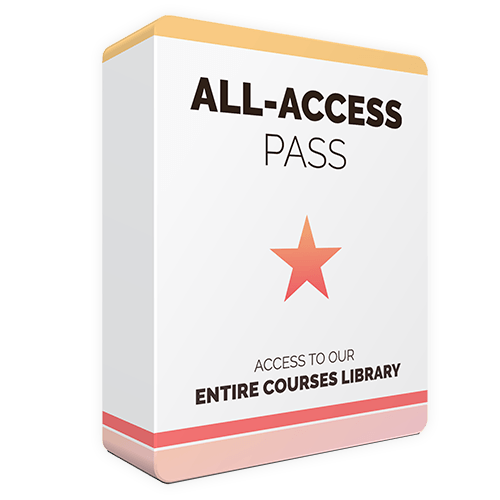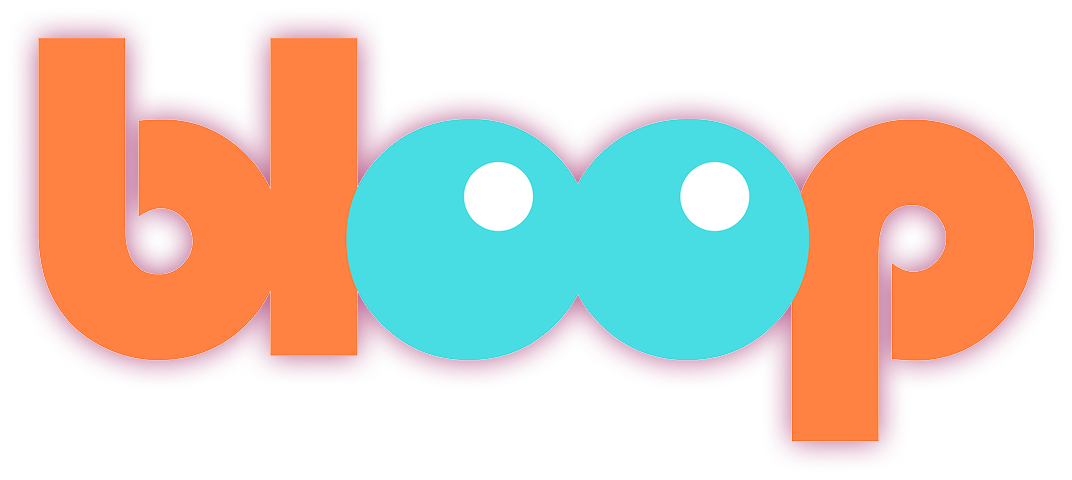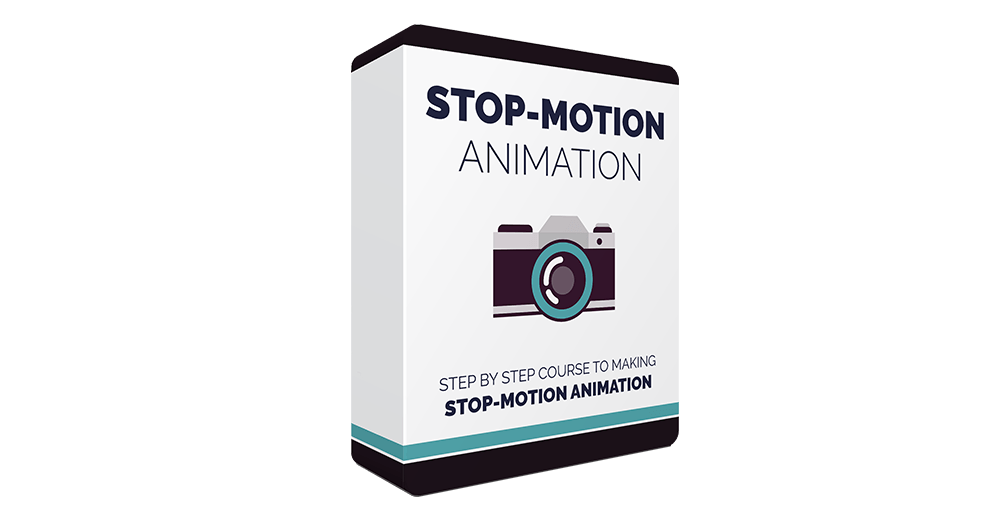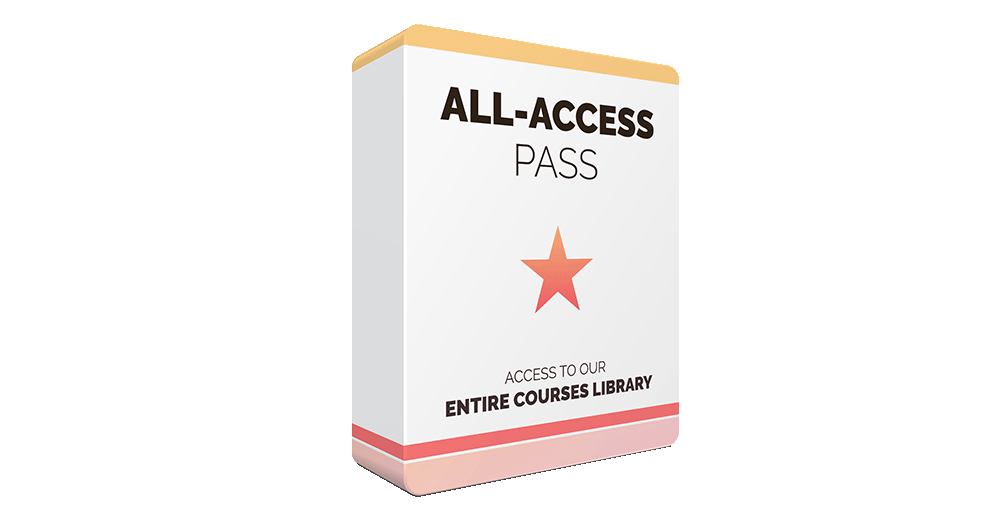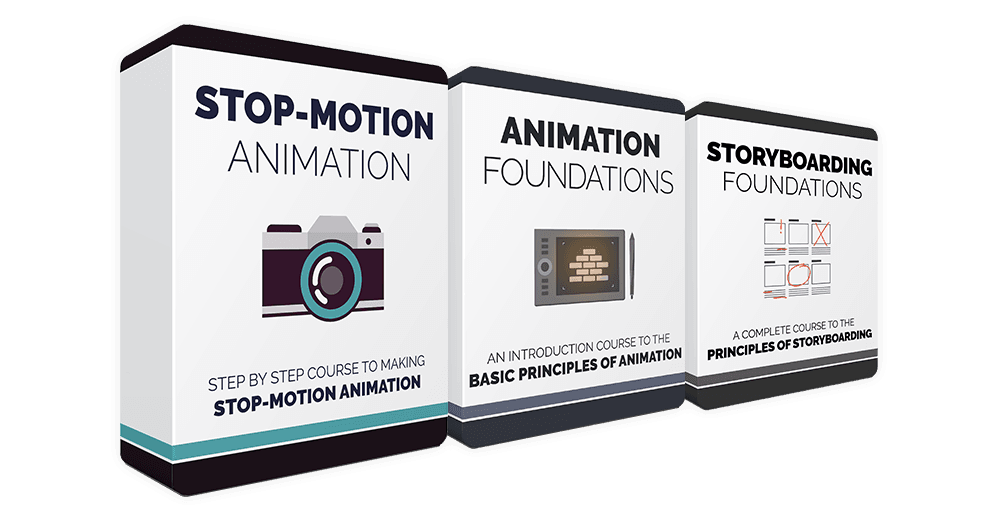27 Video Lessons
A comprehensive online course with 27 video lessons, which can be viewed on any device.Uma Masterclass
Aprenda com um animador profissional em stop-motion com mais de 10 anos de experiência.Made for Aspiring Filmmakers
We’ve designed this course specifically for aspiring animation filmmakers interested in making their own stop-motion animations. After taking this course you will have a complete understanding of the entire process of making stop-motion shorts from start to finish and will be able to take the next steps to making your idea come to life.
Aprende em Qualquer Lado
As aulas têm bom aspeto em qualquer dispositivo que tenhas.Arquivos de Projeto
All original project files and assets featured in the course.
Legendas Disponíveis
Video lessons include subtitles in Spanish, Chinese, and PortugueseO que é que vais aprender?
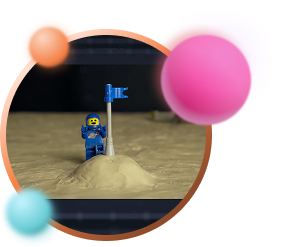
Introdução à Animação Stop-Motion
We’ll start by going over the basic principles of stop motion. What you'll need to set up a proper stop-motion environment, as well as a quick overview of Dragonframe - the industry standard program for stop-motion animation.

Configurar uma cena
Depois de entendermos o básico de como funciona o stop motion, vamos fazer a ligação e a instalação de uma câmara, bem como a iluminação da nossa cena. Depois vamos construir um cenário para a nossa sequência de animação, e construir um personagem de barro a partir do zero.
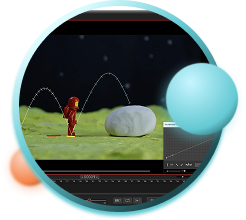
Animar uma cena
When our assets are ready, we'll get into animating all the shots for our sequence. We'll use Dragonframe's planning tools, audio tools, onion skinning & toggling, and even lip-syncing.
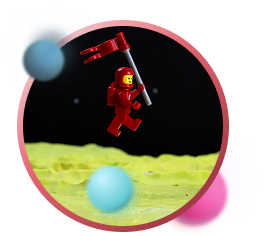
Exportação e Pós-Produção
Quando a nossa animação estiver pronta, aprenderemos como exportar as nossas imagens do Dragonframe para um programa de edição como o Premiere, e aprenderemos a usar o After Effects para remoção da plataforma e trabalhar com arquivos RAW.
Dragonframe - The Industry Standard for Stop Motion.
This course uses Dragonframe, which is a high-end stop-motion software aimed at professional productions. If you don’t have access to Dragonframe, you can still implement the stop-motion principles learned in this course with any other stop-motion program.
Estrutura do curso
Dos nossos alunos:
Animator and Designer , Spain“ Bloop Animation provides a very simple-to-use learning platform, making all the content easily accessible. The option of downloading the video lessons makes it easy for me to carry the course with me wherever I go. I always have it on my iPad and it’s a constant reference. ”
Luis MIguel Guerra Abril
Perguntas Frequentes
Is the software included in the course?
No, if you’d like to use Dragonframe you will have to buy it from dragonframe.com. However, we do mention a few cheap and free alternatives you can use.
De que hardware preciso?
As long as you have a relatively modern computer and can connect to the internet, and any kind of camera (DSLR, webcam, or smartphone) you should be good to go.
E se eu não gostar do curso?
Não se preocupe, o curso vem com uma garantia de reembolso de 30 dias. Se não gostar do curso, basta enviar-nos um e-mail e receberá um reembolso total, sem perguntas.
Irei ter sempre acesso às aulas ou apenas durante um período limitado de tempo?
Vais ter sempre acesso a todos os cursos e produtos que comprares na Bloop.
Vou ter o curso completo imediatamente, ou vai estar disponível durante um período de tempo?
Vais ter acesso a todo o curso e materiais imediatamente após a compra.
Não sei animar. Vou ser capaz de acompanhar?
Yes, however, we should mention that this course does not teach the concepts of animation, but rather teaches the stop-motion pipeline. Check out our Animation Foundations course for the basic principles of animation.