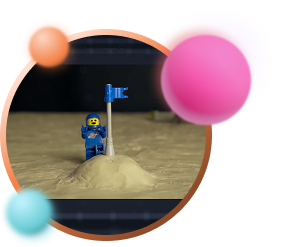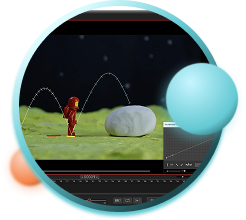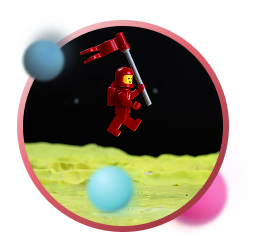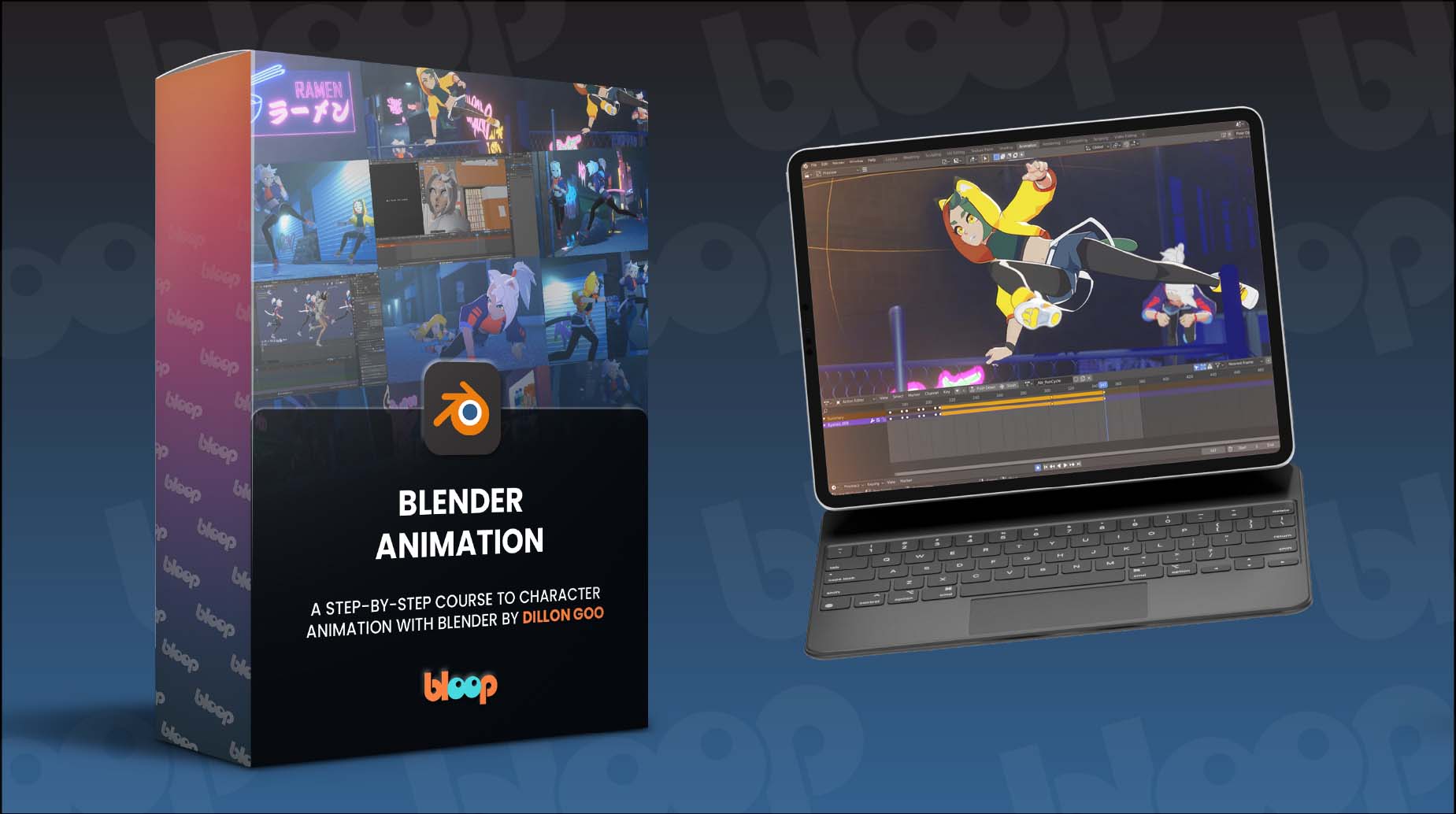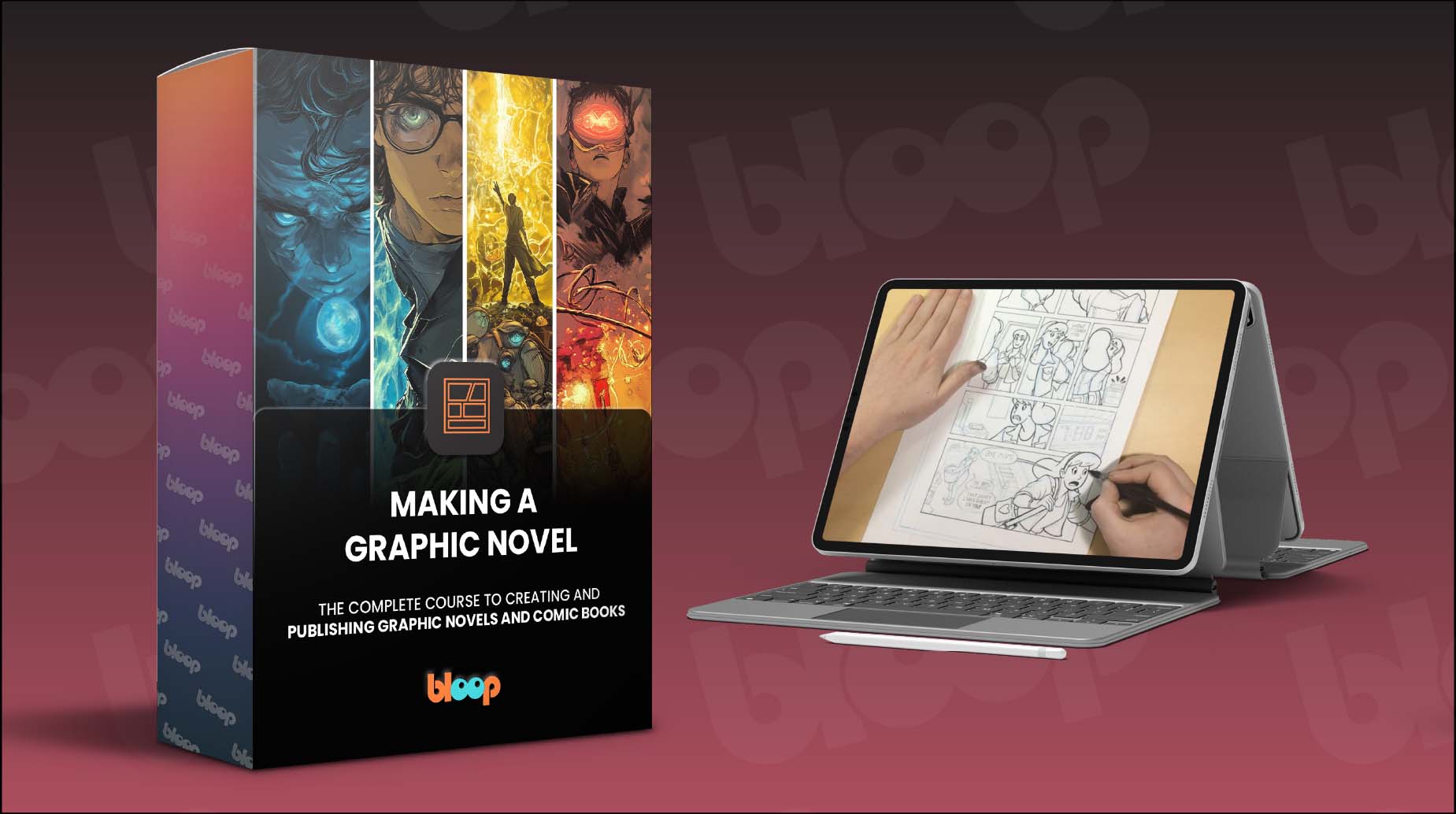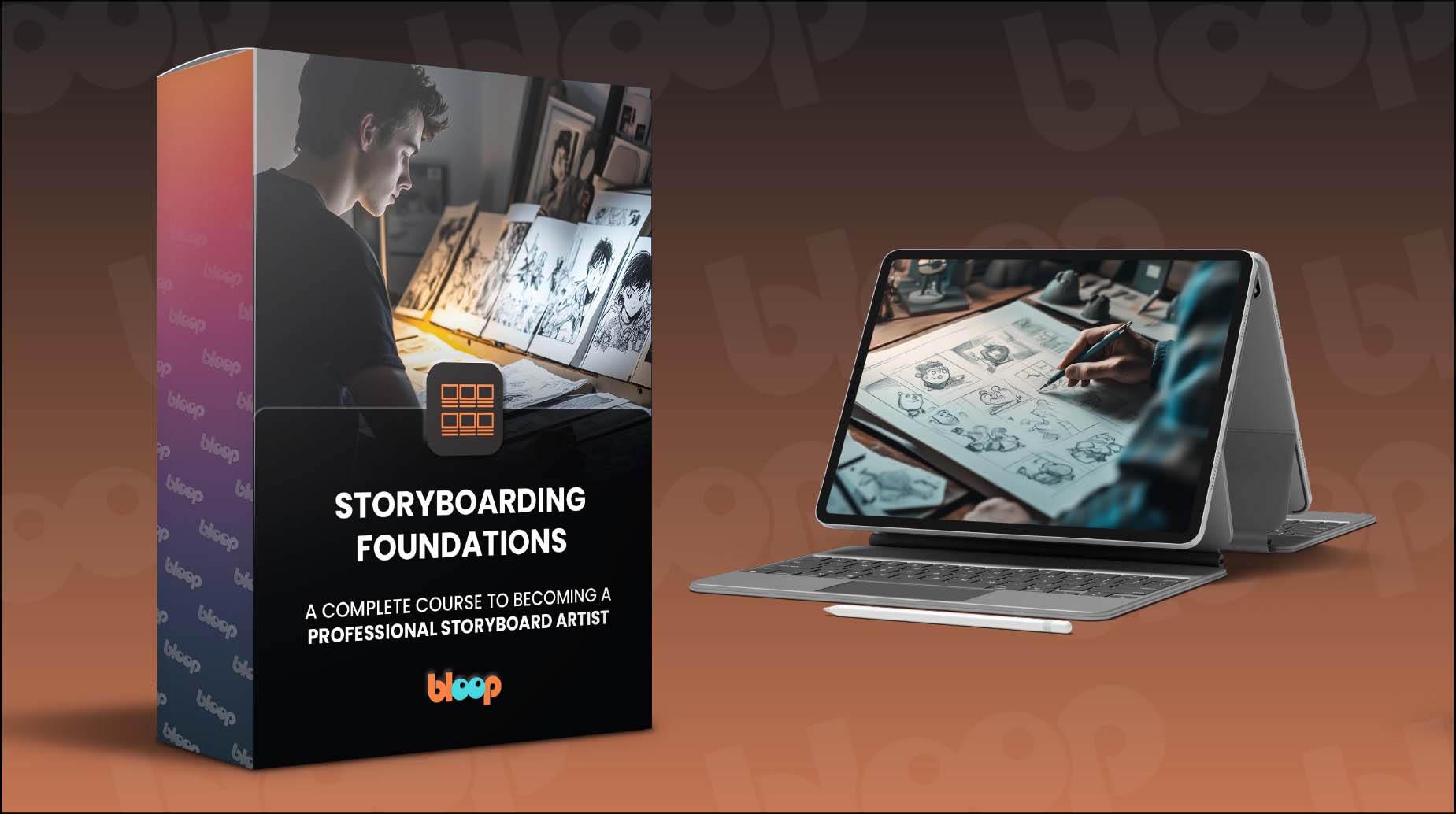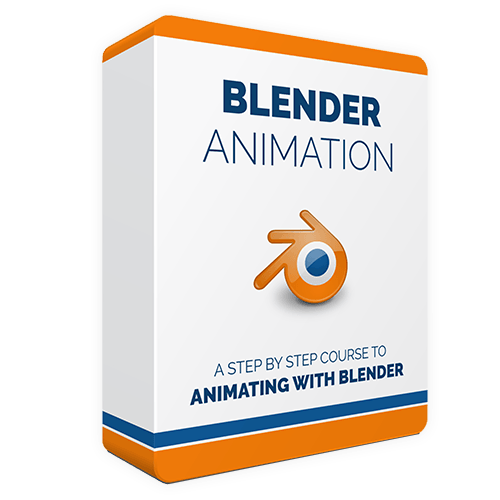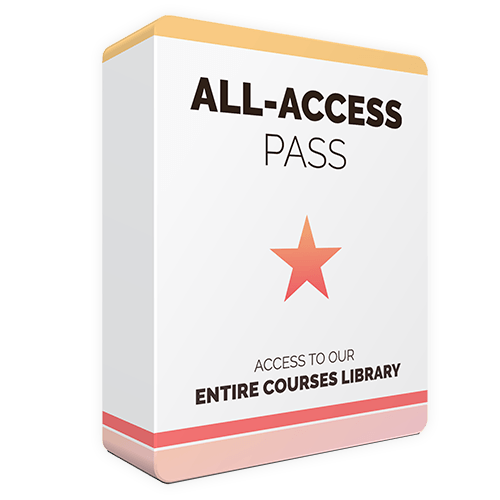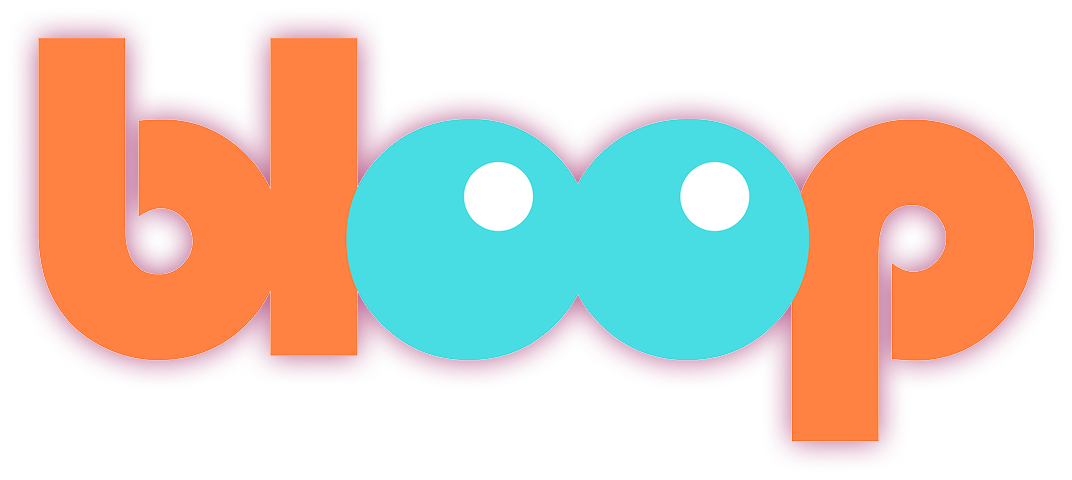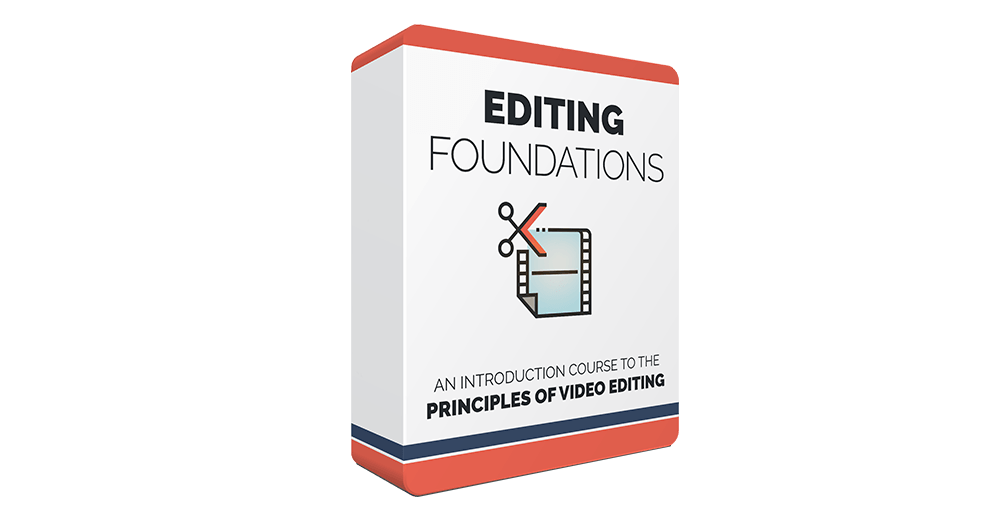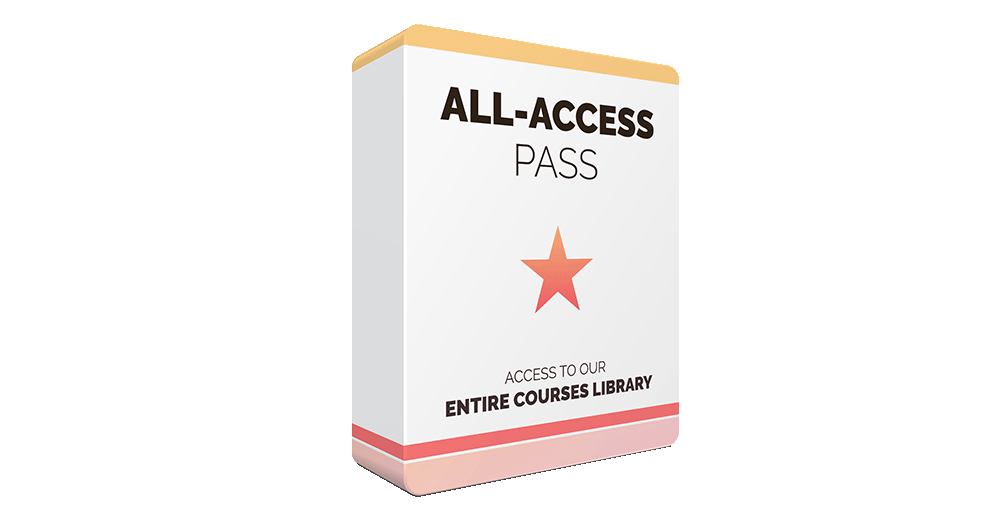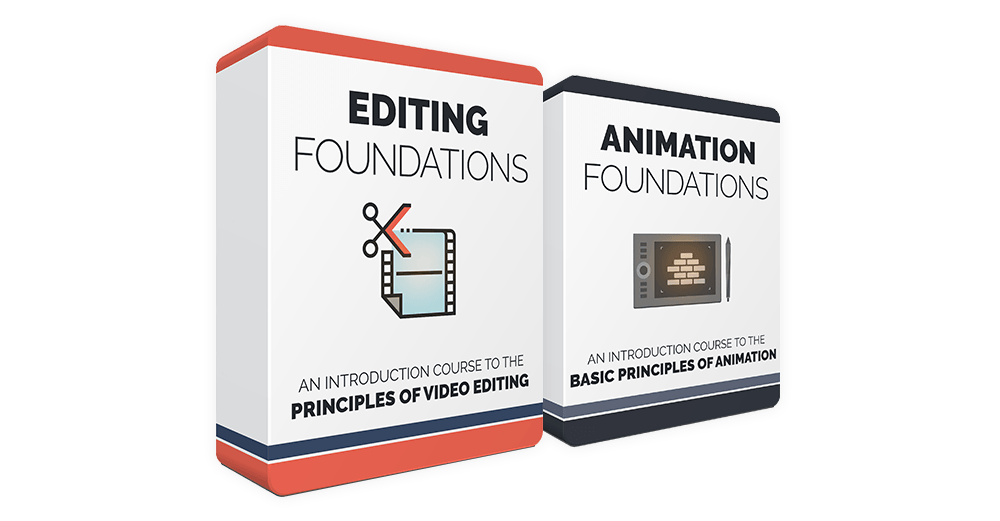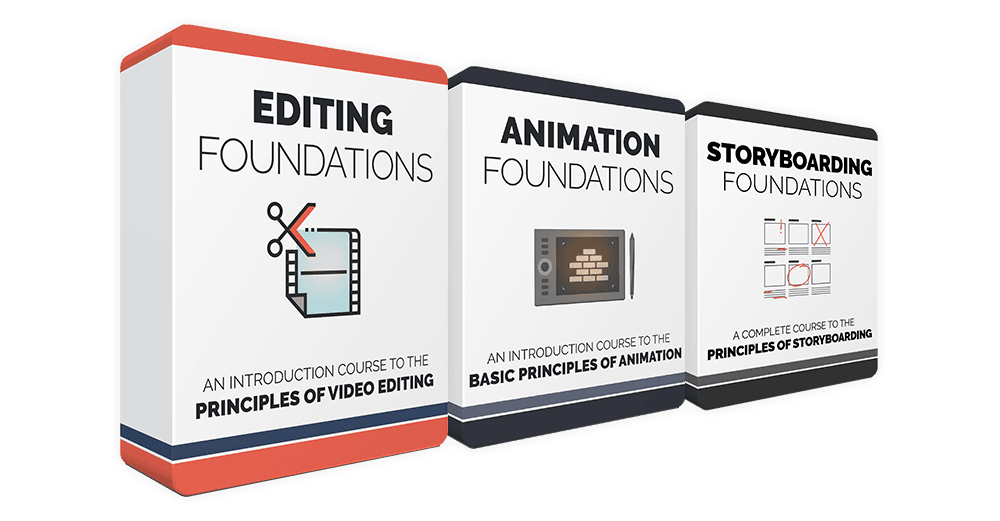44 Video Lessons
Um curso abrangente em linha com 44 aulas em vídeo, que pode ser visto em qualquer dispositivo.2 Cursos em 1
Includes a complete editing course using both Adobe Premiere and DaVinci Resolve.Feito para cineastas
As filmmakers, we’ve designed this course to be tailored specifically for aspiring filmmakers. Animation, live action or TV. No previous experience is needed. Editing has never been easier and cheaper. But without the basics, it’s easy to end up with a bad film, or no film at all. This course guides you through all the steps of film editing, from assembling footage to color correction, making sure you’re never lost on the way.
Learn more for less, by upgrading your animating experience to the All-Access Pass and unlock lifetime access to 21 courses.
Aprende em Qualquer Lado
As aulas têm bom aspeto em qualquer dispositivo que tenhas.Arquivos de Projeto
All original project files and assets featured in the course.
Legendas Disponíveis
Video lessons include subtitles in Spanish, Chinese, and PortugueseO que é que vais aprender?
Noções básicas de edição
We’ll start by going over the basic principles of video editing. What editing is, its history, different editing techniques, camera shot types, and different file formats and resolutions.
Interface do usuário
Uma vez cobertos os nossos fundamentos de edição, vamos saltar para o software. Começaremos por cobrir a interface do utilizador de Adobe Premiere Pro / DaVinci Resolve, e compreenderemos como navegar nas diferentes janelas e linhas de tempo.
Edição aproximada
Once we understand how to use the software, we'll bring in the different shots of our short film and lay them out on the timeline. We'll create a rough cut from these shots, trim, and refine our edit as needed.
Mistura de áudio
Once our cut is in good shape, we'll learn how to bring in audio files for both the sound effects and the score of the film. We'll briefly show how to mix these files to create a great-sounding film.
Acabar a edição
Para finalizar a nossa edição, vamos substituir as filmagens temporárias pelas compostas finais, corrigir a cor e classificar as filmagens, e exportar um filme acabado.
2 Cursos em 1 pacote!
This course comes with 2 complete courses for each of the best editing software available – Adobe Premiere Pro and DaVinci Resolve. The reason we included both programs in this course is to provide both a paid and a free software option for students interested in film editing.
Estrutura do curso
Dos nossos alunos:
Animator and Designer , Spain“ Bloop Animation provides a very simple-to-use learning platform, making all the content easily accessible. The option of downloading the video lessons makes it easy for me to carry the course with me wherever I go. I always have it on my iPad and it’s a constant reference. ”
Luis MIguel Guerra Abril
Perguntas Frequentes
Is the software included in the course?
No, you will have to get the software separately. Premiere Pro can be purchased from Adobe.com, while DaVinci Resolve is free to download at blackmagicdesign.com.
De que hardware preciso?
As long as you have a relatively modern computer and can run Blender and connect to the internet, you should be good to go.
E se eu não gostar do curso?
Não se preocupe, o curso vem com uma garantia de reembolso de 30 dias. Se não gostar do curso, basta enviar-nos um e-mail e receberá um reembolso total, sem perguntas.
Irei ter sempre acesso às aulas ou apenas durante um período limitado de tempo?
Vais ter sempre acesso a todos os cursos e produtos que comprares na Bloop.
Vou ter o curso completo imediatamente, ou vai estar disponível durante um período de tempo?
Vais ter acesso a todo o curso e materiais imediatamente após a compra.
Nunca usei este programa antes. Vou estar perdido?
This course was created assuming you’ve never used the program before. We go over all the basics to make sure you can follow along.