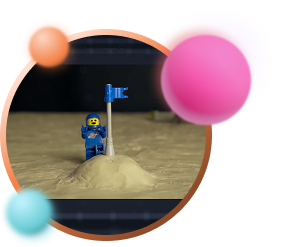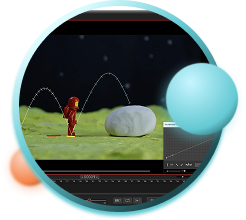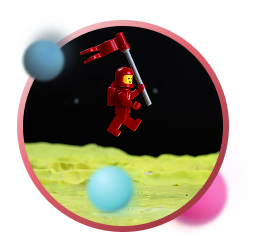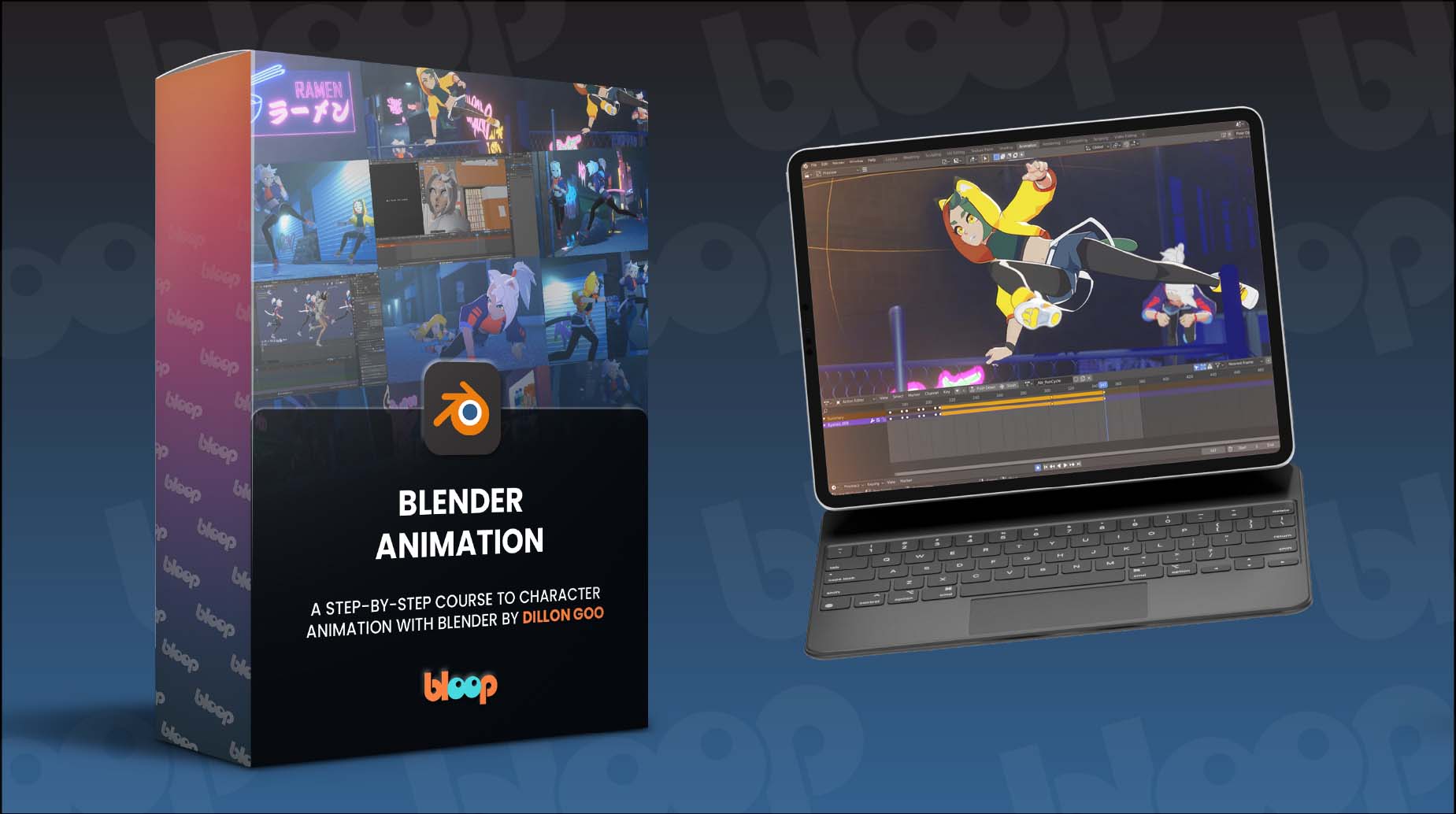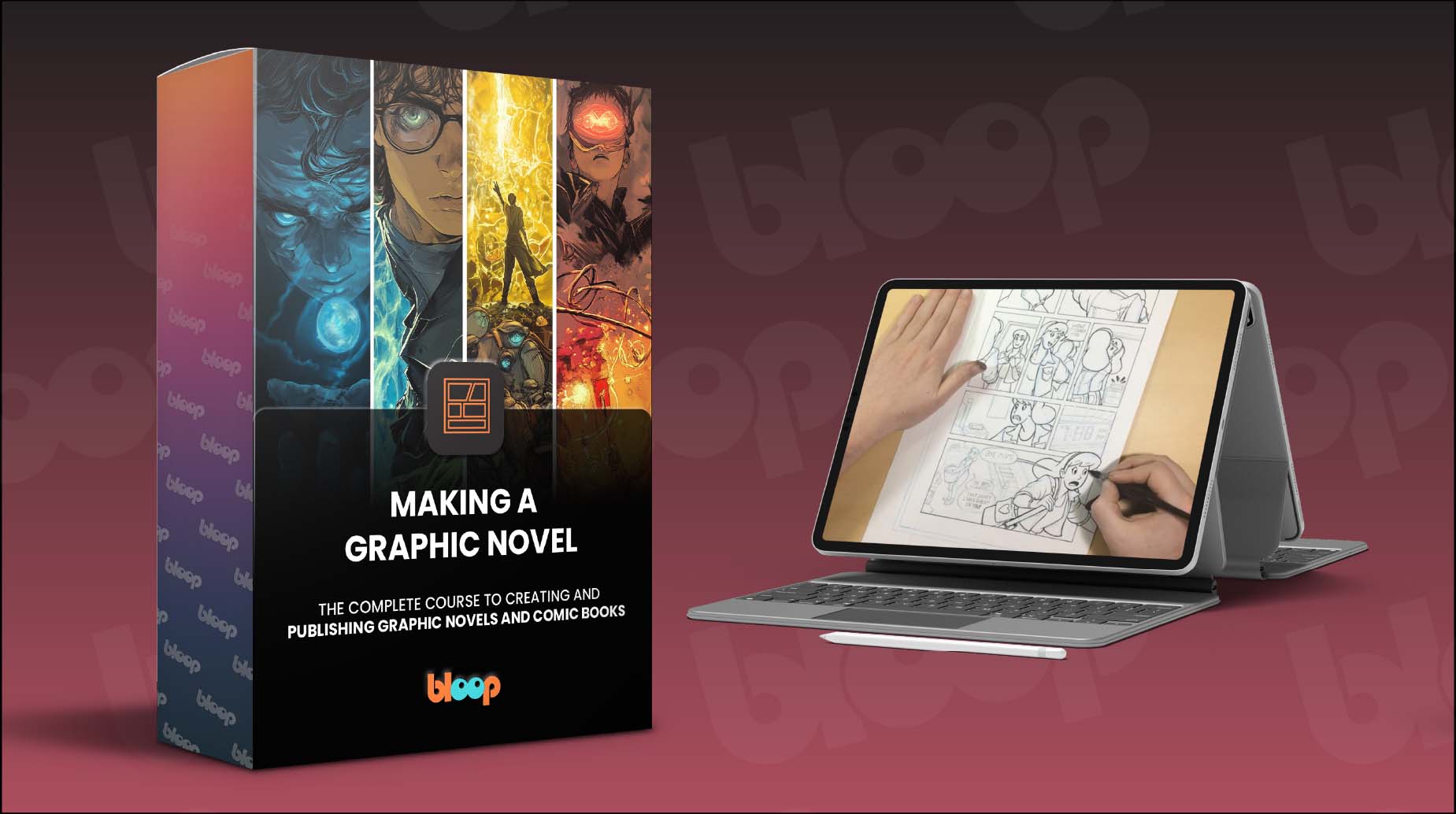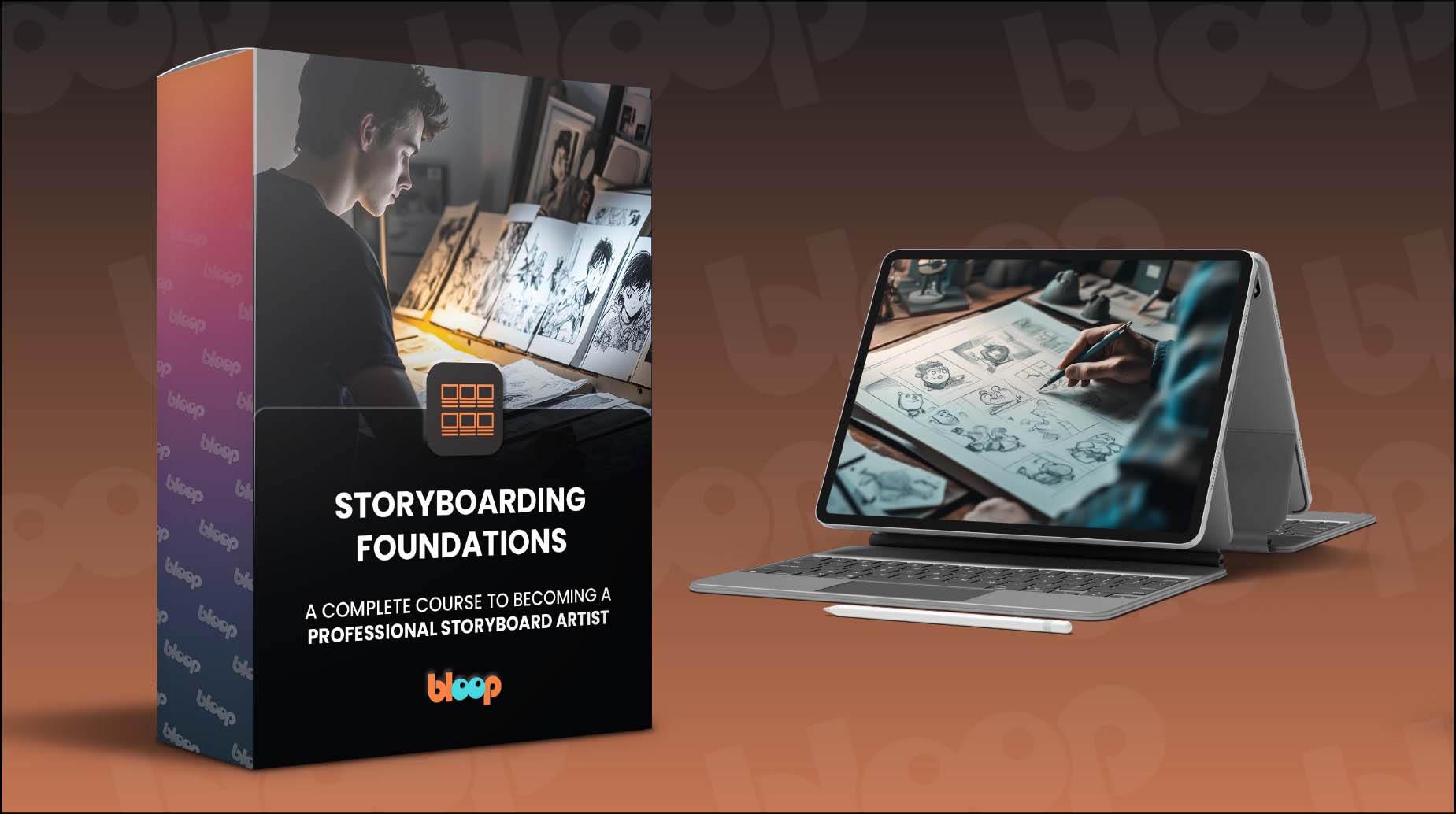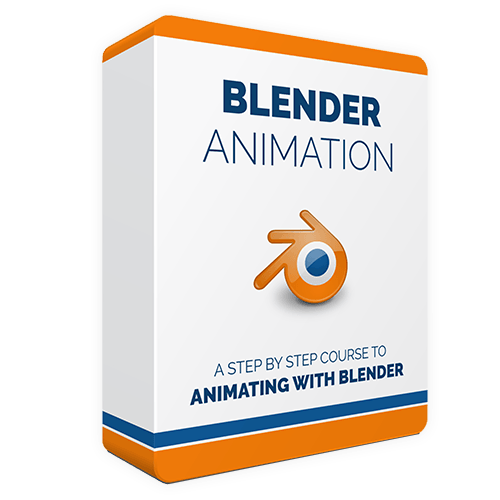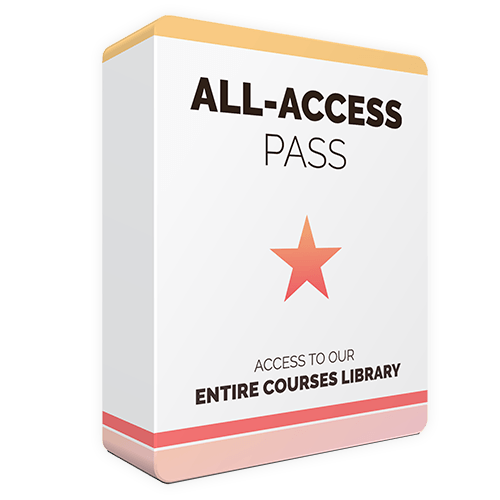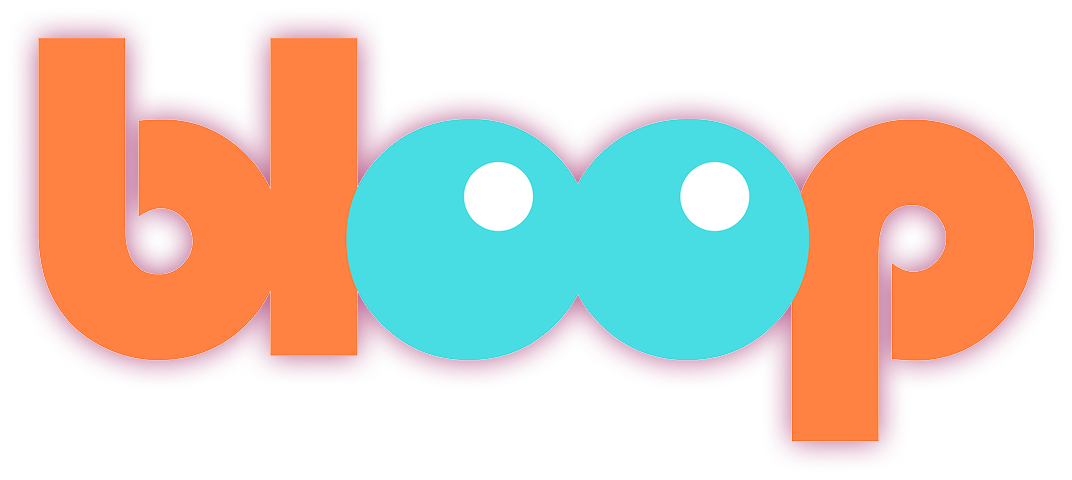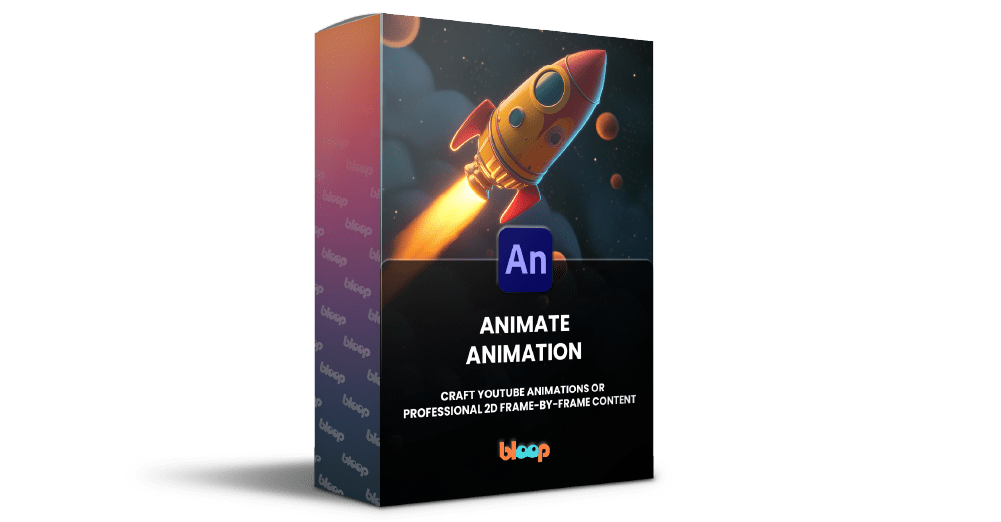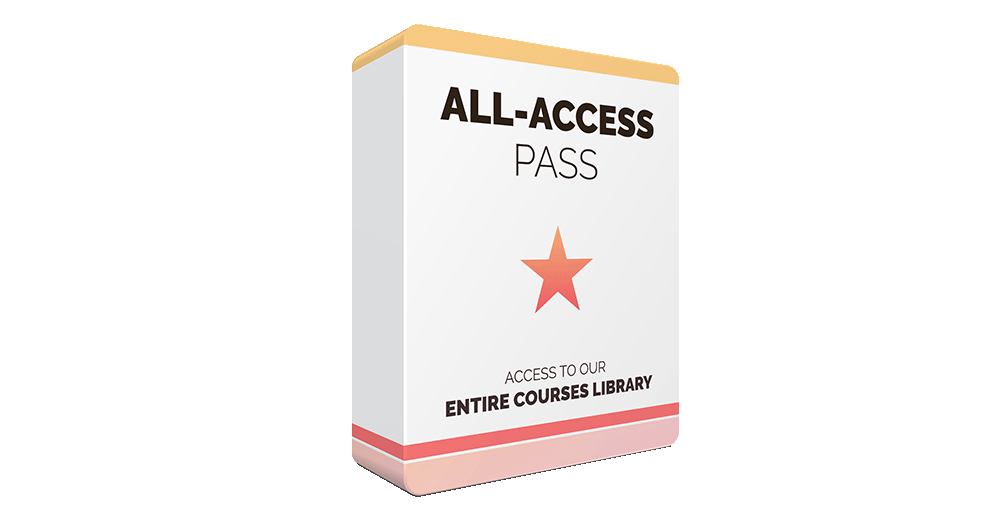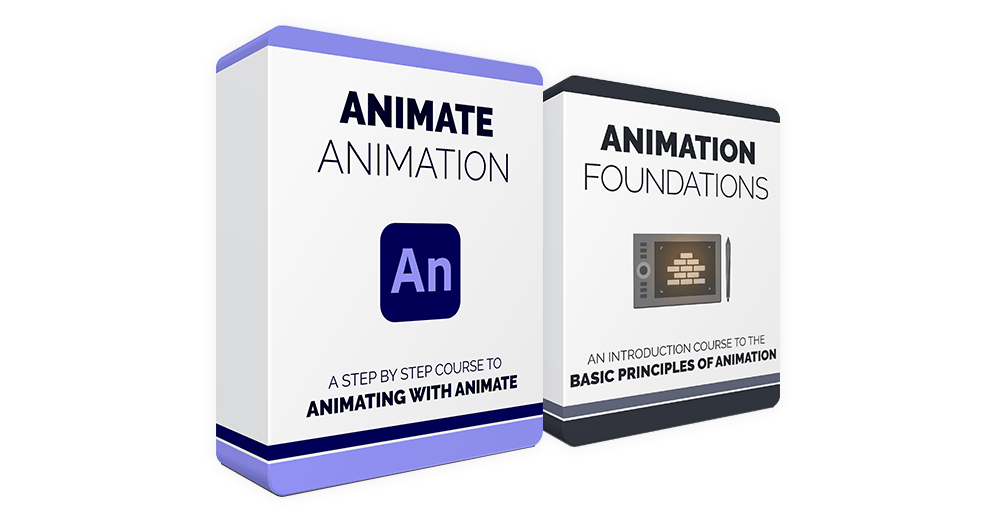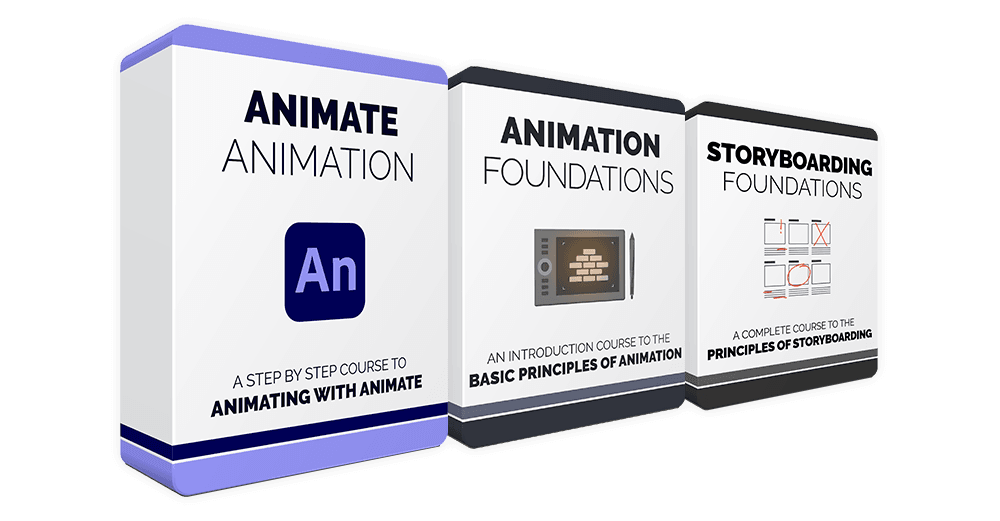39 Video Lessons
A comprehensive online course with 39 video lessons, which can be viewed on any device.Ficheiros
Exercise files, templates, project files, and a usable character rig.Feito para Animadores
We’ve designed this course to be tailored specifically for aspiring animators, or professional animators transitioning from a different program. Adobe Animate is simple to learn but hard to master. We’ve brought in an amazing 2D animator to take you through the complete journey of making great animation using only Animate. We’ll show you how simple it is to get amazing results.
Learn more for less, by upgrading your animating experience to the All-Access Pass and unlock lifetime access to 21 courses.
Aprende em Qualquer Lado
As aulas têm bom aspeto em qualquer dispositivo que tenhas.Arquivos de Projeto
All original project files and assets featured in the course.
Legendas Disponíveis
Video lessons include subtitles in Spanish, Chinese, and PortugueseO que é que vais aprender?
Interface
We’ll start by going over the Animate interface, understanding how to work with different layouts, using the drawing tools, and symbols, understanding the timeline, and working with colors.
Princípios da Animação
Animação desenhada à mão
After knowing our way around Animate CC, we'll dive straight into the nitty gritty of animating our first shot, using hand-drawn, frame-by-frame animation. All the way from key posing to cleanup to final color.
Animando com Tweens
Then we'll cover a different approach to animation, using tweening, which is one of Animate's most powerful tools. We cover motion tween, classic tween, and shape tween, using each for a different situation.
Storyboards e Animatic
Vamos tirar um momento para discutir o storyboarding e mostrar como criar um animatic diretamente no Animate. Vamos adicionar algum som e preparar a nossa cena para a animação final.
Animando um Personagem Robusto
And finally, we'll get to animating our second shot, this time using a rigged character instead of frame-by-frame animation. We'll show how to rig the character from scratch (using parenting and the bone tool) as well as cover the process of lip-syncing.
Usable Rig Included!
The course includes access to a fully designed and rigged character, which is available for download. With this rig, you can practically apply the techniques and principles taught within the course.
Estrutura do curso
Dos nossos alunos:
Animator and Designer , Spain“ Bloop Animation provides a very simple-to-use learning platform, making all the content easily accessible. The option of downloading the video lessons makes it easy for me to carry the course with me wherever I go. I always have it on my iPad and it’s a constant reference. ”
Luis MIguel Guerra Abril
Perguntas Frequentes
Eu tenho Adobe Animate, não o Flash. Isso é a mesma coisa? O curso vai funcionar para mim?
Yes, Adobe changed the name from Flash to Animate, but that did not affect the way the program works in any way, so you would be able to follow all the lessons in the course with either Flash or Animate.
Is the software included in the course?
Não, isto é um curso, não o verdadeiro software. Você terá que comprar o Animate em adobe.com
De que hardware preciso?
Desde que você tenha um computador relativamente moderno e possa executar o Adobe Animate e conectar-se à Internet, você deve estar pronto para ir.
E se eu não gostar do curso?
No worries, cancel within 48 hours of the purchase to receive a full refund. Cancel within 5 days from the purchase to receive a 50% refund. Simply email us and we will take it from there.
Irei ter sempre acesso às aulas ou apenas durante um período limitado de tempo?
Vais ter sempre acesso a todos os cursos e produtos que comprares na Bloop.
Vou ter o curso completo imediatamente, ou vai estar disponível durante um período de tempo?
Vais ter acesso a todo o curso e materiais imediatamente após a compra.
Nunca usei este programa antes. Vou estar perdido?
This course was created assuming you’ve never used the program before. We go over all the basics to make sure you are able to follow along.
Não sei animar. Vou ser capaz de acompanhar?
Yes, however, I should mention that this course does not teach the concepts of animation, but rather shows you the tools and methods for animating with the software. Check out our Animation Foundations course for the basic principles of animation.