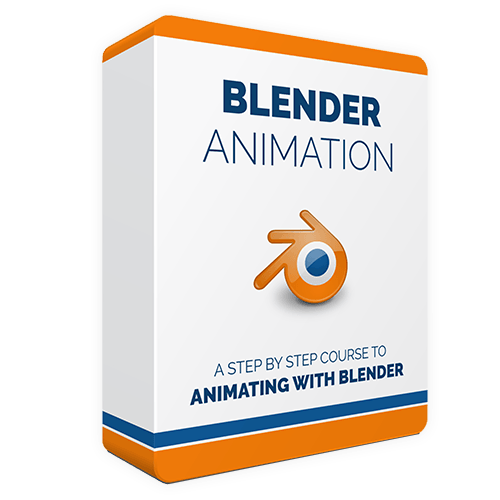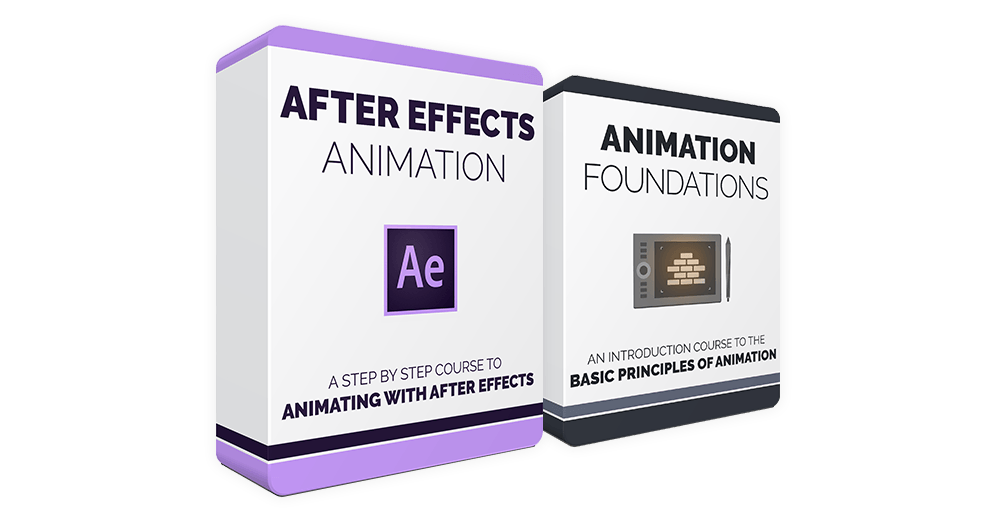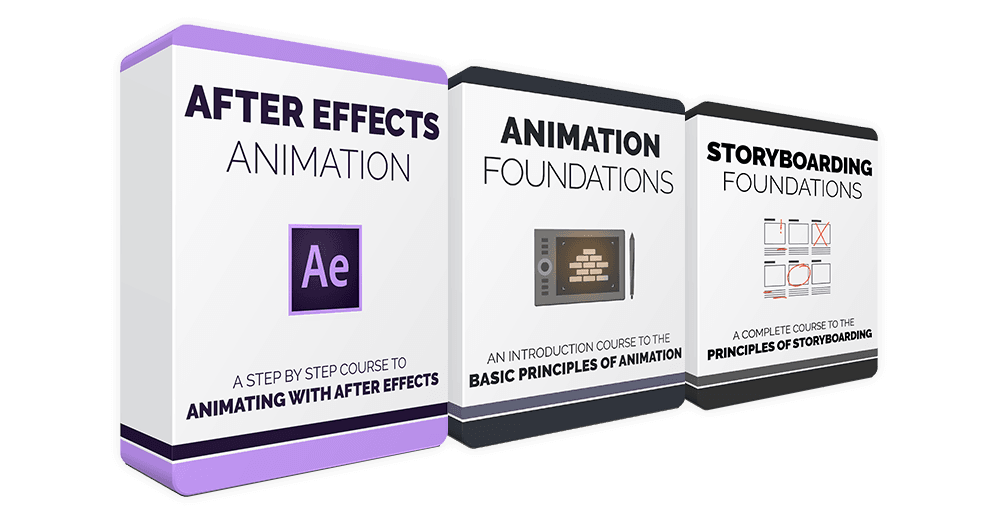53 Video Lessons
A comprehensive online course with 53 video lessons, which can be viewed on any device.Archivos
Archivos de ejercicios, plantillas, archivos de proyectos y rigs prefabricados.Hecho para animadores
We’ve designed this course to be tailored specifically for aspiring animators and motion graphics artists, or professional animators transitioning from a different program. After Effects is simple to learn but hard to master. I’ve been using After Effects almost daily for over a decade. I’ve done everything from animated logos, and animated web series, to compositing and visual effects. This course is a great place to start your path to a career in animation.
Aprende donde sea
Las lecciones se ven muy bien en cualquier dispositivo que tengas.Archivos de proyecto
All original project files and assets featured in the course.
Subtítulos disponibles
Las lecciones de vídeo incluyen subtítulos en español, chino y portugués.¿Qué vas a aprender?
Interfaz
We’ll start by going over the After Effects interface and understand how to work with different layouts, and compositions and how to select and manipulate layers.
Herramientas básicas
We’ll go over different animation tools and methods. We'll cover keyframing, interpolation types, using the graph editor, and working with different layer types, precomps, mattes, and shape layers.
Animación del logo
Después de cubrir lo básico, pasaremos a la animación de logotipos, y repasaremos la animación de 3 logotipos diferentes en After Effects, así como un logotipo en 3D usando Cinema4D Lite.
Aparejado de un personaje
We’ll create and rig an entire character using DUIK Bassel - a free easy-to-use plugin. We’ll cover body and facial riggings, as well as lip-syncing techniques.
Animación de una toma
After the character is ready for animation we’ll create a scene, learn how to manipulate cameras, and create depth with 3D layers. We’ll then insert our rigged character into the scene and animate a shot from start to finish, including lip-syncing to audio. We’ll then learn how to render and export our animation.
Proyectos en curso
We'll go over how to approach a larger-scale project, both for clients and for your own work, including planning and delivering the final assets.
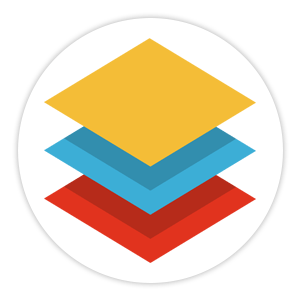
2 Usable Rigs Included!
The course includes access to two fully designed character rigs, which are available for download. With these rigs, you can apply the techniques and principles taught within the course in a practical way.
Super detailed,
fast-paced.
Los cursos de animación pueden resultar caros.
Membresía Shmembership
Comenzar
30-day money back guarantee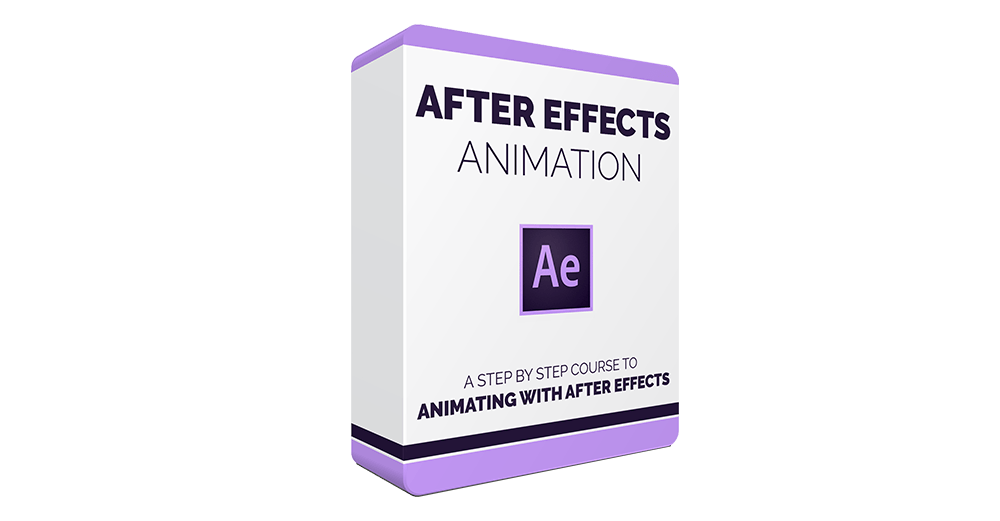
- A Single Course
- 53 Video Lessons
- Project Files + Assets
- Acceso de por vida
El mejor valor
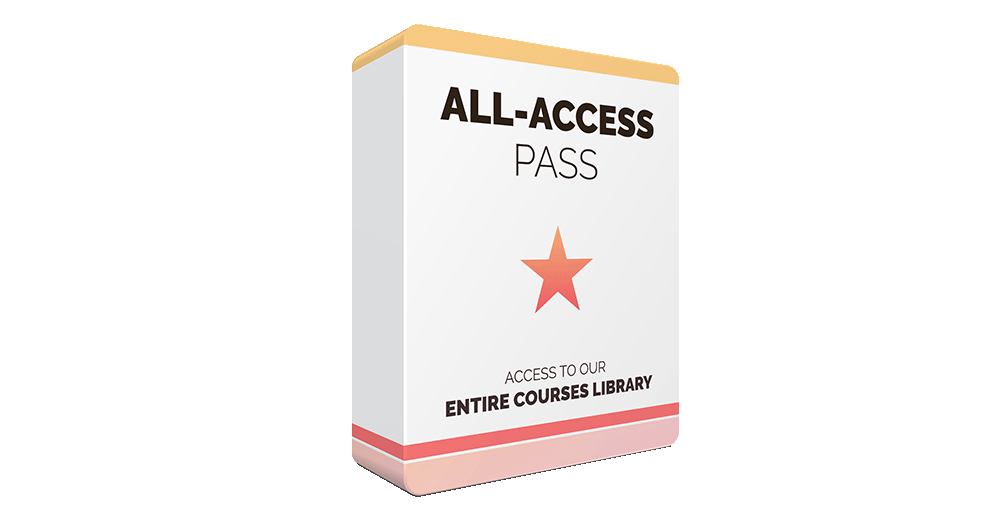
- 18 Courses
- 696 Video Lessons
- Project Files + Assets
- Acceso de por vida
- Plan de pago disponible
¿Eres de una institución educativa o profesor?
Consulte nuestras licencias educativas.

We're ready to prove everything we claim. Buy the course today, and see for yourself.
If the course does not live up to any of the claims stated here, we will refund every penny back to you.
No hassles and we can part as friends.
Garantía de devolución del 100% del dinero.
Estructura del curso
Haga clic para mostrar las lecciones
![]() Bloop Animation provee una plataforma simple de usar, haciendo todo el contenido fácilmente accesible. La opción para descargar las lecciones de video ayuda a llevar el curso a donde quiera que voy. Siempre lo tengo en mi iPad y es una referencia constante.
Bloop Animation provee una plataforma simple de usar, haciendo todo el contenido fácilmente accesible. La opción para descargar las lecciones de video ayuda a llevar el curso a donde quiera que voy. Siempre lo tengo en mi iPad y es una referencia constante.
Luis Miguel Guerra Abril, animador y diseñador, España
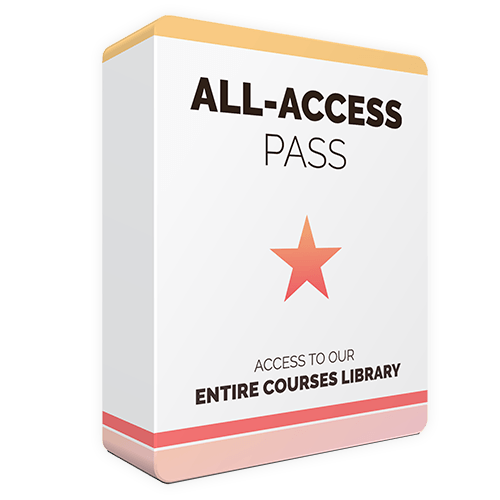
Upgrade your experience with the All-Access Pass
Preguntas frecuentes
Is the software included in the course?
No, you will have to buy After Effects from Adobe.com
¿Qué hardware necesito?
Siempre y cuando tengas una computadora relativamente moderna y puedas ejecutar After Effects y conectarte a Internet, es suficiente para empezar.
¿Qué pasa si no me gusta el curso?
No se preocupe, el curso incluye una garantía de devolución del dinero de 30 días. Si no le gusta el curso, simplemente envíenos un correo electrónico y obtendrá un reembolso completo, sin hacer preguntas.
¿Tendré acceso a las clases siempre o es por un tiempo limitado?
Siempre tendrás acceso a los cursos y productos que has comprado en Bloop.
¿Recibiré todo el curso de inmediato o estará disponible a lo largo de un periodo de tiempo?
Tendrás acceso al curso completo y a los materiales de inmediato después de hacer tu compra.
Nunca he usado este programa antes. ¿Estaré perdido?
This course was created assuming you’ve never used the program before. We go over all the basics to make sure you can follow along.
No se cómo animar. ¿Seré capaz de seguir el curso?
Yes, however, I should mention that this course does not teach the concepts of animation, but rather shows you the tools and methods for animating with the software. Check out our Animation Foundations course for the basic principles of animation.