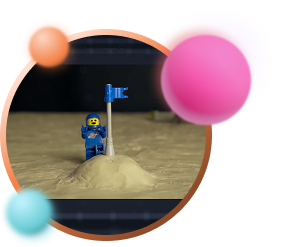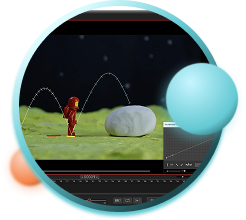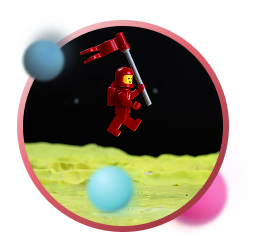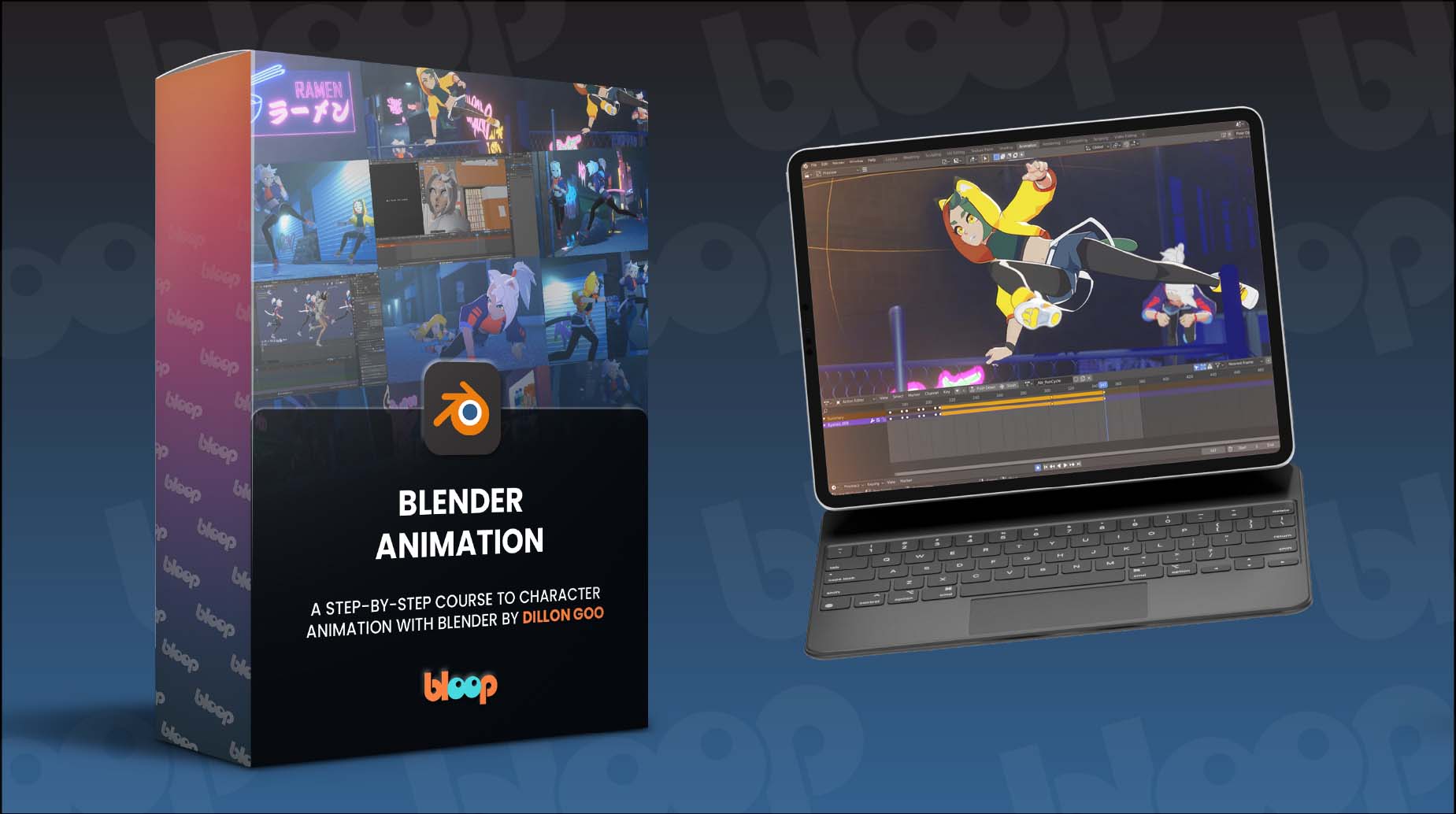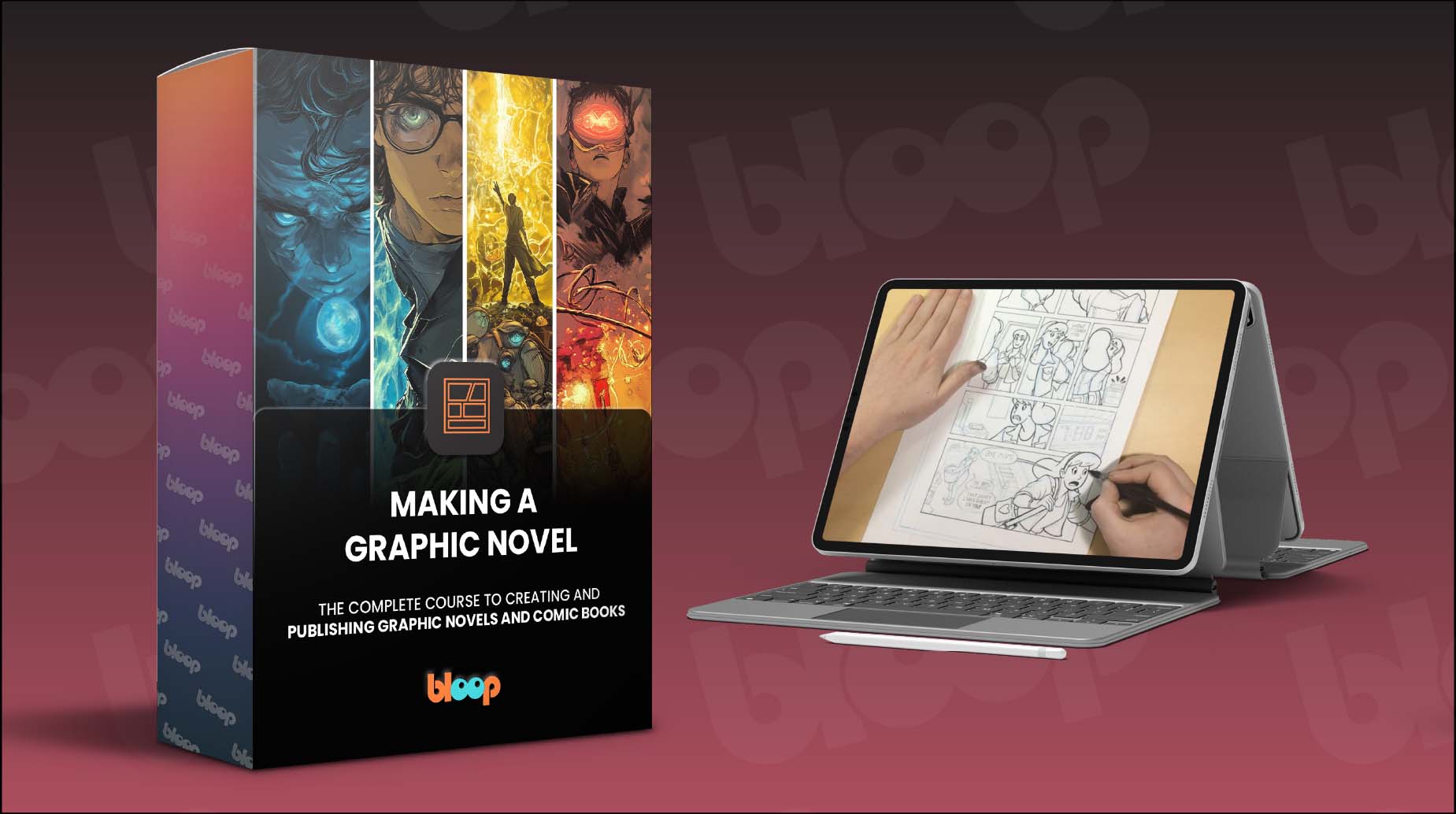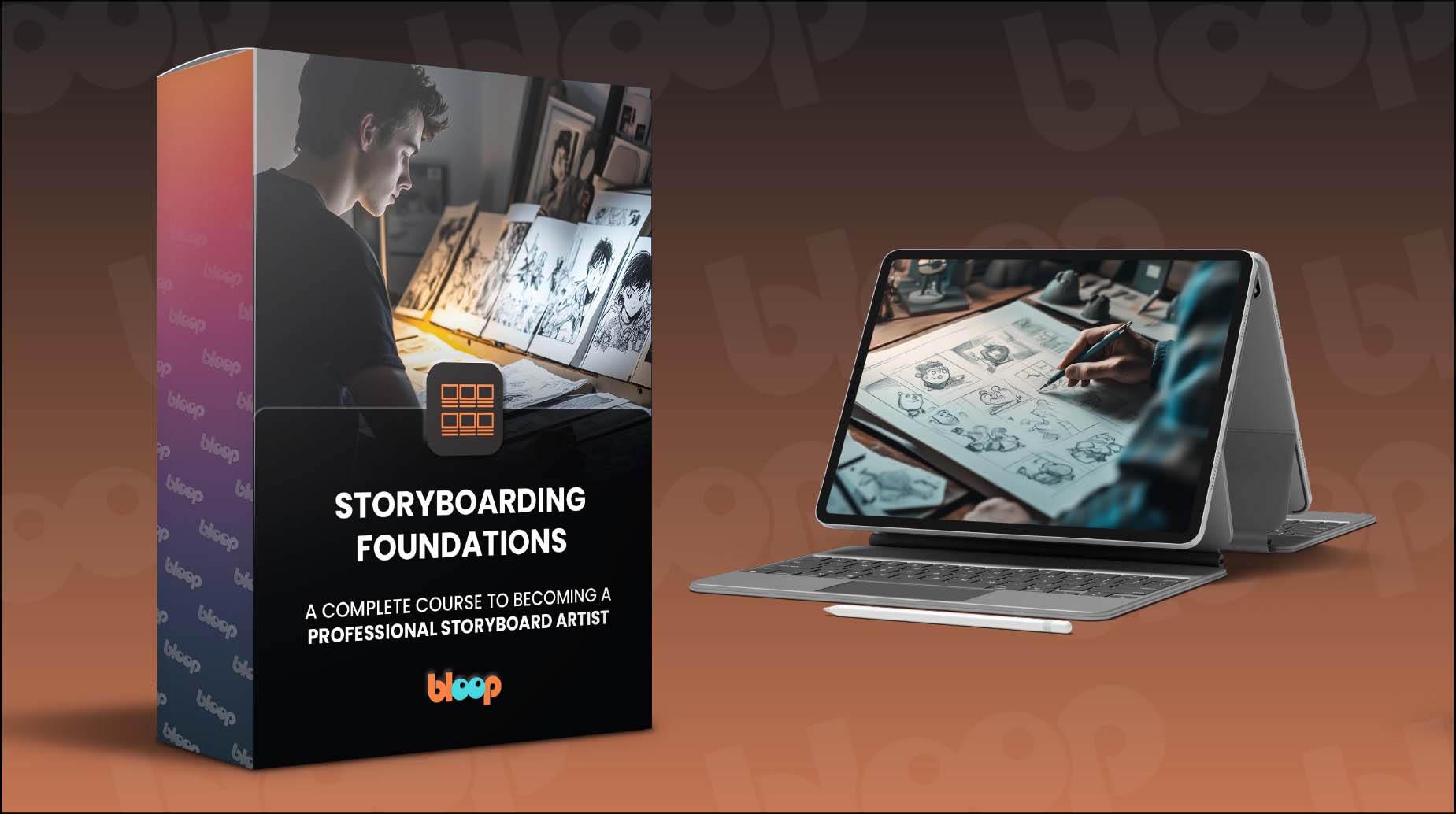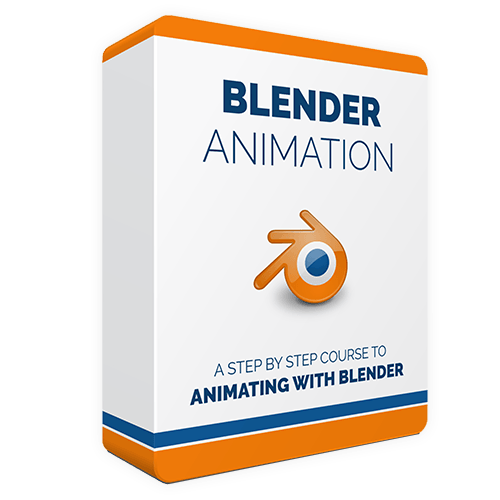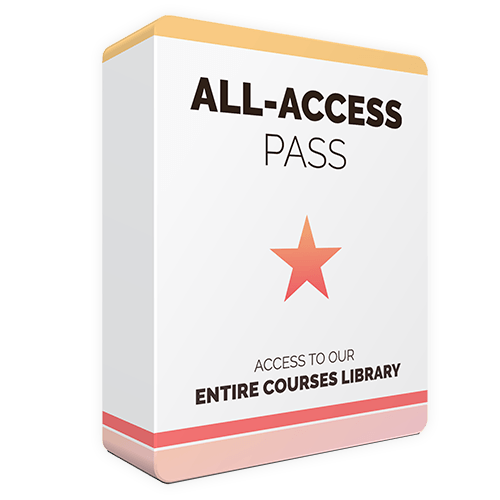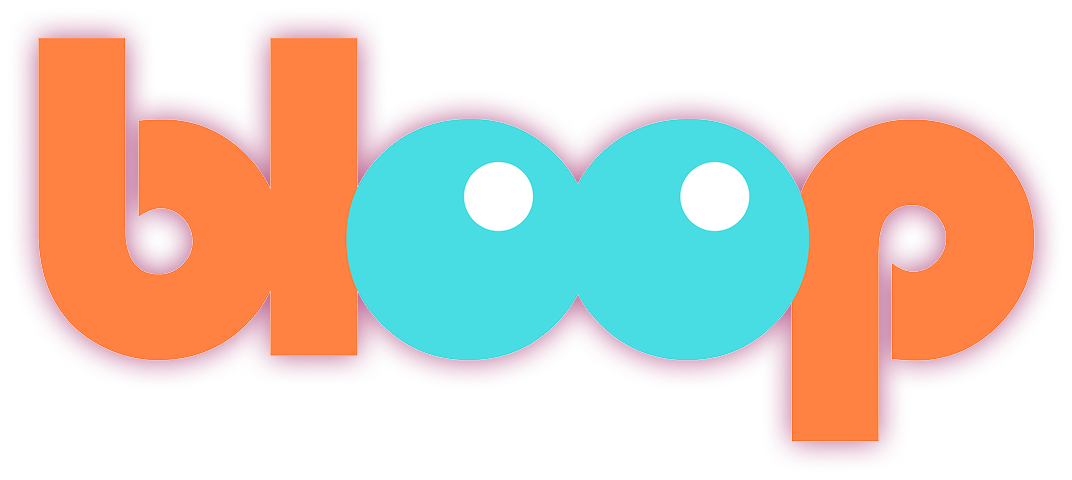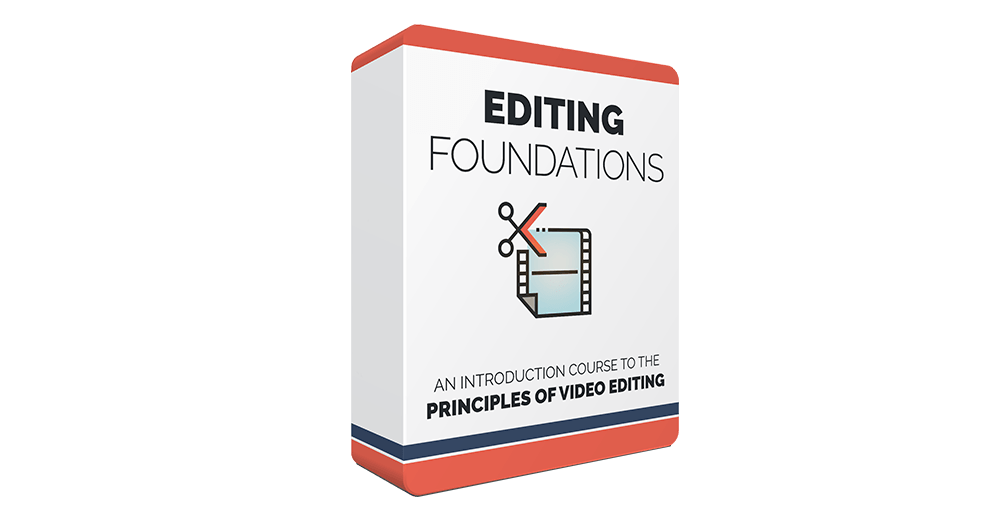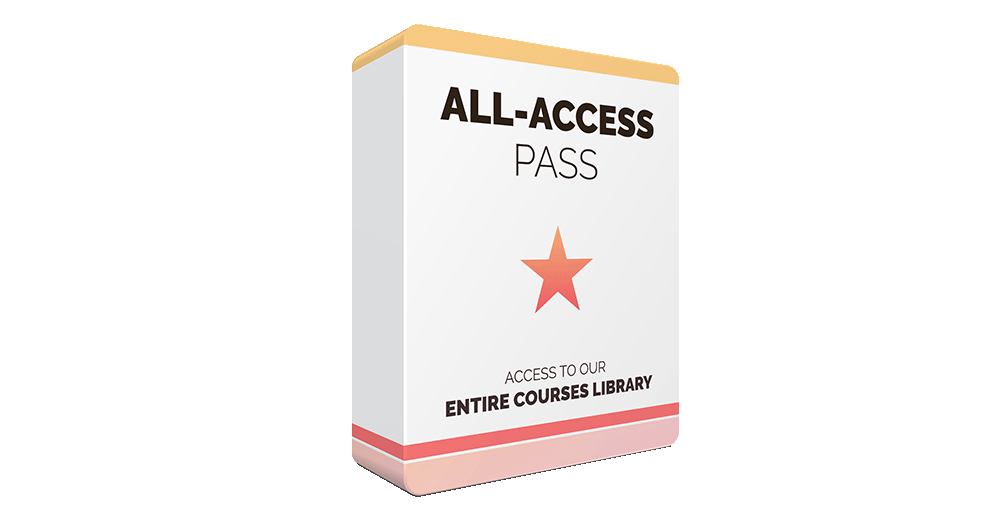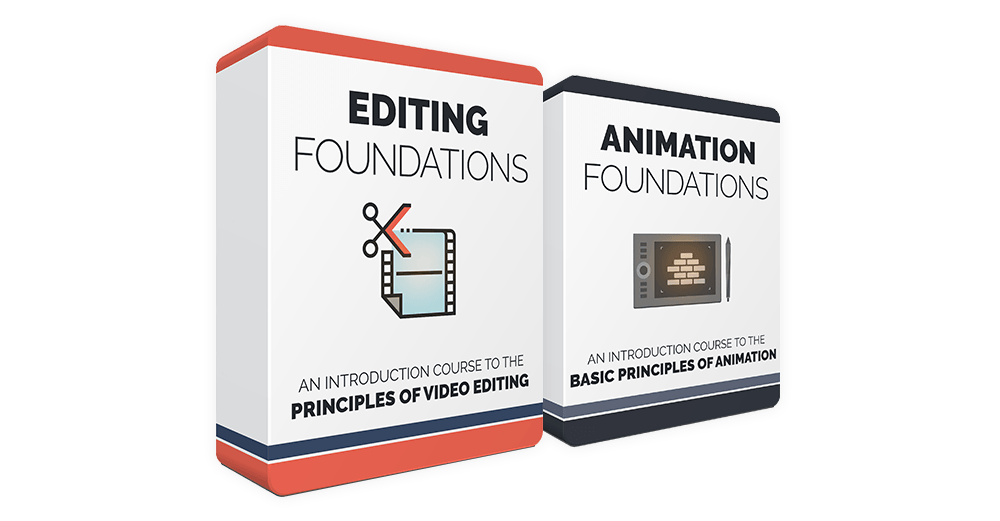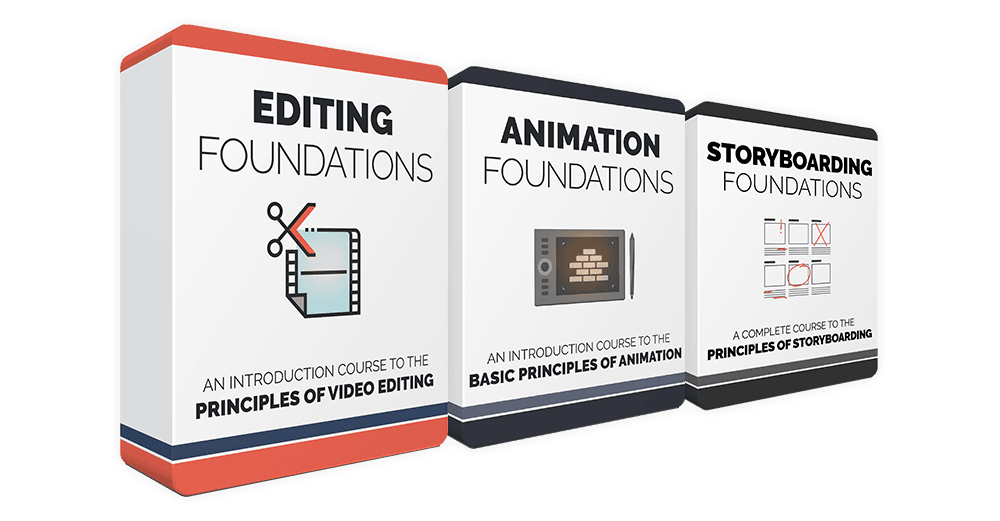44 Video Lessons
一个包含44个视频课程的综合在线课程,可以在任何设备上观看。2个课程合二为一
Includes a complete editing course using both Adobe Premiere and DaVinci Resolve.为电影制作人量身打造
As filmmakers, we’ve designed this course to be tailored specifically for aspiring filmmakers. Animation, live action or TV. No previous experience is needed. Editing has never been easier and cheaper. But without the basics, it’s easy to end up with a bad film, or no film at all. This course guides you through all the steps of film editing, from assembling footage to color correction, making sure you’re never lost on the way.
随时随地学习
视频课可在你的任何终端上观看项目文件
课程中的所有原始项目文件和资产。
字幕可用
Video lessons include subtitles in Spanish, Chinese, and Portuguese你能学到什么?
编辑基础知识
We’ll start by going over the basic principles of video editing. What editing is, its history, different editing techniques, camera shot types, and different file formats and resolutions.
用户界面
一旦我们掌握了编辑的基础知识,我们就会进入软件领域。我们将首先介绍Adobe Premiere Pro / DaVinci Resolve的用户界面,并了解如何浏览不同的窗口和时间线。
粗略编辑
Once we understand how to use the software, we'll bring in the different shots of our short film and lay them out on the timeline. We'll create a rough cut from these shots, trim, and refine our edit as needed.
音频混合
Once our cut is in good shape, we'll learn how to bring in audio files for both the sound effects and the score of the film. We'll briefly show how to mix these files to create a great-sounding film.
完成编辑工作
为了最终完成我们的编辑,我们将用最终合成的镜头替换临时镜头,对镜头进行色彩校正和分级,并输出一部成品影片。
1个套餐中的2个课程!
This course comes with 2 complete courses for each of the best editing software available – Adobe Premiere Pro and DaVinci Resolve. The reason we included both programs in this course is to provide both a paid and a free software option for students interested in film editing.
课程设置
来自我们的学员:
Animator and Designer , Spain“ Bloop Animation provides a very simple-to-use learning platform, making all the content easily accessible. The option of downloading the video lessons makes it easy for me to carry the course with me wherever I go. I always have it on my iPad and it’s a constant reference. ”
Luis MIguel Guerra Abril
常见问题
课程中包含软件吗?
No, you will have to get the software separately. Premiere Pro can be purchased from Adobe.com, while DaVinci Resolve is free to download at blackmagicdesign.com.
我需要什么硬件?
As long as you have a relatively modern computer and can run Blender and connect to the internet, you should be good to go.
如果我不喜欢这个课程呢?
不用担心,本课程提供 30 天退款保证。如果您不喜欢该课程,只需给我们发邮件,我们就会全额退款,没有任何问题。
我总是可以访问课程吗?还是在限制的时间内?
你总是可以访问从布卢普购买的所有课程和产品。
我会马上获得整个课程吗?还是它会在一段时间内可访问?
在你购买之后,你可以立即获得整个课程和材料。
我以前从没用过这个软件。我会不知所措吗?
本课程假设您从未使用过该程序。我们会详细讲解所有基础知识,确保您可以轻松掌握。